How to deal with file path problems in C++ development
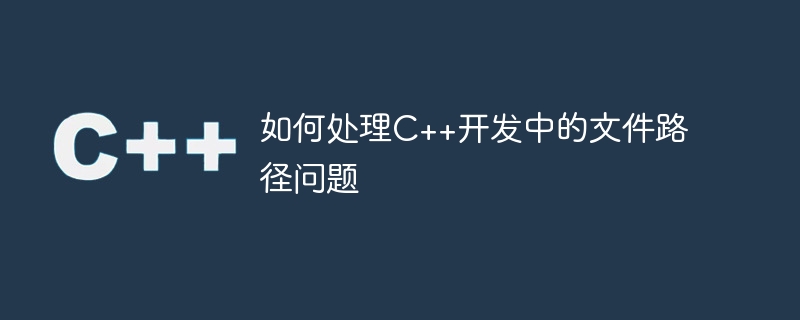
How to deal with file path problems in C development
In C development, file operation is one of the very common requirements. However, different operating systems represent file paths differently, which causes some trouble for developers. In order to solve this problem, this article will introduce how to deal with file path problems in C development.
First of all, we need to understand how different operating systems represent file paths. In Windows systems, file paths use backslash () as the delimiter, for example: C:UsersDocumentsile.txt. In Unix/Linux systems, file paths use forward slashes (/) as delimiters, for example: /home/user/Documents/file.txt. After understanding the representation methods of different operating systems, we can dynamically generate file paths based on the current operating system.
In C, you can use predefined macros to determine the current operating system. For example, you can use #ifdef _WIN32 to determine whether it is a Windows system, and use #ifdef __unix__ to determine whether it is a Unix/Linux system. Based on the judgment results, we can choose the corresponding file path representation method.
When we need to express an absolute path, we can directly use the file path representation method of the operating system. For example, in Windows systems, you can use "C:\Users\Documents\file.txt" to represent the absolute path. In Unix/Linux systems, you can use "/home/user/Documents/file.txt" to represent the absolute path. path.
When we need to express a relative path, we need to pay attention to the running location of the current program. We can get the path of the current program by calling the relevant functions. In Windows systems, you can use the GetModuleFileName function to obtain the path of the current program; in Unix/Linux systems, you can use the readlink function to obtain the path of the current program. Then, we can concatenate the path of the current program and the relative path to get the complete file path. For example, in a Windows system, you can use the following method to represent a relative path: "..\Documents\file.txt", and the full path after splicing is "C:\Users\Documents\file.txt".
In addition, when dealing with file paths, you also need to pay attention to cross-platform compatibility. When the programs we write need to run on different operating systems, we need to consider the compatibility of path separators. Predefined macros can be used in place of path separators, allowing for cross-platform compatibility. For example, you can use #ifdef _WIN32 to determine whether it is a Windows system, and then use the predefined macro '\' to represent the path separator; use #ifdef Linux to determine whether it is a Unix/Linux system, and then use the predefined macro '/ ' to represent the path separator.
In addition to the file path representation method, we also need to pay attention to the compatibility of the file opening mode when performing file operations. In C, you can use the ifstream and ofstream classes to perform file reading and writing operations. When opening a file, you need to specify the opening mode. In Windows systems, "wb" can be used to represent binary writing mode; in Unix/Linux systems, "wb" can be used to represent the same binary writing mode. In the same way, we can use predefined macros instead of open modes to achieve cross-platform compatibility.
To sum up, dealing with file path problems in C development requires understanding how different operating systems represent file paths and dynamically generating file paths based on the current operating system. Additionally, path separators and file opening mode compatibility need to be taken into consideration. By taking appropriate methods, we can effectively solve the file path problem in C development and improve development efficiency and code portability.
The above is the detailed content of How to deal with file path problems in C++ development. For more information, please follow other related articles on the PHP Chinese website!

Hot AI Tools

Undresser.AI Undress
AI-powered app for creating realistic nude photos

AI Clothes Remover
Online AI tool for removing clothes from photos.

Undress AI Tool
Undress images for free

Clothoff.io
AI clothes remover

AI Hentai Generator
Generate AI Hentai for free.

Hot Article

Hot Tools

Notepad++7.3.1
Easy-to-use and free code editor

SublimeText3 Chinese version
Chinese version, very easy to use

Zend Studio 13.0.1
Powerful PHP integrated development environment

Dreamweaver CS6
Visual web development tools

SublimeText3 Mac version
God-level code editing software (SublimeText3)

Hot Topics
 The operation process of WIN10 service host occupying too much CPU
Mar 27, 2024 pm 02:41 PM
The operation process of WIN10 service host occupying too much CPU
Mar 27, 2024 pm 02:41 PM
1. First, we right-click the blank space of the taskbar and select the [Task Manager] option, or right-click the start logo, and then select the [Task Manager] option. 2. In the opened Task Manager interface, we click the [Services] tab on the far right. 3. In the opened [Service] tab, click the [Open Service] option below. 4. In the [Services] window that opens, right-click the [InternetConnectionSharing(ICS)] service, and then select the [Properties] option. 5. In the properties window that opens, change [Open with] to [Disabled], click [Apply] and then click [OK]. 6. Click the start logo, then click the shutdown button, select [Restart], and complete the computer restart.
 A quick guide to CSV file manipulation
Dec 26, 2023 pm 02:23 PM
A quick guide to CSV file manipulation
Dec 26, 2023 pm 02:23 PM
Quickly learn how to open and process CSV format files. With the continuous development of data analysis and processing, CSV format has become one of the widely used file formats. A CSV file is a simple and easy-to-read text file with different data fields separated by commas. Whether in academic research, business analysis or data processing, we often encounter situations where we need to open and process CSV files. The following guide will show you how to quickly learn to open and process CSV format files. Step 1: Understand the CSV file format First,
 How to get file path using C++?
Jun 02, 2024 pm 08:15 PM
How to get file path using C++?
Jun 02, 2024 pm 08:15 PM
The methods to obtain the file path in C++ are: 1. Use the std::filesystem library. 2. Use Boost library. These methods can be used to get the absolute path, root directory, parent directory, and extension of a file. In practice, these techniques can be used to display file lists in user interfaces.
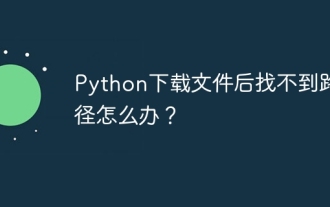 What should I do if Python cannot find the path after downloading the file?
Apr 03, 2024 pm 06:15 PM
What should I do if Python cannot find the path after downloading the file?
Apr 03, 2024 pm 06:15 PM
Solution to the problem that the path cannot be found for Python file download: Make sure the download path exists and has write permission. Checks whether the user has write permission to the file in the specified path. If using relative paths, make sure they are relative to the current working directory. Use the os.path.abspath() function to convert a relative path to an absolute path.
 How to handle XML and JSON data formats in C# development
Oct 09, 2023 pm 06:15 PM
How to handle XML and JSON data formats in C# development
Oct 09, 2023 pm 06:15 PM
How to handle XML and JSON data formats in C# development requires specific code examples. In modern software development, XML and JSON are two widely used data formats. XML (Extensible Markup Language) is a markup language used to store and transmit data, while JSON (JavaScript Object Notation) is a lightweight data exchange format. In C# development, we often need to process and operate XML and JSON data. This article will focus on how to use C# to process these two data formats, and attach
 How to display Linux file path
Feb 25, 2024 pm 11:00 PM
How to display Linux file path
Feb 25, 2024 pm 11:00 PM
How to display the file path in Linux In the Linux operating system, you can use some simple commands to view the path of a file. These commands can help users quickly locate the location of files and facilitate file management and operation. The following will introduce several methods of displaying file paths, with specific code examples. 1. Use the pwd command. The pwd command can display the absolute path of the current working directory. Just enter the pwd command in the terminal to display the full path of the current working directory. Here is an example: $pw
 Learn how to handle special characters and convert single quotes in PHP
Mar 27, 2024 pm 12:39 PM
Learn how to handle special characters and convert single quotes in PHP
Mar 27, 2024 pm 12:39 PM
In the process of PHP development, dealing with special characters is a common problem, especially in string processing, special characters are often escaped. Among them, converting special characters into single quotes is a relatively common requirement, because in PHP, single quotes are a common way to wrap strings. In this article, we will explain how to handle special character conversion single quotes in PHP and provide specific code examples. In PHP, special characters include but are not limited to single quotes ('), double quotes ("), backslash (), etc. In strings
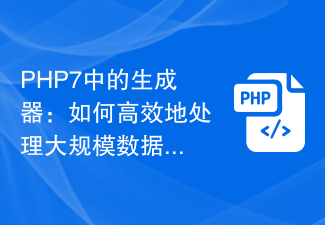 Generators in PHP7: How to handle large-scale data efficiently and save memory?
Oct 20, 2023 pm 04:42 PM
Generators in PHP7: How to handle large-scale data efficiently and save memory?
Oct 20, 2023 pm 04:42 PM
Generators in PHP7: How to handle large-scale data efficiently and save memory? Overview: PHP7 introduces generators as a powerful tool in terms of large-scale data processing and memory saving. Generators are a special type of function in the PHP language. Unlike ordinary functions, generators can pause execution and return intermediate results instead of returning all results at once. This makes the generator ideal for processing large batches of data, reducing memory usage and improving processing efficiency. This article will introduce students






