
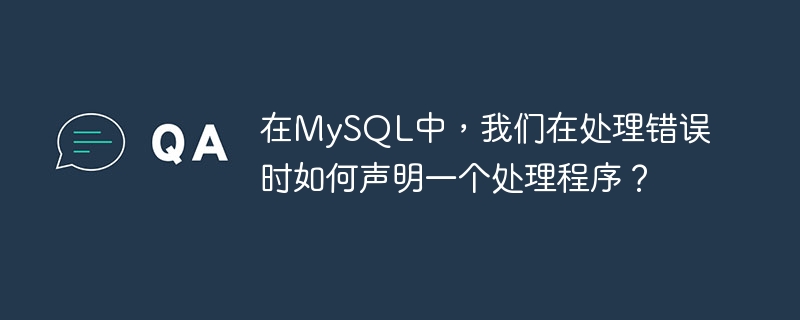
It is very important to handle errors and throw appropriate error messages. MySQL provides a handler to handle errors. We can declare a handler using the following syntax −
DECLARE handler_action FOR condition_value statement;
The above syntax shows that we need to use the DECLARE HANDLER statement to declare a handler. If the value of a condition matches condition_value, then MySQL will execute the statement and continue or exit the current block of code depending on the action. Here are the three main takeaways from the above syntax:
Handler_action has two types and can accept the following values:
Condition_valueSpecifies the specific condition or condition category that activates the handler. It can accept the following values:
Statement can be a simple statement or a compound statement enclosed by the BEGIN and END keywords.
DECLARE CONTINUE HANDLER FOR SQLEXCEPTION SET got_error = 1;
In the above example, a handler means that if an error occurs, set the value of got_error variable to 10 and continue execution.
The above is the detailed content of In MySQL, how do we declare a handler when handling errors?. For more information, please follow other related articles on the PHP Chinese website!
 The difference between Java and Java
The difference between Java and Java
 Advantages and Disadvantages of Free Overseas Website Servers
Advantages and Disadvantages of Free Overseas Website Servers
 How to read database in html
How to read database in html
 Introduction to the main work content of front-end engineers
Introduction to the main work content of front-end engineers
 mysql engine introduction
mysql engine introduction
 cdr file opening method
cdr file opening method
 What are the mysql update statements?
What are the mysql update statements?
 The most promising coin in 2024
The most promising coin in 2024




