
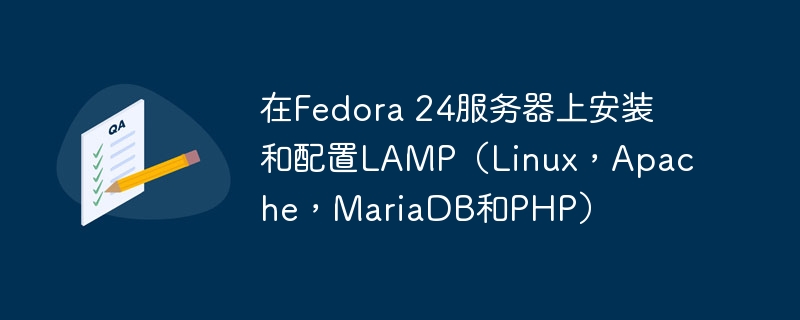
Follow the instructions below to install LAMP (Linux, Apache, MariaDB, and PHP) on a Fedora 24 server. First, perform a minimal installation of Fedora 24. After updating your system, install the necessary components, including PHP, MariaDB, and Apache. Activate automatic startup of the Apache server and allow incoming HTTP traffic on the firewall. Set a strong password, activate the MariaDB service, and secure the installation. Set the PHP settings appropriately according to your needs. You can test the LAMP schema by creating a simple PHP file and viewing it using a web browser. After completing these steps, your Fedora 24 server will have a fully operational LAMP stack, ready to host dynamic websites and applications.
LAMP STACK
control Panel
A LAMP stack is a pre-packaged package that includes Linux as the operating system, Apache as the web server, MariaDB (or MySQL) as the database server, and PHP as the programming language for setting up LAMP on a Fedora 24 server ( Linux, Apache, MariaDB and PHP) stack. This stack is specifically designed to work in harmony with each other to provide a reliable environment for hosting dynamic websites and applications. Using the LAMP stack simplifies the installation and configuration process, ensuring compatibility and reducing the likelihood of issues. It uses PHP for server-side scripting and dynamic content generation, MariaDB for database management, Apache for handling HTTP requests, and Linux for stability and security. In summary, Fedora 24 server can efficiently host and run web applications using the LAMP stack.
Introducing Fedora 24 on the server.
Install the latest packages by updating the system.
sudo dnf update
In Fedora 24, enter "sudo dnf install httpd" to install Apache and the package manager.
sudo dnf install httpd
To start the Apache service, please enter "sudo systemctl begin httpd". To ensure correct operation, please enter "sudo systemctl have interaction httpd".
sudo systemctl start httpd sudo systemctl enable httpd
To start the setup process for a MariaDB (or MySQL) database server, use a Fedora bundled executor such as DNF. Just execute the command "sudo dnf present mariadb-server" and you're good to go!
sudo dnf install mariadb-server
Start and enable the MariaDB service by entering "sudo systemctl start mariadb" and "sudo systemctl enable mariadb".
sudo systemctl start mariadb sudo systemctl enable mariadb
Set an already established base password and run the security script to maintain your MariaDB installation (sudo mysql_secure_installation).
sudo mysql_secure_installation
Using a package manager, install PHP and the corresponding modules (for example, sudo dnf install php php-mysqlnd).
sudo dnf install php php-mysqlnd
Use the command "sudo vi" to make the necessary changes in the /etc/php.ini file, including PHP configuration information.
sudo vi /etc/php.ini
The following is the command "sudo systemctl restart httpd", this command should be run in the command terminal.
sudo systemctl restart httpd
Write a sample PHP configuration file with additional strings. You can refer to the following examples.
sudo vi /var/www/html/info.php
Keep a record and open it in a browser (such as Google Chrome or Edge) by entering "http://server_ip/info.php" in the address bar.
<?php phpinfo(); ?>
If the PHP information page displays as expected, the LAMP stack configuration is complete.
The control panel is a web-based interface that provides a graphical user interface (GUI) for managing and modifying the stack's components when configuring a LAMP stack on a Fedora 24 server. For those new to Linux, a control panel like cPanel or Webmin can simplify the management process. They provide user-friendly interfaces for controlling services such as PHP configuration settings, MariaDB database server, and Apache web server. Users can quickly build virtual hosts, manage databases, set up security measures, configure PHP modules, and perform other management operations by using the control panel. These panels simplify the process for experienced administrators and Linux novices alike by providing an efficient and user-friendly way to set up and manage a LAMP stack on a Fedora 24 server.
Start the LAMP setup process.
Set up Fedora 24 on the server using the basic installation options.
Install the latest packages by updating the system.
sudo dnf update
This article talks about Apache, Linux, etc., so it is very important for you to install them first.
sudo dnf install httpd mariadb mariadb-server php php-mysqlnd
Set up Apache as a web server:
Run the following commands in the terminal so that it can auto-elevate.
sudo systemctl enable httpd
让防火墙通过传入的HTTP流量。
sudo firewall-cmd --add-service=http --permanent sudo firewall-cmd --reload
启动MariaDB服务并将其设置为活动状态。
sudo systemctl start mariadb sudo systemctl enable mariadb
确保MariaDB的根密码是安全的。
sudo mysql_secure_installation
根据您的要求修改PHP。
创建一个简单的PHP文件,并使用Web浏览器查看它以测试LAMP设置。
<?php phpinfo(); ?>
如果测试成功,则LAMP堆栈已正确配置。
您可以选择添加额外的保障措施,如HTTPS、性能优化和安全最佳实践,以更好地保护和优化堆栈。
总之,在 Fedora 24 服务器上设置 LAMP 栈需要安装和配置必要的组件,以构建一个可靠的环境来托管动态网站和应用程序。LAMP 代表 Linux、Apache、MariaDB 和 PHP。您可以按照指定的说明成功设置 LAMP 栈,其中还包括进行 Fedora 24 的最小安装、安装 Apache、MariaDB 和 PHP,并适当配置它们。通过创建一个简单的 PHP 文件并通过 Web 浏览器查看它来测试栈,以确保安装正常运行。
此外,通过使用诸如cPanel或Webmin之类的控制面板,可以使管理和配置任务变得更简单,尤其适合对Linux经验有限的人。您可以通过采取额外的安全保护措施和使用优化方法来进一步提高堆栈的性能和安全性。总体而言,运行良好配置的LAMP堆栈的Fedora 24服务器为托管动态Web应用程序提供了一个稳固的环境。
The above is the detailed content of Install and configure LAMP (Linux, Apache, MariaDB and PHP) on Fedora 24 server. For more information, please follow other related articles on the PHP Chinese website!




