AMFPHP php远程调用(RPC, Remote Procedure Call)工具 快速入门_PHP
(1) Flash 和 Flex Remoting
(2) JavaScript JSON 和 Ajax JSON
(3) XML 和XML-RPC
什么是RPC
远端程序调用(RPC, Remote Procedure Call) 是一种客户端与服务器端交换数据方式。我们可以调用本地对象带对各种参数方法设置回调并接受调用结果。我们不用关心发送和接收数据的实现细节。实现细节通常是抽象的,就像我们在调用本地方法一样。
AMFPHP的工作原理
客户端(Flash / Flex)与服务器端(PHP) 使用相同的方式描述方法调用和复杂数据。客户端序列化请求并将它发送到网关AMFPHP。AMFPHP再执行:
(1) 反序列化请求
(2) 找到相应的远程服务类
(3) 实例化类
(4) 执行安全检查
(5)(使用指定参数)调用服务器端方法
(6) 序列化返回的数据
AMFPHP可以正确地序列化、反序列化复杂类型数据。除了对象和数组,它还支持 resources 数据连接资源,这就意味着我们可以通过调用远程方法简单返回mysql_query,amfphp 会处理这一切。如果平台支持 (目前来说,Flash Remoting 和Flex Remoting),AMFPHP还可以处理循环引用和自定义数据它也支持简单的远程调试。还有AMFPHP附带一个浏览器,它可以在创建客户端代码前测试远程服务。AMFPHP 1.0.1还添加了模板,可以自动生成客户端代码。AMFPHP 1.9 beta更是新增了对AMF3的支持。
简单示例
下面我们通过一个简单的登录示例来对AMFPHP有一个初步的认识,将分别从客户端和服务器端两个部分进行介绍。
一,Flex客户端:
代码
复制代码 代码如下:
import mx.controls.Alert;
import mx.rpc.remoting.mxml.RemoteObject;
import mx.rpc.events.*;
public var login_remoteObj:RemoteObject = null;
public function initLoginRemoteObject():void
{//初始化RemoteObject
this.login_remoteObj = new RemoteObject();
this.login_remoteObj.source = "Login";
this.login_remoteObj.destination = "amfphp";
this.login_remoteObj.showBusyCursor = true;
this.login_remoteObj.endpoint = "http://localhost/MyTest/amfphp/gateway.php";
this.login_remoteObj.doLogin.addEventListener("result", loginHandler);
this.login_remoteObj.doLogin.addEventListener("fault", faultHandler);
}
public function doLogin():void
{//登陆操作,向服务器提交数据
var name:String = this.txtName.text;
var pwd:String = this.txtPassword.text;
var data:Array = new Array();
data.push(name);
data.push(pwd);
this.login_remoteObj.getOperation("doLogin").send(data);
}
public function loginHandler(event: ResultEvent):void
{//处理服务器返回的结果
var result:Array = event.result as Array;
var flag:String = result[0];
if (flag == "0") {
Alert.show("登陆失败: " + result[1]);
} else if (flag == "1") {
Alert.show("登陆成功: " + result[1]);
} else if (flag == "-1") {
Alert.show("异常: " + result[1]);
}
}
public function faultHandler(event: FaultEvent):void
{//出错处理
Alert.show("sorry,出错了!!!");
}
}
二,PHP服务器端
1,将amfphp文件夹置于MyTest项目的根目录下,打开浏览器输入下述地址验证amfphp是否安装成功
复制代码 代码如下:
http://localhost/MyTest/amfphp/gateway.php
amfphp就是通过这个gateway来定位我们的服务类,并将请求转发给这些服务类进行处理的。
2,Login.php文件,包含了处理登陆请求的Login类,此文件置于BusinessLogic目录下
代码
复制代码 代码如下:
class Login
{
public function doLogin($data)
{
$result = array();
try {
$name = array_shift($data);
$pwd = array_shift($data);
if ($name == "phinecos" && $pwd == "123") {
$result[] = "1";
$result[] = "you are valid user!";
} else {
$result[] = "0";
$result[] = "login failed";
}
} catch (Exception $ex) {
$result[] = "-1";
$result[] = $ex->getMessage();
}
return $result;
}
}
?>
3,将globals.php中的服务路径项修改如下,为amfphp指明服务类所在的目录
复制代码 代码如下:
$servicesPath = "../BusinessLogic/";
作者:洞庭散人
AMFPHP 下载地址

Hot AI Tools

Undresser.AI Undress
AI-powered app for creating realistic nude photos

AI Clothes Remover
Online AI tool for removing clothes from photos.

Undress AI Tool
Undress images for free

Clothoff.io
AI clothes remover

AI Hentai Generator
Generate AI Hentai for free.

Hot Article

Hot Tools

Notepad++7.3.1
Easy-to-use and free code editor

SublimeText3 Chinese version
Chinese version, very easy to use

Zend Studio 13.0.1
Powerful PHP integrated development environment

Dreamweaver CS6
Visual web development tools

SublimeText3 Mac version
God-level code editing software (SublimeText3)

Hot Topics
 Python learning: How to install the pandas library in the system
Jan 09, 2024 pm 04:42 PM
Python learning: How to install the pandas library in the system
Jan 09, 2024 pm 04:42 PM
Quick Start: How to install the pandas library in Python requires specific code examples 1. Overview Python is a widely used programming language with a powerful development ecosystem that includes many practical libraries. Pandas is one of the most popular data analysis libraries. It provides efficient data structures and data analysis tools, making data processing and analysis easier. This article will introduce how to install the pandas library in Python and provide corresponding code examples. 2. Install Py
 Quick Start with the Mojs Animation Library: A Guide to the Explosion Module
Sep 02, 2023 pm 11:49 PM
Quick Start with the Mojs Animation Library: A Guide to the Explosion Module
Sep 02, 2023 pm 11:49 PM
We start this series by learning how to animate HTML elements using mojs. In this second tutorial, we continue using the Shape module to animate built-in SVG shapes. The third tutorial covers more ways to animate SVG shapes using ShapeSwirl and the stagger module. Now we will learn how to animate different SVG shapes in bursts using the Burst module. This tutorial will depend on the concepts we introduced in the previous three tutorials. If you haven't read them yet, I recommend reading them first. Creating a Basic Burst Animation The first thing we need to do before creating any burst animation is to instantiate a Burst object. Afterwards, we can specify different properties
 Quick Start: Use Go language functions to implement a simple audio streaming service
Jul 29, 2023 pm 11:45 PM
Quick Start: Use Go language functions to implement a simple audio streaming service
Jul 29, 2023 pm 11:45 PM
Quick Start: Implementing a Simple Audio Streaming Service Using Go Language Functions Introduction: Audio streaming services are becoming more and more popular in today's digital world, which allow us to play audio files directly over the network without performing a complete download. This article will introduce how to use Go language functions to quickly implement a simple audio streaming service so that you can better understand and use this function. Step 1: Preparation First, you need to install the Go language development environment. You can download it from the official website (https://golan
 Quick Start: Use Go language functions to implement simple image recognition functions
Jul 30, 2023 pm 09:49 PM
Quick Start: Use Go language functions to implement simple image recognition functions
Jul 30, 2023 pm 09:49 PM
Quick Start: Use Go language functions to implement simple image recognition functions In today's technological development, image recognition technology has become a hot topic. As a fast and efficient programming language, Go language has the ability to implement image recognition functions. This article will provide readers with a quick start guide by using Go language functions to implement simple image recognition functions. First, we need to install the Go language development environment. You can download the appropriate version on the Go language official website (https://golang.org/)
 Recommend five commonly used frameworks in Go language to help you get started quickly
Feb 24, 2024 pm 05:09 PM
Recommend five commonly used frameworks in Go language to help you get started quickly
Feb 24, 2024 pm 05:09 PM
Title: Get Started Quickly: Recommended Five Common Go Language Frameworks In recent years, with the popularity of the Go language, more and more developers have chosen to use Go for project development. The Go language has received widespread attention for its efficiency, simplicity and superior performance. In Go language development, choosing a suitable framework can improve development efficiency and code quality. This article will introduce five commonly used frameworks in the Go language, and attach code examples to help readers get started quickly. Gin framework Gin is a lightweight web framework that is fast and efficient.
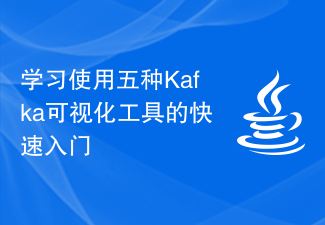 Learn a quick start using five Kafka visualization tools
Jan 31, 2024 pm 04:32 PM
Learn a quick start using five Kafka visualization tools
Jan 31, 2024 pm 04:32 PM
Quick Start: A Guide to Using Five Kafka Visualization Tools 1. Kafka Monitoring Tools: Introduction Apache Kafka is a distributed publish-subscribe messaging system that can handle large amounts of data and provide high throughput and low latency. Due to the complexity of Kafka, visualization tools are needed to help monitor and manage Kafka clusters. 2.Kafka visualization tools: five major choices KafkaManager: KafkaManager is an open source web community
 Quick Start: Use Go language functions to implement simple data visualization line chart display
Jul 30, 2023 pm 04:01 PM
Quick Start: Use Go language functions to implement simple data visualization line chart display
Jul 30, 2023 pm 04:01 PM
Quick Start: Use Go language functions to implement simple data visualization line chart display Introduction: In the field of data analysis and visualization, line charts are a commonly used chart type that can clearly show the trend of data changes over time or other variables. This article will introduce how to use Go language functions to implement a simple data visualization line chart display, and provide relevant code examples. 1. Before starting the preparation work, you need to ensure the following conditions: install the Go language environment and set the relevant environment variables. Install necessary dependencies
 Quick Start: Use Go language functions to implement simple message push functions
Jul 31, 2023 pm 02:09 PM
Quick Start: Use Go language functions to implement simple message push functions
Jul 31, 2023 pm 02:09 PM
Quick Start: Use Go language functions to implement simple message push functions In today's mobile Internet era, message push has become a standard feature of various APPs. Go language is a fast and efficient programming language, which is very suitable for developing message push functions. This article will introduce how to use Go language functions to implement a simple message push function, and provide corresponding code examples to help readers get started quickly. Before we begin, we need to understand the basic principles of message push. Generally, message push functionality requires two main components: push server






