
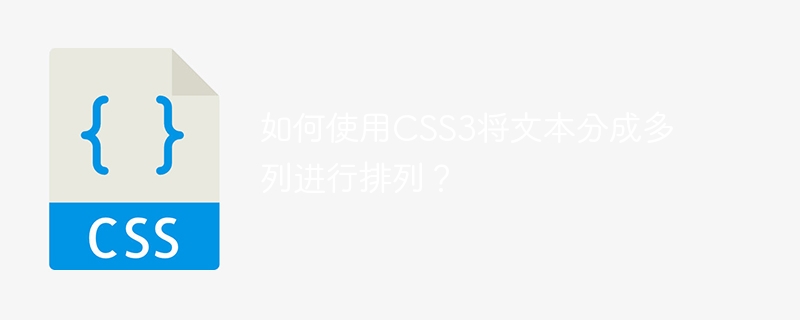
To split the text into multiple columns, we use the CSS3 "column-count" property. This attribute is used to divide the content of an HTML element into a specified number of columns. Here we will use two different examples to demonstrate the application of CSS’s “column count” property to arrange text in 2 and 3 columns.
column-count: n;
Here, "n" is a positive integer, indicating the number of columns we want the text to be arranged into.
The Chinese translation ofIn this example, we will use the CSS3 "column-count" property to divide the content of the "p" tag into 3 columns.
<!DOCTYPE html>
<html lang="en">
<head>
<title>How to arrange text in multi columns using CSS3?</title>
<style>
.para {
column-count: 3;
}
</style>
</head>
<body>
<h3>How to arrange text in multi columns using CSS3?</h3>
<p class="para">Lorem ipsum dolor sit amet consectetur adipisicing elit. Nihil architecto ratione cumque consequatur at fugit saepe, unde temporibus laudantium, incidunt sit possimus quidem soluta facere repellat dolore facilis, consectetur repudiandae.</p>
</body>
</html>
In this example, we will use the CSS3 "column-count" property to divide the content of the "p" tag into two columns.
<!DOCTYPE html>
<html lang="en">
<head>
<title>How to arrange text in multi columns using CSS3?</title>
<style>
.para {
column-count: 2;
}
</style>
</head>
<body>
<h3>How to arrange text in multi columns using CSS3?</h3>
<p class="para">
<span>Lorem ipsum dolor sit amet consectetur adipisicing elit. Nihil architecto ratione cumque consequatur at fugit saepe, unde temporibus laudantium, incidunt sit possimus quidem soluta facere repellat dolore facilis, consectetur repudiandae.</span>
<span>Lorem ipsum dolor sit amet consectetur adipisicing elit. Nihil architecto ratione cumque consequatur at fugit saepe, unde temporibus laudantium, incidunt sit possimus quidem soluta facere repellat dolore facilis, consectetur repudiandae.</span>
<span>Lorem ipsum dolor sit amet consectetur adipisicing elit. Nihil architecto ratione cumque consequatur at fugit saepe, unde temporibus laudantium, incidunt sit possimus quidem soluta facere repellat dolore facilis, consectetur repudiandae.</span>
</p>
</body>
</html>
In this article, we learned what the “column-count” property is and how to arrange text into multiple columns using CSS3. In the first example we are arranging the text into 3 columns by setting the "column-count" property to 3 and in the second example we are arranging the text by setting the "column-count" property to 2 into 3 columns.
The above is the detailed content of How to arrange text into multiple columns using CSS3?. For more information, please follow other related articles on the PHP Chinese website!
 Digital currency trading app
Digital currency trading app
 Apple store cannot connect
Apple store cannot connect
 How to solve the 0x0000006b blue screen
How to solve the 0x0000006b blue screen
 Detailed explanation of Symbol class in JS
Detailed explanation of Symbol class in JS
 Is Yiouoky a legal software?
Is Yiouoky a legal software?
 Detailed explanation of Linux fork function
Detailed explanation of Linux fork function
 Solution to gmail being blocked
Solution to gmail being blocked
 How to solve the problem that Apple cannot download more than 200 files
How to solve the problem that Apple cannot download more than 200 files
 The difference between scilab and matlab
The difference between scilab and matlab




