
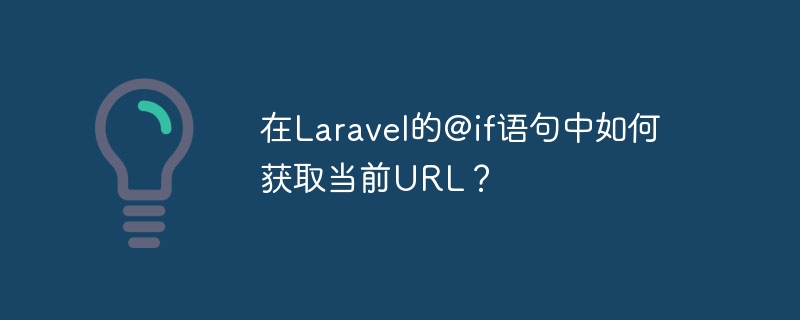
To get the current URL you can use the method explained in the example below −
<?php namespace AppHttpControllers; use IlluminateHttpRequest; use AppModelsUser; use IlluminateHttpResponse; class UserController extends Controller { public function index(Request $request) { return view('test'); } } test.blade.php is −
<!DOCTYPE html> <html> <head> <style> body {
font-family: 'Nunito', sans-serif;
} </style> </head> <body class="antialiased"> <div> @if (Request::path() == 'users') <h1>The path is users</h1> @endif </div> </body> </html> In the test.blade.php file, use Request::path() to check if it points to the user and then only display the h1 tag. Request::path() Returns the URL currently in use.
In this example, let's use the url()->current() method as shown in the example below. url()->current() Returns the full path of the current URL.
<?php namespace AppHttpControllers; use IlluminateHttpRequest; use AppModelsUser; class UserController extends Controller { public function index(Request $request) { return view('test'); } } Test.blade.php
<!DOCTYPE html> <html> <head> <style> body {
font-family: 'Nunito', sans-serif;
} </style> </head> <body class="antialiased"> <div> @if (url()->current() == 'http://localhost:8000/users') <h1>The path is users</h1> @endif </div> </body> </html> When executing the above example, it will print the following on the browser −
The path is users
In this example, we will use Request::url(). Its output is the same as url()->current(), which returns the full URL as shown in the example below −
<?php namespace AppHttpControllers; use IlluminateHttpRequest; use AppModelsUser; class UserController extends Controller { public function index(Request $request) { return view('test'); } } Test.blade.php
<!DOCTYPE html> <html> <head> <style> body { font-family: 'Nunito', sans-serif; } </style> </head> <body class="antialiased"> <div> @if (Request::url() == 'http://localhost:8000/users') <h1>The path is users</h1> @endif </div> </body> </html> When executing the above example, it will print the following on the browser −
The path is users
Use Request::is()
<?php namespace AppHttpControllers; use IlluminateHttpRequest; use AppModelsUser; class UserController extends Controller{ public function index(Request $request) { return view('test'); } } Test.blade.php
<!DOCTYPE html> <html> <head> <style> body { font-family: 'Nunito', sans-serif; } </style> </head> <body class="antialiased"> <div> @if (Request::is('users')) <h1>The path is users</h1> @endif </div> </body> </html> In the above example, Request::is() is used. It returns true/false indicating whether the given string exists in the URL.
When executing the above example, it will print the following on the browser −
The path is users
The above is the detailed content of How to get the current URL in Laravel's @if statement?. For more information, please follow other related articles on the PHP Chinese website!




