
The advantages of iframe include flexibility, code reuse, parallel loading, security, etc. Detailed introduction: 1. Flexibility. Use iframe to combine different web pages to form a whole. This flexibility allows developers to better organize and manage web page content and improve user experience; 2. Code reuse, By using iframe, some commonly used web page elements can be encapsulated into an independent page and then referenced in other pages. This can reduce repeated writing of code and improve development efficiency; 3. Parallel loading and other advantages.
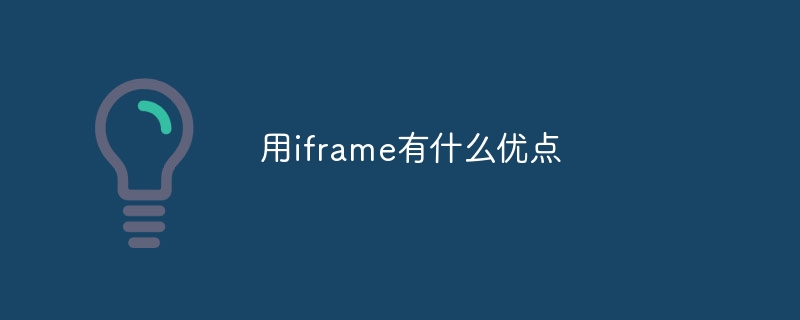
The operating environment of this tutorial: Windows 10 system, Dell G3 computer.
In modern web design, the use of iframe (inline frame) has become a common technical means. iframe can embed a web page into another web page, thereby realizing the nesting and combination of pages. This article will explore the advantages of using iframes and introduce some common application scenarios.
1. Advantages:
1. Flexibility: Using iframe, different web pages can be combined together to form a whole. This flexibility enables developers to better organize and manage web content and improve user experience.
2. Code reuse: By using iframe, some commonly used web page elements (such as navigation bar, footer, etc.) can be encapsulated into an independent page and then referenced in other pages. This can reduce duplication of code and improve development efficiency.
3. Parallel loading: When a page contains multiple iframes, the browser can load the content in these iframes at the same time, thereby improving the loading speed of the page. This is especially important for web pages that contain a large number of media files or complex interactions.
4. Security: Using iframe, web pages with different domain names can be embedded into the same page to achieve cross-domain access. This security design prevents malicious websites from stealing users' sensitive information.
2. Application scenarios:
1. Advertising display: Many websites use iframes to display advertising content. By embedding ads into iframes on the page, you can avoid the impact of the ad code on the main page and improve user experience.
2. Map embedding: Many websites need to display maps on the page, such as hotel booking websites, travel websites, etc. You can use iframe to embed map services (such as Google Maps) into the page to realize map display and interactive functions.
3. Video playback: When a web page needs to play a video, an iframe can be used to embed the video player. This reduces page load time and provides a better video playback experience.
4. Social media: Many websites need to display social media content, such as Twitter’s latest updates, Facebook’s like button, etc. By using iframes, social media content can be embedded into pages to facilitate user interaction.
5. Content sharing: When multiple websites need to share the same content, iframe can be used to achieve this. By embedding content into iframes, you can ensure that content on multiple websites stays updated in sync.
Conclusion:
Using iframe can provide advantages such as flexibility, code reuse, parallel loading and security. In scenarios such as ad display, map embedding, video playback, social media, and content sharing, using iframes can improve user experience and improve website functionality and efficiency. However, developers also need to pay attention to some potential problems when using iframes, such as cross-domain access, performance optimization, etc. Therefore, in specific applications, it is necessary to weigh the pros and cons and make a reasonable choice whether to use iframe.
The above is the detailed content of What are the advantages of using iframe?. For more information, please follow other related articles on the PHP Chinese website!
 What are the ways to write iframe?
What are the ways to write iframe?
 What's going on when phpmyadmin can't access it?
What's going on when phpmyadmin can't access it?
 Build your own git server
Build your own git server
 Minimum configuration requirements for win10 system
Minimum configuration requirements for win10 system
 Linux batch modification file name suffix
Linux batch modification file name suffix
 How to solve the slow download problem of Baidu Netdisk
How to solve the slow download problem of Baidu Netdisk
 Google account registration method
Google account registration method
 centos
centos
 What is the file format of mkv?
What is the file format of mkv?




