
Microsoft Windows 11 Paint application has undergone a striking interface change and has become a classic simple drawing software. However, users have long expressed dissatisfaction with the restriction that the canvas can only be displayed in the upper left corner. Today, Microsoft officially announced the launch of a new version of the Paint application, bringing exciting changes to Canary and Dev preview users
The version number of this update is 11.2306.23.0, which is expected to center the canvas. For display users, there is finally good news. Microsoft has introduced support for centered canvas in this update. Users can now easily choose to center the drawing canvas and are no longer limited to the default position of the canvas in the upper left corner
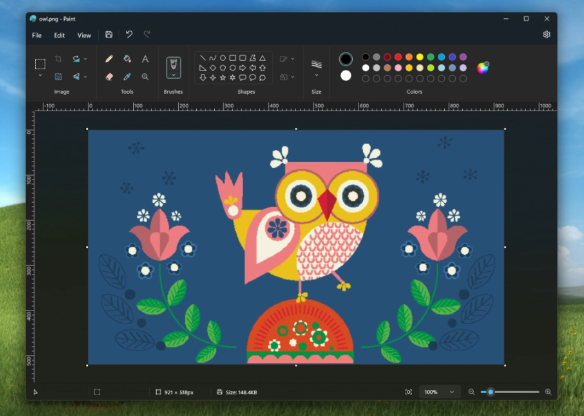
Microsoft has improved the Paint application. In addition to the canvas centering function, it has also optimized the interface of the toolbar. These improvements not only make the interface clearer, but also improve the user experience. Users can personally experience the changes brought about by these interface adjustments after upgrading
According to my understanding, this update is currently only released for Canary and Dev preview users. However, Microsoft plans to widely push this version of the update to other preview and stable versions of Windows 11 users in the future, so that more people can enjoy the convenience and improvements brought by this update
The above is the detailed content of Break through the limitations of the canvas! Windows 11 Paint app launches centered display feature. For more information, please follow other related articles on the PHP Chinese website!
 Solution to failed connection between wsus and Microsoft server
Solution to failed connection between wsus and Microsoft server
 How to download Binance
How to download Binance
 How to take screenshots on Huawei mate60pro
How to take screenshots on Huawei mate60pro
 What to do if postscript cannot be parsed
What to do if postscript cannot be parsed
 How about MEX exchange
How about MEX exchange
 word forced line break
word forced line break
 Common color hexadecimal codes
Common color hexadecimal codes
 Permanently free oa system
Permanently free oa system
 How to solve dns_probe_possible
How to solve dns_probe_possible




