
IT House News on August 23, Microsoft Edge browser is about to launch a new feature to make it more convenient for users to search for relevant content on the web. This feature, called Smart Find, uses artificial intelligence technology to help users find the correct word or phrase, even if it is misspelled or incomplete.
The smart search feature is already available in Edge Canary, and according to the latest update to Microsoft’s 365 roadmap, the feature will start rolling out to all users in September 2023.
Microsoft introduces the Intelligent Search feature of Edge browser like this: "Using artificial intelligence, searching for words or phrases on the web becomes easier. Even if you misspell a word in the search query, we will provide relevant matches and Suggestions make it easy to find what you're looking for. When you search, just select a suggested link to quickly locate the target word or phrase."
Microsoft also gave an example of the effect of the smart search function on Wikipedia pages:
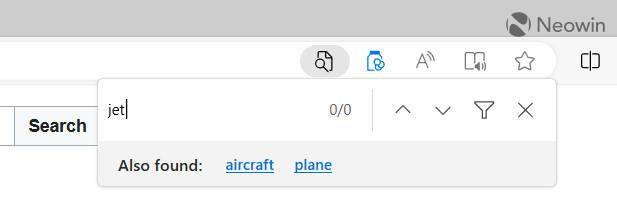
IT House noticed that in addition to artificial intelligence search, the Edge browser will also add two filtering options (already available in Edge 116 version), allowing users to match entire words and be case-sensitive. Users can use the Match Case option to match entire words and accented characters. You can enable this filter by selecting "Show search options" and then toggling the "Match case" switch.
If users want to experience the smart search feature in advance, they can download the Edge Beta, Dev or Canary version from the official Edge Insider website. However, it should be noted that the smart search function currently only supports the Edge browser on Windows systems, and is temporarily unavailable on Linux and macOS systems.
Another search-related improvement to Edge is that users can use the Find on Page feature in the Edge sidebar. This isn't just a new location, the updated version can also display entire sentences containing what the user is searching for. Unlike the Smart Search feature, the Find on Page feature is rolled out in batches and is currently only available to some Edge internal testers.
The above is the detailed content of Don't worry about spelling mistakes, Microsoft's Edge browser will add a new 'smart search” AI function. For more information, please follow other related articles on the PHP Chinese website!




