
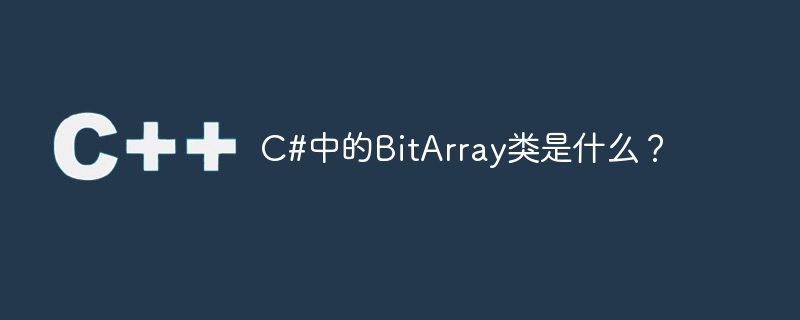
When you need to store bits but don't know the number of bits in advance, you can use the BitArray class.
The following are some properties of the BitArray class in C#:
| Serial number | Properties and description |
|---|---|
| 1 |
Count Get the number of elements contained in BitArray. |
| 2 |
IsReadOnly Gets a value indicating whether the BitArray is read-only. |
| 3 |
Item Gets or sets the value of the bit at a specific position in the BitArray. |
| 4 |
Length Gets or sets the number of elements in the BitArray. |
Let us see how to use the IsReadOnly property in C#.
With the IsReadOnly property, you can get a value indicating whether the BitArray is read-only. Read-only will not allow you to add new elements to the BitArray.
The following is an example of how we use the IsReadOnly property of the BitArray class in C#:
using System;
using System.Collections;
namespace Demo {
class Program {
static void Main(string[] args) {
BitArray ba1 = new BitArray(5);
BitArray ba2 = new BitArray(5);
byte[] a = { 90 };
byte[] b = { 30 };
ba1 = new BitArray(a);
ba2 = new BitArray(b);
Console.WriteLine("Bit array ba1: 60");
for (int i = 0; i < ba1.Count; i++) {
Console.Write("{0, -4} ", ba1[i]);
}
Console.WriteLine();
Console.WriteLine("IsReadOnly = " + ba1.IsReadOnly);
Console.WriteLine("IsReadOnly = " + ba2.IsReadOnly);
Console.ReadKey();
}
}
}The above is the detailed content of What is the BitArray class in C#?. For more information, please follow other related articles on the PHP Chinese website!




