
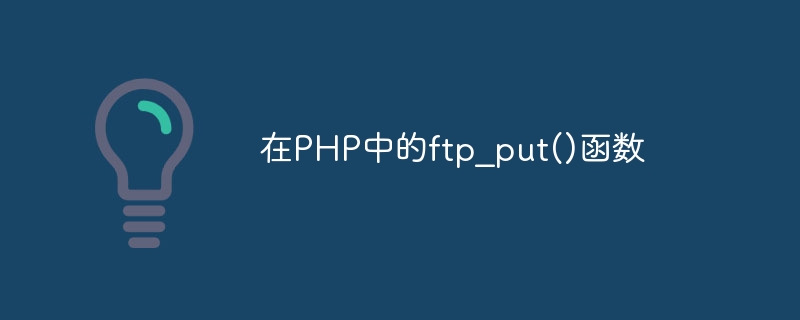
ftp_put() function uploads a file to an FTP server.
ftp_put(con,remote_file,local_file,mode,beg_pos);
con - FTP connection
remote_file - The file path to upload to
local_file - The file path to upload
mode - Transmission mode. Possible values are:
FTP_ASCII, or
FTP_BINARY
beg_pos - The position where the upload starts
The ftp_put() function returns TRUE when successful and FALSE when failed.
The following is an example of uploading a file to the server:
<?php
$ftp_server = "192.168.0.4";
$ftp_user = "tim";
$ftp_pass = "wthbn#@121";
$con = ftp_connect($ftp_server) or die("Could not connect to $ftp_server");
$login = ftp_login($con, $ftp_user, $ftp_pass);
$local_file = "localfile.txt";
$my_serverfile = "serverfile.txt";
if (ftp_put($ftp_conn, $my_serverfile, $local_file, FTP_ASCII)){
echo "File uploaded!";
} else {
echo "Error in uploading the file!";
}
// close
ftp_close($con);
?>The above is the detailed content of ftp_put() function in PHP. For more information, please follow other related articles on the PHP Chinese website!