
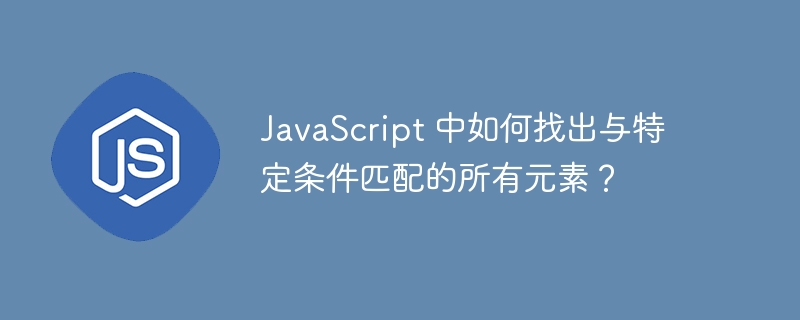
We can find the specific conditions with the help of the _.ware() function.
_.where() Belongs to underscore.js, a javascript library that provides a variety of functions. _.where() is a function used to find specific elements based on given conditions.
Suppose you want to find all user details of the class, then apply the _.where() function to the list of all sections, passing the condition as the section name. So the names of all users matching the specific criteria will be returned.
_.where( list, [predicate], [context] )
This function accepts three parameters as parameters.
List - Parameter used to save a list of data.
Predicate- This parameter holds the test condition.
Context - The text we need to display.
Return value− This function returns all values that meet the conditions.
_.where()The function obtains the elements of the array one by one and matches the specified conditions. Long is it true or false. If there is a match, this value is returned.
<!DOCTYPE html>
<html>
<head>
<script src="https://cdnjs.cloudflare.com/ajax/libs/underscore.js/1.9.1/underscore-min.js"></script>
</head>
<body>
<script type="text/javascript">
var users = [
{ name: "priya", Long: "false" },
{ name: "aishwarya", Long: "true" },
{ name: "akanksha", Long: "true" },
{ name: "ruby", Long: "true" },
];
document.write(JSON.stringify(_.where(users, { Long: "true" })));
</script>
</body>
</html>
In the following example, we pass a list of elements with multiple attributes to the _.where() function -
<!DOCTYPE html>
<html>
<head>
<script src="https://cdnjs.cloudflare.com/ajax/libs/underscore.js/1.9.1/underscore-min.js"></script>
</head>
<body>
<script type="text/javascript">
var details = [
{ "city": "Ranchi", "state": "Jharkhand", "id": "1" },
{ "city": "Jamshedpur", "state": "Jharkhand", "id": "2" },
{ "city": "Hyderabad", "state": "Telangana", "id": "3" },
{ "city": "Delhi", "state": "Delhi", "id": "4" },
{ "city": "Delhi", "Pune": "Maharastra", "id": "5" }
];
document.write(JSON.stringify(_.where(details,{state:"Jharkhand"})));
</script>
</body>
</html>
In this example, we pass an array with a number as one of its properties to the _.where() function -
<!DOCTYPE html>
<html>
<head>
<script src="https://cdnjs.cloudflare.com/ajax/libs/underscore.js/1.9.1/underscore-min.js"></script>
</head>
<body>
<script type="text/javascript">
var users = [
{ id: 1, name: "priya" },
{ id: 2, name: "aishwarya" },
{ id: 3, name: "akanksha" },
{ id: 4, name: "ruby" },
{ id: 5, name: "Aman" },
];
document.write(JSON.stringify(_.where(users, { id: 5 })));
</script>
</body>
</html>
We can use _.findWhere() function instead of _.where() function since both give the same output.
<!DOCTYPE html>
<html>
<head>
<script src="https://cdnjs.cloudflare.com/ajax/libs/underscore.js/1.9.1/underscore-min.js"></script>
</head>
<body>
<script type="text/javascript">
var users = [
{ id: 1, name: "priya" },
{ id: 2, name: "aishwarya" },
{ id: 3, name: "akanksha" },
{ id: 4, name: "ruby" },
{ id: 5, name: "Aman" },
];
document.write(JSON.stringify(_.findWhere(users, { id: 5 })));
</script>
</body>
</html>
In this example, we will use the _.filter() method to check whether the elements in the array meet the conditions.
<!DOCTYPE html>
<html lang="en">
<head>
<meta charset="UTF-8" />
<meta http-equiv="X-UA-Compatible" content="IE=edge" />
<meta name="viewport" content="width=device-width, initial-scale=1.0" />
<title>_.filter() method example</title>
<script src="https://cdnjs.cloudflare.com/ajax/libs/underscore.js/1.9.1/underscore-min.js"></script>
<div id="filter"></div>
</head>
<body>
<script>
let arr = [2, 4, 6, 8, 10];
let flag = false;
let getEvenNum = _.filter(arr, function (num) {
return num % 2 == 0;
});
if (JSON.stringify(getEvenNum) === JSON.stringify(arr)) {
flag = true;
}
document.getElementById("filter").innerHTML ="The array elements passed the condition : " + flag;
</script>
</body>
</html>
In this example, we will use the array.every() method to check whether the elements in the array meet the conditions.
<!DOCTYPE html>
<html lang="en">
<head>
<meta charset="UTF-8" />
<meta http-equiv="X-UA-Compatible" content="IE=edge" />
<meta name="viewport" content="width=device-width, initial-scale=1.0" />
<title>Array.every() method example</title>
<div id="every"></div>
</head>
<body>
<script>
let arr = new Array(2, 4, 6, 8, 10);
let getEvenNum = arr.every(function (num) {
return num % 2 == 0;
});
document.getElementById("every").innerHTML ="The array elements have passed the condition : " + getEvenNum;
</script>
</body>
</html>
Now let’s look at an example using a for loop -
<!DOCTYPE html>
<html lang="en">
<head>
<title>Using for loop example</title>
<div id="every"></div>
</head>
<body>
<script>
let arr = new Array(2, 4, 6, 8, 10);
let flag = true;
for (let i = 0; i < arr.length; i++) {
if (arr[i] > 10) {
flag = false;
break;
}
}
document.getElementById("every").innerHTML = "The array elements have passed the condition : " + flag;
</script>
</body>
</html>
The above is the detailed content of How to find all elements matching a specific condition in JavaScript?. For more information, please follow other related articles on the PHP Chinese website!




