 Web Front-end
Web Front-end
 JS Tutorial
JS Tutorial
 How to add default horizontal scaling to canvas type text using JavaScript?
How to add default horizontal scaling to canvas type text using JavaScript?
How to add default horizontal scaling to canvas type text using JavaScript?
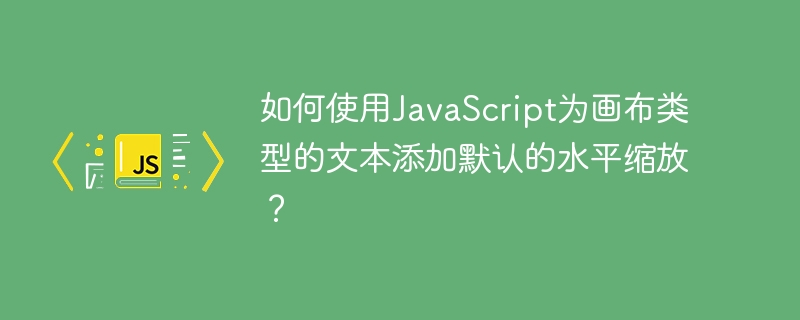
We can add a default horizontal scaling for canvas type text by accessing the canvas context and setting the scale property to a specific value. This is accomplished by calling the context's zoom method and passing in the desired horizontal zoom value. By doing this, all text drawn on the canvas will have the default horizontal scaling applied.
HTMLCanvas
HTML Canvas is a 2D drawing surface that can be used to create dynamic and interactive graphics, charts, and animations on web pages. It is an HTML element that allows developers to draw graphics using JavaScript.
The canvas element is a container for graphics. You can use the canvas API to draw shapes, text, and images. It is a powerful tool that allows developers to create rich, interactive user experiences on the web without using external libraries or plug-ins.
method
To add a default horizontal scaling for canvas type text using JavaScript, you can follow these steps −
Create a canvas element and set its width and height.
Get the 2D context of the canvas by calling the getContext() method.
Use the fillText() method to draw text on the canvas.
Set the default horizontal scaling by calling the scale() method on the 2D context and passing in the scaling factor as the first argument.
Use the fillText() method to redraw text on the canvas.
The following is an example showing how to accomplish this task −
// Create a canvas element
var canvas = document.createElement("canvas");
canvas.width = 500;
canvas.height = 500;
// Get the 2D context of the canvas
var ctx = canvas.getContext("2d");
// Draw the text on the canvas
ctx.fillText("Hello World!", 50, 50);
// Set the default horizontal scaling
ctx.scale(1.5, 1);
// Draw the text again on the canvas
ctx.fillText("Hello World!", 50, 50);
Example
is:Example
<!DOCTYPE html>
<html>
<head>
<title>Canvas Text Scaling</title>
</head>
<body>
<canvas id="myCanvas"></canvas>
<script>
// Get the canvas element by its id
var canvas = document.getElementById("myCanvas");
canvas.width = 500;
canvas.height = 500;
// Get the 2D context of the canvas
var ctx = canvas.getContext("2d");
// Set the font and text color
ctx.font = "30px Arial";
ctx.fillStyle = "black";
// Draw the text on the canvas
ctx.fillText("Hello World!", 50, 50);
// Set the default horizontal scaling
ctx.scale(1.5, 1);
// Draw the text again on the canvas
ctx.fillText("Hello World!", 50, 100);
</script>
</body>
</html>
Explanation
is:Explanation
In this example, the text "Hello World!" is drawn on the canvas with the default horizontal scaling of 1.5. This means that the text will be scaled 1.5x horizontally, making it appear wider on the canvas. The text will be drawn twice, first at normal size and second at 1.5x scaled size.
The above is the detailed content of How to add default horizontal scaling to canvas type text using JavaScript?. For more information, please follow other related articles on the PHP Chinese website!

Hot AI Tools

Undresser.AI Undress
AI-powered app for creating realistic nude photos

AI Clothes Remover
Online AI tool for removing clothes from photos.

Undress AI Tool
Undress images for free

Clothoff.io
AI clothes remover

AI Hentai Generator
Generate AI Hentai for free.

Hot Article

Hot Tools

Notepad++7.3.1
Easy-to-use and free code editor

SublimeText3 Chinese version
Chinese version, very easy to use

Zend Studio 13.0.1
Powerful PHP integrated development environment

Dreamweaver CS6
Visual web development tools

SublimeText3 Mac version
God-level code editing software (SublimeText3)

Hot Topics
 Replace String Characters in JavaScript
Mar 11, 2025 am 12:07 AM
Replace String Characters in JavaScript
Mar 11, 2025 am 12:07 AM
Detailed explanation of JavaScript string replacement method and FAQ This article will explore two ways to replace string characters in JavaScript: internal JavaScript code and internal HTML for web pages. Replace string inside JavaScript code The most direct way is to use the replace() method: str = str.replace("find","replace"); This method replaces only the first match. To replace all matches, use a regular expression and add the global flag g: str = str.replace(/fi
 jQuery Check if Date is Valid
Mar 01, 2025 am 08:51 AM
jQuery Check if Date is Valid
Mar 01, 2025 am 08:51 AM
Simple JavaScript functions are used to check if a date is valid. function isValidDate(s) { var bits = s.split('/'); var d = new Date(bits[2] '/' bits[1] '/' bits[0]); return !!(d && (d.getMonth() 1) == bits[1] && d.getDate() == Number(bits[0])); } //test var
 jQuery get element padding/margin
Mar 01, 2025 am 08:53 AM
jQuery get element padding/margin
Mar 01, 2025 am 08:53 AM
This article discusses how to use jQuery to obtain and set the inner margin and margin values of DOM elements, especially the specific locations of the outer margin and inner margins of the element. While it is possible to set the inner and outer margins of an element using CSS, getting accurate values can be tricky. // set up $("div.header").css("margin","10px"); $("div.header").css("padding","10px"); You might think this code is
 10 jQuery Accordions Tabs
Mar 01, 2025 am 01:34 AM
10 jQuery Accordions Tabs
Mar 01, 2025 am 01:34 AM
This article explores ten exceptional jQuery tabs and accordions. The key difference between tabs and accordions lies in how their content panels are displayed and hidden. Let's delve into these ten examples. Related articles: 10 jQuery Tab Plugins
 10 Worth Checking Out jQuery Plugins
Mar 01, 2025 am 01:29 AM
10 Worth Checking Out jQuery Plugins
Mar 01, 2025 am 01:29 AM
Discover ten exceptional jQuery plugins to elevate your website's dynamism and visual appeal! This curated collection offers diverse functionalities, from image animation to interactive galleries. Let's explore these powerful tools: Related Posts: 1
 HTTP Debugging with Node and http-console
Mar 01, 2025 am 01:37 AM
HTTP Debugging with Node and http-console
Mar 01, 2025 am 01:37 AM
http-console is a Node module that gives you a command-line interface for executing HTTP commands. It’s great for debugging and seeing exactly what is going on with your HTTP requests, regardless of whether they’re made against a web server, web serv
 Custom Google Search API Setup Tutorial
Mar 04, 2025 am 01:06 AM
Custom Google Search API Setup Tutorial
Mar 04, 2025 am 01:06 AM
This tutorial shows you how to integrate a custom Google Search API into your blog or website, offering a more refined search experience than standard WordPress theme search functions. It's surprisingly easy! You'll be able to restrict searches to y
 jquery add scrollbar to div
Mar 01, 2025 am 01:30 AM
jquery add scrollbar to div
Mar 01, 2025 am 01:30 AM
The following jQuery code snippet can be used to add scrollbars when the div content exceeds the container element area. (No demonstration, please copy it directly to Firebug) //D = document //W = window //$ = jQuery var contentArea = $(this), wintop = contentArea.scrollTop(), docheight = $(D).height(), winheight = $(W).height(), divheight = $('#c





