
News on August 23: According to a recent report from Windows Central, Microsoft may add new artificial intelligence-driven features to its drawing software Paint.
Specifically, a "Magic Brush" button may be added. Users can enter a text description in the sidebar, and then automatically generate an image of the description onto the canvas. The AI feature will reportedly be powered by the same technology behind Bing's Image Creator, a tool that generates images based on your descriptions. The internal demo model shows that the sidebar can enter an image description and then generate it on the canvas for editing.
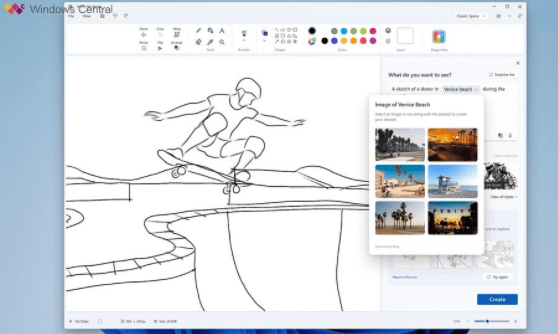
In addition to drawing software, Microsoft may also add artificial intelligence functions to other applications such as photos, cameras, and screenshots in Windows 11, such as face recognition, text recognition, etc. But whether Microsoft will eventually roll out these features is uncertain. If implemented, these new features will significantly enhance the intelligence level of related applications, and are in line with Microsoft's product strategy of actively expanding artificial intelligence technology in recent years.
Of course, the final actual effect of these functions has yet to be verified, and it is not clear whether they can truly improve the user experience.
The above is the detailed content of Microsoft Win11 Paint application may add AI function to support text generation images. For more information, please follow other related articles on the PHP Chinese website!
 What is the reason for failure to connect to the server?
What is the reason for failure to connect to the server?
 How to turn off the firewall
How to turn off the firewall
 How to solve the problem that suddenly all folders cannot be opened in win10
How to solve the problem that suddenly all folders cannot be opened in win10
 Solution to missing xlive.dll
Solution to missing xlive.dll
 What is the transfer limit of Alipay?
What is the transfer limit of Alipay?
 How to buy Bitcoin
How to buy Bitcoin
 parseint function usage
parseint function usage
 Solution to phpstudy3306 port being occupied
Solution to phpstudy3306 port being occupied




