
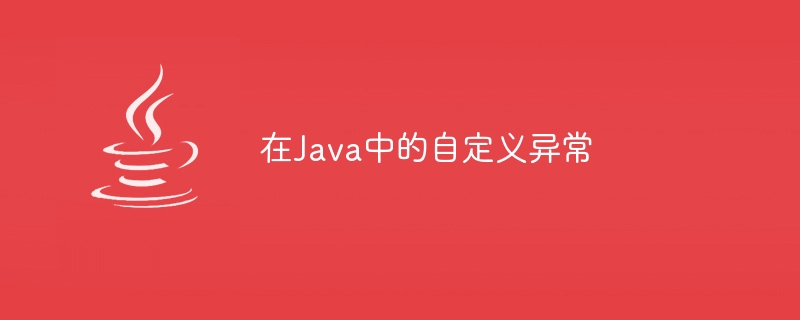
You can create your own exceptions in Java, they are called user-defined exceptions or custom exceptions.
To create user-defined exceptions, extend one of the above classes. To display a message, override the toString() method or call the superclass parameterized constructor by bypassing the message in string format.
MyException(String msg){
super(msg);
}
Or,
public String toString(){
return " MyException [Message of your exception]";
}Then, in other classes that need to throw this exception, create an object of the created custom exception class and use the throw keyword to throw the exception.
MyException ex = new MyException ();
If(condition……….){
throw ex;
}All exceptions must be subclasses of Throwable.
If you want to write a checked exception that is automatically enforced by a Handle or Declare rule, you need to extend the Exception class.
If you want to write a runtime exception, you need to extend the RuntimeException class.
The following Java program demonstrates how to create a custom checked exception.
Online demonstration
import java.util.Scanner;
class NotProperNameException extends Exception {
NotProperNameException(String msg){
super(msg);
}
}
public class CustomCheckedException {
private String name;
private int age;
public static boolean containsAlphabet(String name) {
for (int i = 0; i < name.length(); i++) {
char ch = name.charAt(i);
if (!(ch >= 'a' && ch <= 'z')) {
return false;
}
}
return true;
}
public CustomCheckedException(String name, int age){
if(!containsAlphabet(name)&&name!=null) {
String msg = "Improper name (Should contain only characters between a to z (all small))";
NotProperNameException exName = new NotProperNameException(msg);
throw exName;
}
this.name = name;
this.age = age;
}
public void display(){
System.out.println("Name of the Student: "+this.name );
System.out.println("Age of the Student: "+this.age );
}
public static void main(String args[]) {
Scanner sc= new Scanner(System.in);
System.out.println("Enter the name of the person: ");
String name = sc.next();
System.out.println("Enter the age of the person: ");
int age = sc.nextInt();
CustomCheckedException obj = new CustomCheckedException(name, age);
obj.display();
}
}When compiling, the above program will generate the following exception.
CustomCheckedException.java:24: error: unreported exception NotProperNameException; must be caught or declared to be thrown throw exName; ^ 1 error
If you just change the class your custom exception inherits from to RuntimeException, it will be thrown at runtime
class NotProperNameException extends RuntimeException {
NotProperNameException(String msg){
super(msg);
}
}If you run the above program, replace the NotProperNameException class with the above code and run it, the following runtime exception will be generated.
Enter the name of the person: Krishna1234 Enter the age of the person: 20 Exception in thread "main" july_set3.NotProperNameException: Improper name (Should contain only characters between a to z (all small)) at july_set3.CustomCheckedException.<init>(CustomCheckedException.java:25) at july_set3.CustomCheckedException.main(CustomCheckedException.java:41)
The above is the detailed content of Custom exceptions in Java. For more information, please follow other related articles on the PHP Chinese website!
