
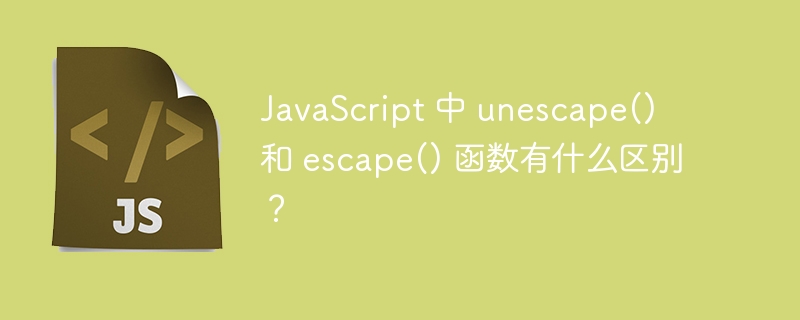
JavaScript provides two functions for processing encoded strings: escape() and unescape(). escape() The function is used to encode a string so that it can be safely used in a URL. unescape() Function is used to decode an encoded string.
The main difference between the two functions is that escape( ) encodes non-ASCII characters, while unescape() only These characters are decoded. This means that if you use escape() on a string containing only ASCII characters, the result will be the same as the input string. However, if you use unescape() on a string that contains non-ASCII characters, the result may differ from the input string.
escape() The function is typically used when encoding URL parameters or path segments. For example, if you want to encode the string "Hello world!" for use in a URL, you can use the escape() function as follows -
var encodedString = escape("Hello world!");unescape() function Typically used when decoding URL parameters or path segments. For example, if you want to decode the string "Hello world!" (which is the encoded version of "Hello world!"), you can use the unescape() function as shown below -
var decodedString = unescape("Hello%20world!");Below is the complete working code example -
<script>
var encodedString = escape("Hello world!");
var decodedString = unescape(encodedString);
document.getElementById("result1").innerHTML = "Encoded String: " + encodedString
document.getElementById("result2").innerHTML = "Decoded String: " + decodedString
</script>
The following are the benefits of using the escape() and unescape() functions -
escape() The function can be used to encode a string for use in a URL.
unescape() function can be used to decode an encoded string.
These functions can be used to ensure that strings are safe for use in URLs.
These functions can be used to decode strings that have been encoded for use in URLs. The string used in .
The following are some of the disadvantages of using the escape() and unescape() functions-
Not all browsers (including Internet Explorer 7 and earlier) support the escape() function.
unescape() function can be used to decode malicious strings, which may lead to security vulnerabilities. The
escape() and unescape() functions only work with ASCII characters. If you need to encode/decode a string containing non-ASCII characters, you should use a different encoding/decoding scheme, such as UTF-8.
In short, the escape() and unescape() functions are used to encode and decoding. The main difference between these two functions is that escape() encodes non-ASCII characters, while unescape() only decodes these characters. These functions can be used to ensure that strings are safe for use in URLs. However, these functions should not be used to decode strings encoded using a different encoding scheme (such as UTF-8).
NOTE - The escape() and unescape() functions have been deprecated. Use encodeURI or encodeURIComponent() and use decodeURI() or decodeURIComponent() instead.
The above is the detailed content of What is the difference between unescape() and escape() functions in JavaScript?. For more information, please follow other related articles on the PHP Chinese website!




