
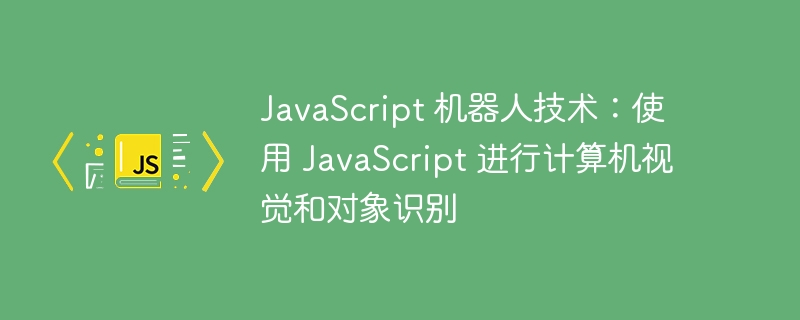
In recent years, JavaScript has gained tremendous popularity as a programming language for developing robotics applications. Its versatility, ease of use, and broad ecosystem make it an excellent choice for building interactive smart robots. One of the most exciting aspects of robotics is computer vision, which enables robots to sense and interpret their environment.
In this article, we will explore how to use JavaScript to implement computer vision and object recognition tasks. We'll delve into the theory behind computer vision, discuss relevant JavaScript libraries and frameworks, and provide practical examples with detailed code snippets and their corresponding output.
Computer vision is a field of research focused on enabling computers to gain advanced understanding from digital images or videos. It involves processing visual data, extracting meaningful information, and making decisions based on that information. Computer vision covers various tasks such as image recognition, object detection, and scene understanding. In the context of robotics, computer vision plays a crucial role in enabling robots to effectively perceive and interact with their surroundings.
Thanks to powerful libraries and frameworks, JavaScript has made significant progress in the field of computer vision. TensorFlow.js, OpenCV.js, and Tracking.js are well-known JavaScript tools that allow developers to implement advanced computer vision algorithms directly in JavaScript. These libraries provide a wide range of functionality, including image filtering, feature extraction, object recognition, and more. Additionally, JavaScript's compatibility with browsers enables it to perform real-time processing and interact with cameras and video sources, making it an ideal language for computer vision tasks in robotics applications.
TensorFlow.js is an open source JavaScript library developed by Google designed to enable machine learning and deep learning in the browser. It provides a rich set of tools for training and deploying models, including support for object recognition tasks. TensorFlow.js allows developers to easily perform object recognition using pre-trained models and transfer learning techniques.
To illustrate using TensorFlow.js for object recognition, let’s look at an example of identifying different fruits. The first step is to collect a dataset of fruit images and label them accordingly. This dataset will serve as training data for the model. TensorFlow.js supports transfer learning, which involves fine-tuning a pretrained model such as MobileNet or ResNet using a collected dataset. This process helps the model learn to recognize specific fruit objects.
After the model training is completed, you can use the tf.loadLayersModel function to load it into JavaScript. Next, we can use the getUserMedia API to capture the video from the user's camera and display it on the canvas element. The canvas will be used as the viewport to perform object detection.
To perform object detection, we define a function called detectorObjects. This function continuously captures frames from the video source, processes them, and predicts the objects present in each frame.
The following code snippet demonstrates object recognition using TensorFlow.js -
// Load the model
const model = await tf.loadLayersModel('model/model.json');
// Capture video from the camera
const video = document.getElementById('video');
const canvas = document.getElementById('canvas');
const context = canvas.getContext('2d');
navigator.mediaDevices.getUserMedia({ video: true })
.then(stream => {
video.srcObject = stream;
video.play();
detectObjects();
});
// Perform object detection
function detectObjects() {
context.drawImage(video, 0, 0, 300, 300);
const image = tf.browser.fromPixels(canvas);
const expandedImage = image.expandDims(0);
const predictions = model.predict(expandedImage);
// Process predictions
predictions.array().then(data => {
const maxIndex = data[0].indexOf(Math.max(...data[0]));
const classes = ['apple', 'banana', 'orange'];
const prediction = classes[maxIndex];
console.log('Detected:', prediction);
});
requestAnimationFrame(detectObjects);
}
This code captures video from the user's camera and continuously performs object detection on every frame of the video source. For each frame, the code performs the following steps -
It draws the current video frame onto the canvas element.
Then use tf.browser.fromPixels to convert the canvas image into a TensorFlow.js tensor.
Use ExpandDims to expand the image tensor to match the model’s input shape.
Call the model's prediction function using the expanded image tensor to get predictions.
Use array() to convert predictions to a JavaScript array.
Identify the highest predicted value by finding the index of the largest value in the prediction array.
An array of predefined classes (e.g., ['apple', 'banana', 'orange']) is used to map indices to corresponding object tags.
Use console.log('Detected:', Prediction) to log the detected object label to the console.
Actual output will vary based on the objects present in the video source and the accuracy of the trained model. For example, if the video source contains an apple, the code might output "Detected: Apple" to the console. Likewise, if bananas are present, the output might be "Detected: Bananas.
In summary, JavaScript, with its wide range of libraries and frameworks, provides powerful capabilities for computer vision and object recognition in robotics. By leveraging tools like TensorFlow.js, developers can train models, perform real-time object detection, and enable robots to effectively sense and understand their environment. JavaScript's versatility and browser compatibility make it a promising language for building intelligent and interactive robotic systems. As the field of robotics continues to evolve, exploring JavaScript robotics and computer vision further opens up exciting possibilities for innovation and growth.
The above is the detailed content of JavaScript Robotics: Using JavaScript for Computer Vision and Object Recognition. For more information, please follow other related articles on the PHP Chinese website!




