
The content in the web page can be modified by using variable substitution, using conditional statements to control the displayed content, using loop statements to generate lists, and using forms to receive user input. Detailed introduction: 1. Use variable substitution to assign the value of a variable to the attribute of an HTML tag to achieve the effect of dynamically modifying the content of the web page; 2. Use conditional statements to control the displayed content and use if statements to determine whether the user is logged in. If If you log in, the welcome message will be displayed, otherwise the login button will be displayed; 3. Use loop statements to generate lists, etc.
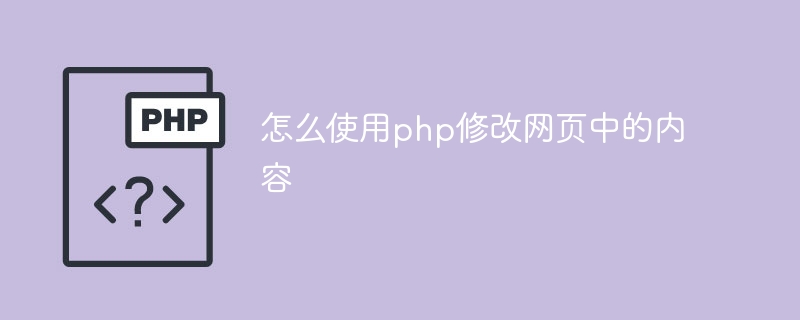
The operating environment of this tutorial: windows10 system, php8.1.3 version, DELL G3 computer.
PHP is a scripting language widely used in web development. It can be used in conjunction with HTML to implement the functions of dynamic web pages. In web development, it is often necessary to dynamically modify the content of web pages according to user needs. This article will introduce how to use PHP to achieve this function.
1. Basic PHP syntax
Before using PHP to modify web page content, we first need to understand some basic PHP syntax. The following are some commonly used PHP syntax:
1. Variables: In PHP, variables start with the $ symbol and can store various types of data, such as strings, numbers, arrays, etc. For example, $name = "John"; Indicates that the string "John" is assigned to the variable $name.
2. Output: Use the echo statement to output the value of the variable to the web page. For example, echo $name; will print the value of variable $name.
3. Conditional statements: Use if statements to execute different code blocks based on conditions. For example, if ($age > 18) { echo "adult"; } Indicates that if the value of the variable $age is greater than 18, "adult" will be output.
4. Loop statement: Use the for or while statement to repeatedly execute a block of code. For example, for ($i = 0; $i < 5; $i ) { echo $i; } means looping from 0 to 4, outputting the value of variable $i each time it loops.
2. Methods of modifying web page content
With the basic PHP syntax foundation, we can start to learn how to Use PHP to modify web page content. The following are some commonly used methods:
1. Using variable substitution: We can use variables in PHP to replace content in web pages. For example, we can assign the value of a variable to an attribute of an HTML tag to dynamically modify the content of the web page.
2. Use conditional statements to control display content: We can decide whether to display certain content based on conditions. For example, we can use an if statement to determine whether the user is logged in. If logged in, the welcome message will be displayed, otherwise the login button will be displayed.
3. Use loop statements to generate lists: We can use loop statements to generate dynamic lists. For example, we can use a for loop to output the elements in an array to generate a dynamic list.
4. Use forms to receive user input: If we want users to be able to modify web page content, we can use forms to receive user input.
3. Example Demonstration
The following is a simple example demonstration demonstrating how to use PHP to modify web page content:
欢迎来到我的网站
array("苹果", "香蕉", "橙子");echo "
姓名:".$name."
";echo
"
年龄:".$age."
";if ($is_logged_in) { echo "
欢迎您!
";} else
{ echo "
请登录
";}echo "
";for ($i = 0; $i < count($list); $i++) { echo
"
".$list[$i]."
";}echo "
";?>The above code demonstrates how to use PHP to modify web page content. In this example, we use variable substitution, conditional statements, and loop statements to dynamically generate web page content.
Summary:
Using PHP to modify web page content is a common requirement in web development. By using the basic syntax of PHP, we can easily implement the function of dynamically modifying the content of web pages. Whether it's replacing variables, controlling display content, generating lists, or receiving user input, PHP provides simple yet powerful functions to meet our needs. I hope this article will help you understand how to use PHP to modify web content!
The above is the detailed content of How to use php to modify the content of a web page. For more information, please follow other related articles on the PHP Chinese website!