How to switch element classes in JavaScript?
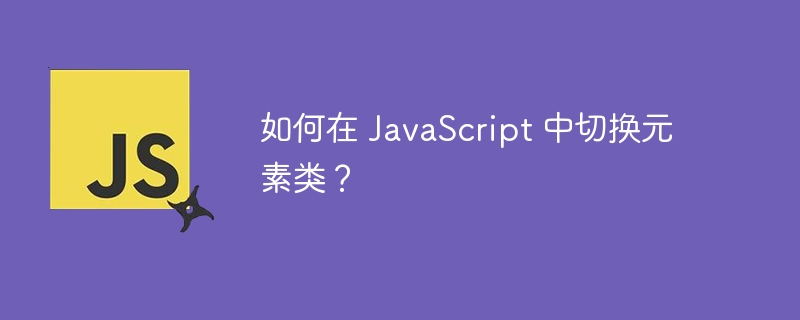
Switching element classes means adding and removing specific classes from HTML elements based on specific conditions.
For example, we want to highlight an HTML div element when the mouse enters, we need to add a specific class with different styles in the HTML element.
Here we will learn various ways to switch element classes using JavaScript and jQuery. In this tutorial, we will learn to switch element classes in JavaScript.
Use the toggle() method of classList
toggle() method switches the class in the element. It checks if the class exists and then removes the class; otherwise, it adds the class to the element.
grammar
Users can use the toggle() method to switch element classes through JavaScript according to the following syntax.
divElement.classList.toggle("class_name");
In the above syntax, divElement is an HTML element in which we want to toggle the class passed as argument to the toggle method.
Example 1
In the example below, we create a div element and give it some styles. When the user clicks the button, it calls the toggleClass() function. In the toggleClass() function, we access the div element using its id.
After that, we apply the toggle() method to the classList of the div element. The classList property returns the classes of all div elements in array format. Additionally, we passed the "color" class name as a parameter to the toggle() method. So it will add and remove color classes in div elements.
<html>
<head>
<style>
div {
width: 10rem;
height: 10rem;
border: 2px solid blue;
border-radius: 12px;
}
.color {
background-color: grey;
}
</style>
</head>
<body>
<h2>Using the <i> toggle() method </i> to toggle and element class using JavaScript.</h2>
<h3>Click the below button to add and remove the class from the below div.</h3>
<div id="div-ele"></div>
<br>
<button onClick="toggleClass()">Toggle color class</button>
<script>
function toggleClass() {
let divElement = document.getElementById('div-ele');
divElement.classList.toggle("color");
}
</script>
</body>
</html>
In the above output, the user can observe that when we click on the button, it changes the background color of the div element as it switches the color category of the div element.
Use contains(), add() and remove() methods
contains method checks whether an array contains a specific element. The add() method adds a class to an element, and the remove() method removes a class from an element.
We can use the classList attribute to get all the classes contained by the element, and then we can use the contains() method to check whether the element contains a specific class. If it is not included we can add it; otherwise, we need to remove the class.
grammar
Users can use the contains(), add() and remove() methods according to the following syntax to switch the class of an element.
if (divElement.classList.contains("class_name")) {
divElement.classList.remove("circle");
} else {
divElement.classList.add("circle");
}
In the above syntax, we use the contains() method to check whether the classList contains the class_name class and based on this, we add and remove the class from the element.
Example 2
In the example below, we give some styles to the div element. Additionally, we created the "circle" class, which converts a div into a circle. Whenever the user clicks the button, the toggleClass() function checks whether the div element contains the "circle" class. If the contains() method returns true for the Circle class, we will remove the Circle class from the div using the remove() method with classList. Otherwise, we add the "circle" class in the div element using the add() method.
<html>
<head>
<style>
div {
width: 10rem;
height: 10rem;
border: 2px solid yellow;
background-color: blue;
display: flex;
justify-content: center;
align-items: center;
color: white;
font-size: larger;
}
.circle {
border-radius: 50%;
}
</style>
</head>
<body>
<h2>Using the <i> contains(), add(), and remove() method </i> to toggle and element class using JavaScript. </h2>
<h3>Click the below button to add and remove the circle class from the below div. </h3>
<div id="div-ele">
Square
</div>
<br>
<button onClick="toggleClass()">Toggle color class</button>
<script>
function toggleClass() {
let divElement = document.getElementById('div-ele');
let allClass = divElement.classList;
// if the element contains the circle class, remove it; Otherwise, add it.
if (allClass.contains("circle")) {
divElement.classList.remove("circle");
divElement.innerHTML = "Square";
} else {
divElement.classList.add("circle");
divElement.innerHTML = "Circle";
}
}
</script>
</body>
</html>
In the above output, the user can observe the div switching between round and square just by clicking the button.
Use JQuery’s toggleClass() method
JQuery includes the toggleClass() method, which works the same as JavaScript's toggle() method. We can take an HTML element as a reference to the toggleClass() method and pass the class name as a parameter.
grammar
Users can use JQuery's toggleClass() method to switch element classes according to the following syntax.
$(element).toggleClass("class_name");
In the above syntax, users should replace the element with the element id, class or tag to access the element using JQuery. class_name is the class name of the reference element to be switched.
Example 3
In the following example, we change the color of the element's text by toggling the element's text_color class using JQuery's toggleClass() method.
In the output, the user can observe that whenever the button is pressed, it switches the text color of the span element between red and the default color.
<html>
<head>
<style>
.text_color {
color: red;
}
</style>
<script src="https://cdnjs.cloudflare.com/ajax/libs/jquery/3.6.3/jquery.min.js"></script>
</head>
<body>
<h2>Using the <i> JQuery's toggleClass() method </i> to toggle and element class using JQUery. </h2>
<h3>Click the below button toggle text_color class from the below span element.</h3>
<span>This is a sample text.</span>
<br>
<br>
<button onClick="toggleClass()">Toggle color class</button>
<script>
function toggleClass() {
$("span").toggleClass("text_color");
}
</script>
</body>
</html>
We learned three ways to switch element classes using JavaScript and JQuery. When the user wants to write code in JavaScript, the toggle() method can be used; when the user wants to write code using JQuery, the toggleClass() method can be used.
The above is the detailed content of How to switch element classes in JavaScript?. For more information, please follow other related articles on the PHP Chinese website!

Hot AI Tools

Undresser.AI Undress
AI-powered app for creating realistic nude photos

AI Clothes Remover
Online AI tool for removing clothes from photos.

Undress AI Tool
Undress images for free

Clothoff.io
AI clothes remover

AI Hentai Generator
Generate AI Hentai for free.

Hot Article

Hot Tools

Notepad++7.3.1
Easy-to-use and free code editor

SublimeText3 Chinese version
Chinese version, very easy to use

Zend Studio 13.0.1
Powerful PHP integrated development environment

Dreamweaver CS6
Visual web development tools

SublimeText3 Mac version
God-level code editing software (SublimeText3)

Hot Topics
 Replace String Characters in JavaScript
Mar 11, 2025 am 12:07 AM
Replace String Characters in JavaScript
Mar 11, 2025 am 12:07 AM
Detailed explanation of JavaScript string replacement method and FAQ This article will explore two ways to replace string characters in JavaScript: internal JavaScript code and internal HTML for web pages. Replace string inside JavaScript code The most direct way is to use the replace() method: str = str.replace("find","replace"); This method replaces only the first match. To replace all matches, use a regular expression and add the global flag g: str = str.replace(/fi
 Custom Google Search API Setup Tutorial
Mar 04, 2025 am 01:06 AM
Custom Google Search API Setup Tutorial
Mar 04, 2025 am 01:06 AM
This tutorial shows you how to integrate a custom Google Search API into your blog or website, offering a more refined search experience than standard WordPress theme search functions. It's surprisingly easy! You'll be able to restrict searches to y
 8 Stunning jQuery Page Layout Plugins
Mar 06, 2025 am 12:48 AM
8 Stunning jQuery Page Layout Plugins
Mar 06, 2025 am 12:48 AM
Leverage jQuery for Effortless Web Page Layouts: 8 Essential Plugins jQuery simplifies web page layout significantly. This article highlights eight powerful jQuery plugins that streamline the process, particularly useful for manual website creation
 Build Your Own AJAX Web Applications
Mar 09, 2025 am 12:11 AM
Build Your Own AJAX Web Applications
Mar 09, 2025 am 12:11 AM
So here you are, ready to learn all about this thing called AJAX. But, what exactly is it? The term AJAX refers to a loose grouping of technologies that are used to create dynamic, interactive web content. The term AJAX, originally coined by Jesse J
 What is 'this' in JavaScript?
Mar 04, 2025 am 01:15 AM
What is 'this' in JavaScript?
Mar 04, 2025 am 01:15 AM
Core points This in JavaScript usually refers to an object that "owns" the method, but it depends on how the function is called. When there is no current object, this refers to the global object. In a web browser, it is represented by window. When calling a function, this maintains the global object; but when calling an object constructor or any of its methods, this refers to an instance of the object. You can change the context of this using methods such as call(), apply(), and bind(). These methods call the function using the given this value and parameters. JavaScript is an excellent programming language. A few years ago, this sentence was
 Improve Your jQuery Knowledge with the Source Viewer
Mar 05, 2025 am 12:54 AM
Improve Your jQuery Knowledge with the Source Viewer
Mar 05, 2025 am 12:54 AM
jQuery is a great JavaScript framework. However, as with any library, sometimes it’s necessary to get under the hood to discover what’s going on. Perhaps it’s because you’re tracing a bug or are just curious about how jQuery achieves a particular UI
 10 Mobile Cheat Sheets for Mobile Development
Mar 05, 2025 am 12:43 AM
10 Mobile Cheat Sheets for Mobile Development
Mar 05, 2025 am 12:43 AM
This post compiles helpful cheat sheets, reference guides, quick recipes, and code snippets for Android, Blackberry, and iPhone app development. No developer should be without them! Touch Gesture Reference Guide (PDF) A valuable resource for desig
 How do I create and publish my own JavaScript libraries?
Mar 18, 2025 pm 03:12 PM
How do I create and publish my own JavaScript libraries?
Mar 18, 2025 pm 03:12 PM
Article discusses creating, publishing, and maintaining JavaScript libraries, focusing on planning, development, testing, documentation, and promotion strategies.






