
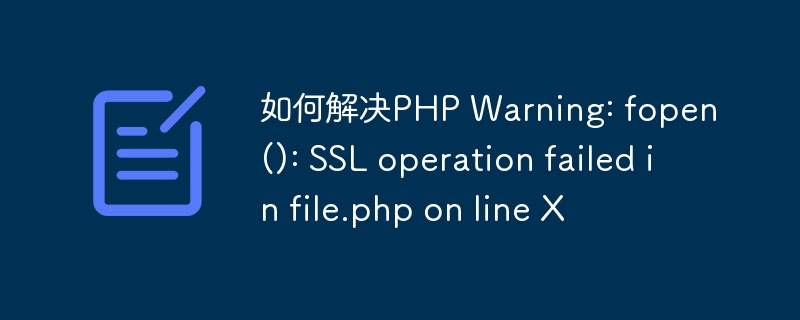
How to solve PHP Warning: fopen(): SSL operation failed in file.php on line X
In PHP programming, we often use fopenFunction to open a file or URL and perform related operations. However, when using the fopen function, sometimes you will encounter a warning message similar to Warning: fopen(): SSL operation failed in file.php on line X, which is often due to Caused by SSL (Secure Sockets Layer) operation failure. This article will show you how to solve this problem.
When using the fopen function to open a URL in PHP, you need to use SSL for encryption and verification of data transmission. When some reasons cause the SSL operation to fail, a warning message will occur. Here is a common solution:
file_get_contents instead of fopenfunction when we just need to read When the content of the URL does not require other operations, you can use the file_get_contents function instead of the fopen function. file_get_contentsThe bottom layer of the function uses the curl library, which has more complete support for SSL and can solve some SSL problems that the fopen function cannot handle. The following is a code example:
$data = file_get_contents("https://example.com");
echo $data;By using the file_get_contents function, we can avoid the problem of SSL operation failure in the fopen function.
openssl.cafile configuration itemsIf you really need to use the fopen function to open the URL, and If you cannot use the file_get_contents function instead, you can try to set the openssl.cafile configuration item of PHP. openssl.cafileThe configuration item is used to specify a file path containing a trusted SSL certificate. Here is a code example:
// 设置openssl.cafile配置项
$certPath = '/path/to/ca-bundle.crt';
ini_set('openssl.cafile', $certPath);
// 使用fopen函数打开URL
$handle = fopen("https://example.com", "rb");
if ($handle) {
while (!feof($handle)) {
$line = fgets($handle);
echo $line;
}
fclose($handle);
} First, you need to download a file containing a trusted SSL certificate, such as ca-bundle.crt. Then, specify the path of the file to the openssl.cafile configuration item. In this way, the fopen function can use the certificate file to perform SSL operations, thus avoiding warning messages.
Sometimes, the problem of SSL operation failure may be related to the version of PHP or OpenSSL itself. Make sure you are using the latest versions of PHP and OpenSSL to avoid some known SSL issues. We recommend that you go to the PHP official website and the OpenSSL official website to download the latest stable versions.
Summary:
In PHP programming, to solve the problem of PHP Warning: fopen(): SSL operation failed in file.php on line X, we can try to use file_get_contents The function replaces the fopen function, sets the openssl.cafile configuration item of PHP, or updates the PHP and OpenSSL versions. This can effectively solve the warning message caused by SSL operation failure and ensure that we can carry out data transmission and operation smoothly. Hope this article helps you!
The above is the detailed content of How to solve PHP Warning: fopen(): SSL operation failed in file.php on line X. For more information, please follow other related articles on the PHP Chinese website!