 Backend Development
Backend Development
 Golang
Golang
 Write Baidu Translation API in Go language to implement Chinese-Nepalese translation function
Write Baidu Translation API in Go language to implement Chinese-Nepalese translation function
Write Baidu Translation API in Go language to implement Chinese-Nepalese translation function
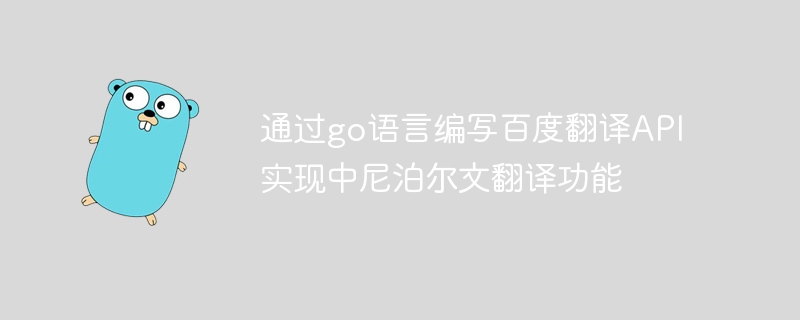
Write Baidu Translation API in Go language to implement Chinese-Nepalese translation function
1. Introduction
With the development of globalization, communication between different languages Communication is becoming increasingly important. During development, we may encounter the need to translate one language into other languages. This article will introduce how to use Go language to write code to implement Chinese-Nepalese translation function, and use Baidu Translation API to complete specific translation operations.
2. Introduction to Baidu Translation API
Baidu Translation API is a translation service provided by Baidu, which can realize multi-lingual text translation. Using this API, we can translate a piece of text from one language to other languages, and supports multiple output formats, such as JSON, XML, etc. Before starting to write code, we need to apply for the Access Token of Baidu Translation API.
3. Code Implementation
The following is a code example written in Go language, which implements the Chinese-Nepalese translation function through Baidu Translation API.
package main
import (
"fmt"
"io/ioutil"
"net/http"
"net/url"
"strings"
)
func main() {
// 百度翻译API的URL
apiUrl := "https://fanyi.baidu.com/v2transapi"
// 设置请求参数
formData := url.Values{}
formData.Set("from", "zh") // 源语言为中文
formData.Set("to", "ne") // 目标语言为尼泊尔文
formData.Set("query", "你好世界") // 待翻译的文本
formData.Set("transtype", "trans") // 翻译类型为普通翻译
// 发送POST请求
resp, err := http.PostForm(apiUrl, formData)
if err != nil {
fmt.Println("请求失败:", err)
return
}
// 解析HTTP响应内容
defer resp.Body.Close()
body, err := ioutil.ReadAll(resp.Body)
if err != nil {
fmt.Println("解析响应失败:", err)
return
}
// 输出翻译结果
result := string(body)
fmt.Println(result)
}In the code, we first define the URL of Baidu Translation API, and send a POST request on this URL to obtain the translation results. Then, we set the request parameters formData, including source language, target language, text to be translated, and translation type. Finally, we send a POST request through http.PostForm, read the response content for analysis, and finally output the translation results.
4. Running results
Save the above code as a .go file, compile and run it using the Go language compiler. The running results are as follows:
{
"from":"zh",
"to":"ne",
"trans_result":[
{
"src":"你好世界",
"dst":"नमस्ते संसार"
}
]
}As can be seen from the results, we have successfully translated the Chinese text "Hello World" into Nepali "नमस्ते संसार".
5. Summary
Through the above steps, we successfully wrote a simple program using Go language to implement the Chinese-Nepalese translation function through Baidu Translation API. This program can be used as a basis to be expanded to more languages and functions to meet actual needs. I hope this article will be helpful to everyone who encounters translation needs when developing using the Go language.
The above is the detailed content of Write Baidu Translation API in Go language to implement Chinese-Nepalese translation function. For more information, please follow other related articles on the PHP Chinese website!

Hot AI Tools

Undresser.AI Undress
AI-powered app for creating realistic nude photos

AI Clothes Remover
Online AI tool for removing clothes from photos.

Undress AI Tool
Undress images for free

Clothoff.io
AI clothes remover

AI Hentai Generator
Generate AI Hentai for free.

Hot Article

Hot Tools

Notepad++7.3.1
Easy-to-use and free code editor

SublimeText3 Chinese version
Chinese version, very easy to use

Zend Studio 13.0.1
Powerful PHP integrated development environment

Dreamweaver CS6
Visual web development tools

SublimeText3 Mac version
God-level code editing software (SublimeText3)

Hot Topics
 1359
1359
 52
52
 What libraries are used for floating point number operations in Go?
Apr 02, 2025 pm 02:06 PM
What libraries are used for floating point number operations in Go?
Apr 02, 2025 pm 02:06 PM
The library used for floating-point number operation in Go language introduces how to ensure the accuracy is...
 Which libraries in Go are developed by large companies or provided by well-known open source projects?
Apr 02, 2025 pm 04:12 PM
Which libraries in Go are developed by large companies or provided by well-known open source projects?
Apr 02, 2025 pm 04:12 PM
Which libraries in Go are developed by large companies or well-known open source projects? When programming in Go, developers often encounter some common needs, ...
 What is the problem with Queue thread in Go's crawler Colly?
Apr 02, 2025 pm 02:09 PM
What is the problem with Queue thread in Go's crawler Colly?
Apr 02, 2025 pm 02:09 PM
Queue threading problem in Go crawler Colly explores the problem of using the Colly crawler library in Go language, developers often encounter problems with threads and request queues. �...
 In Go, why does printing strings with Println and string() functions have different effects?
Apr 02, 2025 pm 02:03 PM
In Go, why does printing strings with Println and string() functions have different effects?
Apr 02, 2025 pm 02:03 PM
The difference between string printing in Go language: The difference in the effect of using Println and string() functions is in Go...
 What is the difference between `var` and `type` keyword definition structure in Go language?
Apr 02, 2025 pm 12:57 PM
What is the difference between `var` and `type` keyword definition structure in Go language?
Apr 02, 2025 pm 12:57 PM
Two ways to define structures in Go language: the difference between var and type keywords. When defining structures, Go language often sees two different ways of writing: First...
 Why is it necessary to pass pointers when using Go and viper libraries?
Apr 02, 2025 pm 04:00 PM
Why is it necessary to pass pointers when using Go and viper libraries?
Apr 02, 2025 pm 04:00 PM
Go pointer syntax and addressing problems in the use of viper library When programming in Go language, it is crucial to understand the syntax and usage of pointers, especially in...
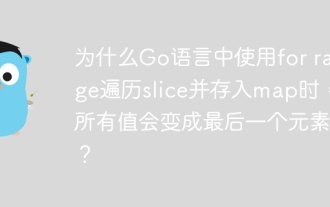 Why do all values become the last element when using for range in Go language to traverse slices and store maps?
Apr 02, 2025 pm 04:09 PM
Why do all values become the last element when using for range in Go language to traverse slices and store maps?
Apr 02, 2025 pm 04:09 PM
Why does map iteration in Go cause all values to become the last element? In Go language, when faced with some interview questions, you often encounter maps...
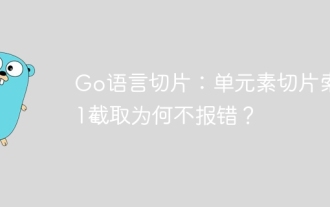 Go language slice: Why does it not report an error when single-element slice index 1 intercept?
Apr 02, 2025 pm 02:24 PM
Go language slice: Why does it not report an error when single-element slice index 1 intercept?
Apr 02, 2025 pm 02:24 PM
Go language slice index: Why does a single-element slice intercept from index 1 without an error? In Go language, slices are a flexible data structure that can refer to the bottom...



