
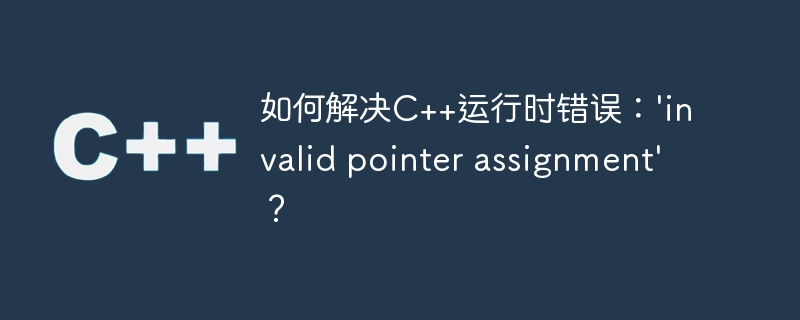
How to solve C runtime error: 'invalid pointer assignment'
In the process of C programming, we often encounter various runtime errors. One of the common errors is the 'invalid pointer assignment' error, which can crash the program and cause unpredictable behavior. This article will introduce the cause and solution of this error, and provide some code examples to help readers understand better.
Here are some sample codes to help readers better understand the ways to solve the 'invalid pointer assignment' error:
1 2 3 4 5 6 7 8 9 10 11 12 13 14 15 16 17 18 19 20 21 22 |
|
By understanding the causes and reasons of the 'invalid pointer assignment' error Solutions, combined with the above sample code, we can better handle and troubleshoot similar errors, and improve the quality and reliability of the code during the programming process.
To summarize, the key to solving the 'invalid pointer assignment' error is to pay attention to the initialization, type matching and release of the pointer and no longer use it. Developing good programming habits can help us avoid such errors. I hope this article can help readers solve the 'invalid pointer assignment' error in C.
The above is the detailed content of How to solve C++ runtime error: 'invalid pointer assignment'?. For more information, please follow other related articles on the PHP Chinese website!
 What are the differences between c++ and c language
What are the differences between c++ and c language
 Recommended learning order for c++ and python
Recommended learning order for c++ and python
 Cost-effectiveness analysis of learning python and c++
Cost-effectiveness analysis of learning python and c++
 Is c language the same as c++?
Is c language the same as c++?
 Which is better to learn first, c language or c++?
Which is better to learn first, c language or c++?
 The difference and connection between c language and c++
The difference and connection between c language and c++
 C++ software Chinese change tutorial
C++ software Chinese change tutorial
 Cost-effectiveness analysis of learning python, java and c++
Cost-effectiveness analysis of learning python, java and c++




