Why is the ip address unavailable?
The IP address is unavailable due to illegal or invalid IP, network configuration error, network connection failure, IP address conflict, firewall or network security settings, ISP restrictions and server failure. Detailed introduction: 1. Illegal or invalid IP, the entered IP address is invalid, the system will consider the IP to be unavailable; 2. Network configuration errors, wrong subnet masks, incorrect gateway settings, DNS configuration issues, etc. Cause; 3. Network connection failure, the IP address may be unavailable because there is a problem with the network connection itself; 4. IP address conflict, etc.

#With the widespread application of the network, the scale of the network continues to expand, and the corresponding IP address allocation is also increasing. The phenomenon of IP address conflicts is increasing day by day. To a certain extent affecting the normal operation of the network. Maintaining network stability and efficient operation and resolving IP address conflicts have become one of the important tasks in network management. What are the causes of IP conflicts? How to solve the problem of IP conflicts?
When we encounter When you get the "IP address unavailable" error, there may be some of the following reasons:
1. Illegal or invalid IP: In network communication, the IP address is the unique address used to identify the network device. If the entered IP address is invalid (such as incorrect format, out of range), the system will consider the IP to be unavailable.
2. Network configuration error: Another common reason for unavailable IP addresses is network configuration error. This can be caused by a wrong subnet mask, incorrect gateway settings, DNS configuration issues, etc.
3. Network connection failure: The IP address may be unavailable because there is a problem with the network connection itself. For example, network equipment (such as routers, switches) fails, network cables are damaged, network interruptions, etc.
4. IP address conflict: When multiple computers or devices try to use the same IP address, an IP address conflict occurs. This results in the IP address being unavailable because the network cannot identify which device should use that IP address.
5. Firewall or network security settings: Sometimes, firewall or network security settings may prohibit access from specific IP addresses. This may be for security reasons to prevent untrusted or malicious IP addresses from accessing the network.
6. ISP restrictions: Some Internet service providers (ISPs) may restrict or block specific IP addresses. This may be for security, traffic control, or other reasons.
7. Server failure: If you cannot access a specific IP address, it may be because the target server is faulty, undergoing maintenance, or temporarily closed.
1. Personal IP address conflict resolution
1. If the operating system of the computer you are using is: windows (windows7 or window10 will work).
Command signaling is required here:
ipconfig /release releases the IP address.
Then you need to obtain ipconfig /renew again.
Let’s take a look at how to solve them:
You can click "Start" → "Run" in the lower left corner, type: ipconfig /release, click "OK" to release the IP address.
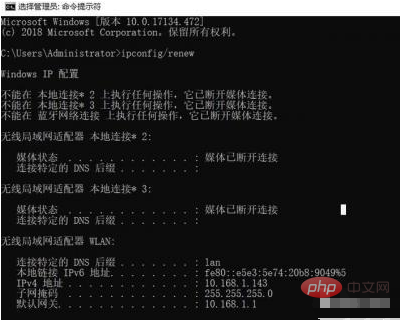
The network will be disconnected at this time because the IP address has been released.
Click "Start" → "Run" again, type: ipconfig /renew, click "OK", and re-obtain the IP address to resolve the IP address conflict.
At this time, the network will be reconnected, but the IP address is different from the original one and is reassigned to an available IP address to connect to the network.
2. Solution to LAN IP address conflict
Option 1. Check one by one
This is the most original method, that is, when an IP address conflict occurs , in the LAN, check next to each computer, find the computer that conflicts with it, and then modify the IP address. However, this is more time-consuming and is not suitable for use in large LANs. It is only suitable for use in small network environments.
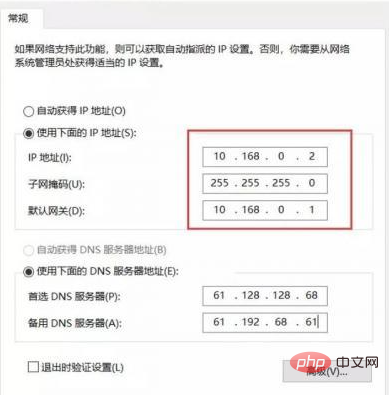
Option 2. MAC address binding
1. Check the MAC of the local computer and bind it: by running Winipcfg/all in the local computer system, You can detect the MAC address of the network card.
So how to bind the ip address and mac physical address?
First enter cmd to enter the command configuration, and then enter the command ipconfig/all to check the local ip and mac address.

Enter the string command "arp -s 10.168.1.1 34-F3-9A-2B-9E-13" to bind.
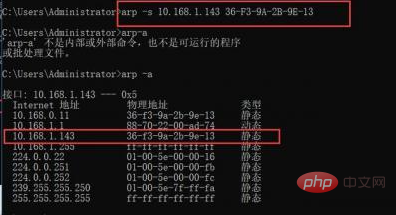
Then enter the command arp -a to check whether the binding is successful.
Obviously, the default gateway address 10.168.1.143 is successfully bound to 36-F3-9A-2B-9E-13. Once the MAC address is up, if other workstations grab the 10.168.1.143 address when surfing the Internet in the future, they will be unable to access the Internet. In this way, the operational stability of the entire local area network can be guaranteed.
Option 3: Port isolation
For the IP address conflicts encountered, you can also use the switch ports to isolate different departments to solve the problem. This is because Switches can be used to implement different management for different areas. The divided network segments do not interfere with each other and can be Solve the problem of IP address conflict and data problem to a certain extent.
For a network with only one VLAN, port isolation is still necessary.
Let’s take a look at an example:
For example
Generally, a branch can only have one vlan. Under the same VLAN, data shielding between business department A and business department B in the branch can be achieved without hindering data exchange between all departments and the server in the headquarters computer room. However, in order to ensure that orders are accurately issued to the production department, the departments Department A and Department B can communicate with the production department.
Network topology diagram
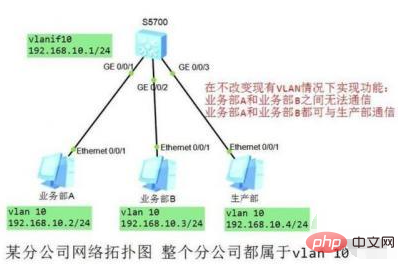
1. Set the IP addresses of the three departments: IP address of business department A:
92.168.10.2 255.255.255.0
Business Department B’s IP address:
192.168.10.3 255.255.255.0
Production Department’s IP address:
192.168.10.4 255.255 .255.0
2. Layer 3 switch configuration (taking Huawei switch as an example
system configuration
[Huawei]sysname S5700
[S5700]vlan 10
[S5700-vlan10]quit
[S5700]int vlanif 10
[S5700-Vlanif10]ip address 192.168.10.1/24 //Configure gateway
[S5700-Vlanif10]quit
[S5700]int g0/0/1 //Enter port g0/0/1
[S5700-GigabitEthernet0/0/1]port link- type access //Configure port mode
[S5700-GigabitEthernet0/0/1]port default vlan 10 //Add vlan10
[S5700-GigabitEthernet0/0/1]port-isolate enable //Join port isolation group 1, and the isolation mode is Layer 2 isolation and Layer 3 interworking.
[S5700-GigabitEthernet0/0/1]quit
[S5700]int g0/0/2 //Enter port g0/0/2
[S5700-GigabitEthernet0 /0/2]port link-type access
[S5700-GigabitEthernet0/0/2]port default vlan 10
[S5700-GigabitEthernet0/0/2]port-isolate enable //By default, it is added to port isolation group 1, and the isolation mode is Layer 2 isolation and Layer 3 interworking.
[S5700-GigabitEthernet0/0/2]quit
[S5700]int g0/0/3 //Enter port g0/0/3
[S5700-GigabitEthernet0 /0/3]port link-type access
[S5700-GigabitEthernet0/0/3]port default vlan 10
[S5700-GigabitEthernet0/0/1]quit
3. Test results
Business Department A test results, Business Department B are similar
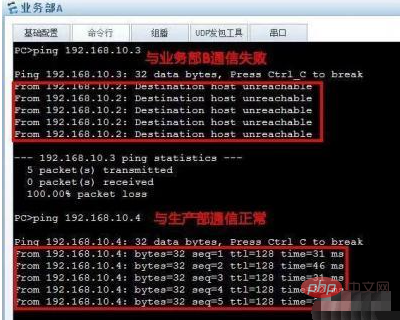
Production Department test results
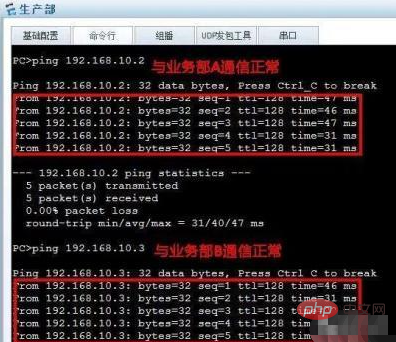
Option 4: Divide vlan
Although switches can be used to isolate network segments, thus avoiding IP address conflicts to a certain extent, it still cannot prevent the occurrence of IP address conflicts. IP address conflicts caused by user configuration errors in the network segment under the same port. A better solution is to use switches to divide VLANs, and then use MAC address binding to handle it comprehensively.
We mentioned the method of dividing vlan before. If you need to know more, you can check:
has detailed explanations.
Summary:
If you need to avoid LAN IP address conflicts, it is best to bind the IP address to the computer MAC address and arrange the IP addresses uniformly. Computer users cannot change the IP address by themselves. If they change the IP address, they will not be able to access the Internet. New users need to obtain the assigned IP address from the administrator, so that most IP conflict problems can be avoided.
The above is the detailed content of Why is the ip address unavailable?. For more information, please follow other related articles on the PHP Chinese website!

Hot AI Tools

Undresser.AI Undress
AI-powered app for creating realistic nude photos

AI Clothes Remover
Online AI tool for removing clothes from photos.

Undress AI Tool
Undress images for free

Clothoff.io
AI clothes remover

AI Hentai Generator
Generate AI Hentai for free.

Hot Article

Hot Tools

Notepad++7.3.1
Easy-to-use and free code editor

SublimeText3 Chinese version
Chinese version, very easy to use

Zend Studio 13.0.1
Powerful PHP integrated development environment

Dreamweaver CS6
Visual web development tools

SublimeText3 Mac version
God-level code editing software (SublimeText3)

Hot Topics
 1386
1386
 52
52
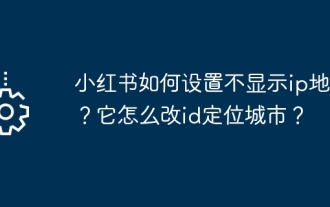 How to set Xiaohongshu not to display IP address? How does it change the id to locate the city?
Mar 27, 2024 pm 03:00 PM
How to set Xiaohongshu not to display IP address? How does it change the id to locate the city?
Mar 27, 2024 pm 03:00 PM
Xiaohongshu is a popular social e-commerce platform where users can share their daily life and discover their favorite products. Some users are more sensitive to personal privacy and hope that their IP address will not be displayed on Xiaohongshu to protect their online privacy. So, how to set Xiaohongshu not to display the IP address? This article will answer this question in detail. 1. How to set Xiaohongshu not to display the IP address? 1. Modify Xiaohongshu settings: Open Xiaohongshu APP, click "Me" in the lower right corner to enter the personal center. Then click on the avatar to enter account settings. In the account settings, find "Privacy Settings" and click to enter. Here, you can find the setting options for IP address, just turn it off. 2. Clear cache: Sometimes, Xiaohongshu may display an error
 How to solve the problem that Windows 10 IP address cannot be saved after setting it
Jul 08, 2023 pm 12:33 PM
How to solve the problem that Windows 10 IP address cannot be saved after setting it
Jul 08, 2023 pm 12:33 PM
Sometimes everyone encounters the need to manually modify the IP address, but some Windows 10 customers report that the IP address cannot be saved after setting it. How to solve this situation? The IP address is stored basically because there is an error in filling in your IP address. You can check whether the subnet prefix has been written with the subnet mask. If so, change it back. After the change, you can save it normally. IP address. How to solve the problem that the Windows 10 IP address cannot be saved after it is set: The error picture is as follows: The prompt "Unable to save the IP setting, please check one or more settings and try" caused by filling in the error. This is the subnet prefix length, not the subnet mask. as the picture shows. As shown in the picture above, many users actually write out the subnet prefix as the subnet mask.
 Where is the IP address of Xiaomi mobile phone?
Feb 29, 2024 pm 06:10 PM
Where is the IP address of Xiaomi mobile phone?
Feb 29, 2024 pm 06:10 PM
Where is the IP address of Xiaomi mobile phone? You can check the IP address on Xiaomi mobile phone, but most users don’t know where to check the IP address. Next is the graphic tutorial on how to check the IP address of Xiaomi mobile phone brought by the editor. Interested users come and take a look! Where is the IP address of Xiaomi mobile phone? 1. First open the settings function in Xiaomi mobile phone, select [My Device] and click to enter; 2. Then on the My Device function page, click [All Parameters] service; 3. Then on the All Parameters page , slide to the bottom and select [Status Information]; 4. Finally, you can see the IP address in the status information interface.
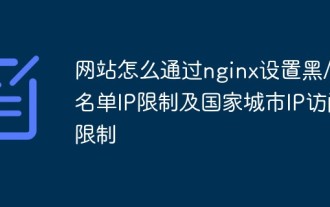 How do websites set black/whitelist IP restrictions and country and city IP access restrictions through nginx?
Jun 01, 2023 pm 05:27 PM
How do websites set black/whitelist IP restrictions and country and city IP access restrictions through nginx?
Jun 01, 2023 pm 05:27 PM
1. Black/white list IP restricted access configuration nginx There are several ways to configure black and white lists. Here are only two commonly used methods. 1. The first method: allow, denydeny and allow instructions belong to ngx_http_access_module. nginx loads this module by default, so it can be used directly. This method is the simplest and most direct. The setting is similar to the firewall iptable. How to use: Add directly to the configuration file: #Whitelist settings, followed by allow is accessible IPlocation/{allow123.13.123.12;allow23.53.32.1/100;denyall;}#Blacklist settings,
 Where to change the IP address of Xianyu_Share how to change the IP address of Xianyu
Mar 20, 2024 pm 05:06 PM
Where to change the IP address of Xianyu_Share how to change the IP address of Xianyu
Mar 20, 2024 pm 05:06 PM
Xianyu is a very practical second-hand trading platform. Here we can buy many different products and sell our own idle items. What if we want to modify our address? Let’s take a look with the editor below! Share how to modify the Xianyu IP address. First, open the Xianyu software. After entering the homepage, you can see seafood market, recommendations, address and other options in the upper left corner. Click "Address". 2. Then on the address page, we click the [Down Arrow] next to the address; 3. After the final click, we click on the city on the city selection page;
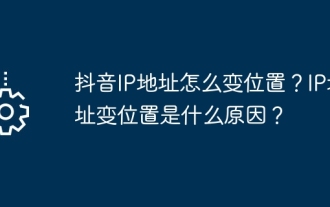 How to change the location of Douyin IP address? Why does the IP address change location?
Mar 21, 2024 pm 06:30 PM
How to change the location of Douyin IP address? Why does the IP address change location?
Mar 21, 2024 pm 06:30 PM
Users share their lives, show off their talents, and interact with netizens across the country and even the world through Douyin. Some users wish to change their IP addresses on Douyin due to reasons such as privacy protection or geographical restrictions. So, how does the Douyin IP address change its location? 1. How to change the location of Douyin IP address? A proxy server is an intermediary service used to forward user requests to the Internet and return responses. By configuring a proxy server, users can hide their real IP addresses and change their IP addresses. This approach helps protect user privacy and improves network security. Proxy servers can also be used to access restricted content or bypass geolocation restrictions. Overall, using a proxy server is a practical network tool that can help users browse the Internet more safely and freely.
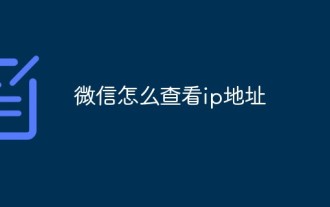 How to check IP address on WeChat
May 31, 2023 am 09:16 AM
How to check IP address on WeChat
May 31, 2023 am 09:16 AM
How to check the IP address on WeChat: 1. Log in to the computer version of WeChat, right-click the taskbar at the bottom of the screen, and click "Task Manager"; 2. When the task manager pops up, click "Details" in the lower left corner; 3. Task management Enter the "Performance" option of the browser and click "Open Resource Monitor"; 4. Select "Network" and check the WeChat process "Wechat.exe"; 5. Click "TCP Connection" below to monitor the WeChat network IP related situation. Sending a message and getting a reply will reveal the other person's IP address.
 PHP implements IP address query function
Jun 22, 2023 pm 11:22 PM
PHP implements IP address query function
Jun 22, 2023 pm 11:22 PM
With the rapid development of the Internet, IP addresses have become an indispensable part of network communications. IP address information is very important in network security monitoring, traffic management, and targeted e-commerce advertising. Therefore, in order to facilitate users to query IP address/domain name information, many websites provide IP address query functions. This article will introduce how to use PHP to implement the IP address query function for readers' reference. 1. What is an IP address? IP address (InternetProtocolAddress) is the network protocol



