Server-side rendering (SSR) using JavaScript frameworks
In today's fast-paced web development environment, delivering a high-performing and search engine-friendly website is critical. One effective way to achieve this is through server-side rendering (SSR). In this article, we'll explore how to implement SSR using a JavaScript framework and provide code examples, explanations, and output to help you realize the full potential of SSR in your projects.
Understanding server-side rendering
Server-side rendering involves generating HTML content on the server and sending it to the client, where it is immediately displayed. This approach contrasts with client-side rendering (CSR), in which the browser retrieves minimal HTML from the server and then renders the content on the client side using JavaScript.
Benefits of server-side rendering
Improving performance − SSR minimizes the time to first meaningful draw because the server sends pre-rendered HTML to the client. This improves page load times and provides a better user experience.
SEO Optimization − Search engines can easily crawl and index server-rendered pages, thereby improving search engine rankings and improving discoverability .
Social Media Sharing − Server-rendered pages provide rich content for social media platforms, ensuring shared links display accurate previews and effectively engage users.
Use JavaScript framework to implement server-side rendering
Let’s dive into a practical implementation of SSR using a popular JavaScript framework.
React.js and Next.js
Use Create React App to create a new React project. Open a terminal and run the following command -
npx create-react-app my-ssr-app
This will create a new directory called my-ssr-app that contains the basic React project structure.
Switch to the project directory -
cd my-ssr-app
Install Next.js as a dependency -
npm install next react react-dom
Example
Replace the contents of the src/index.js file with the following code−
import React from 'react';
const Home = () => {
return (
<div>
<h1>Welcome to SSR with React and Next.js!</h1>
</div>
);
};
export default Home;
Create a new directory named pages in the project's src directory−
mkdir src/pages
Move the src/index.js file to the src/pages directory−
mv src/index.js src/pages/index.js
Open the package.json file and replace the existing "scripts" section with the following code -
"scripts": {
"dev": "next dev"
},
Save the changes and run the following command in the terminal to start the development server -
npm run dev
Open a browser and navigate to http://localhost:3000.
Output
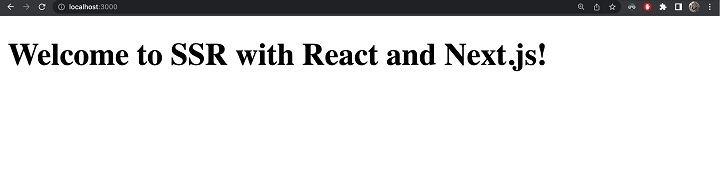
Vue.js and Nuxt.js
Similar to React, Vue.js also provides a powerful SSR framework called Nuxt.js.
Create a new Nuxt.js project by opening a terminal and running the following command -
npx create-nuxt-app my-ssr-app
This will create a new directory called my-ssr-app that contains the basic Nuxt.js project structure.
Switch to the project directory−
cd my-ssr-app
Example
Open the pages/index.vue file and replace the existing content with the following code −
<template>
<div>
<h1>Welcome to SSR with Vue and Nuxt.js!</h1>
</div>
</template>
<script>
export default {
name: 'Home',
};
</script>
Save your changes and the development server will automatically reload the updated content.
Start the development server by running the following command−
npm run dev
Refresh the browser and visit http://localhost:3000.
Output
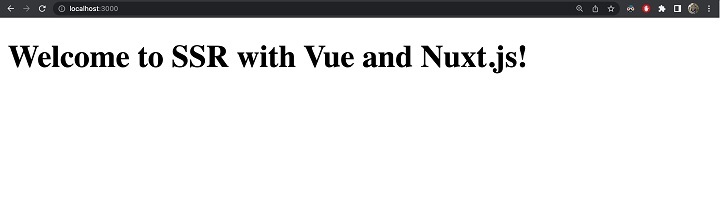
Angular and Angular Universal
Angular is a comprehensive JavaScript framework that provides Angular Universal for server-side rendering.
First, use npm to install Angular Universal −
npm install --save @nguniversal/express-engine
Example
Next, create a new file src/app/ home.component.ts and add the following code -
import { Component } from '@angular/core';
@Component({
selector: 'app-home',
template: `
<div>
<h1>Welcome to SSR with Angular and Angular Universal!</h1>
</div>
`,
})
export class HomeComponent {}
使用以下代码更新 src/app/app.module.ts 文件 −
import { NgModule } from '@angular/core';
import { BrowserModule } from '@angular/platform-browser';
import { AppComponent } from './app.component';
import { HomeComponent } from './home.component';
@NgModule({
imports: [BrowserModule],
declarations: [AppComponent, HomeComponent],
bootstrap: [AppComponent],
})
export class AppModule {}
最后,运行以下命令启动开发服务器−
npm run dev:ssr
在浏览器中导航到 http://localhost:4000,您将看到服务器渲染的输出。
输出
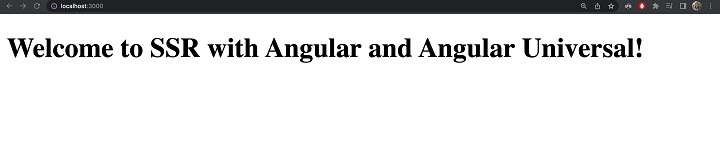
结论
服务器端渲染在性能、SEO 和社交媒体共享方面提供了显着的优势。 React.js 与 Next.js、Vue.js 与 Nuxt.js 以及 Angular 与 Angular Universal 等 JavaScript 框架提供了强大的 SSR 解决方案。
通过利用 SSR 的强大功能,开发人员可以增强用户体验、提高搜索引擎可见性并提供高度优化的网站。通过本文中提供的代码示例和说明,您现在已经为在项目中使用 JavaScript 框架实现 SSR 奠定了坚实的基础。立即开始探索 SSR 并释放 Web 应用程序的全部潜力。
The above is the detailed content of Server-side rendering (SSR) using JavaScript frameworks. For more information, please follow other related articles on the PHP Chinese website!

Hot AI Tools

Undresser.AI Undress
AI-powered app for creating realistic nude photos

AI Clothes Remover
Online AI tool for removing clothes from photos.

Undress AI Tool
Undress images for free

Clothoff.io
AI clothes remover

Video Face Swap
Swap faces in any video effortlessly with our completely free AI face swap tool!

Hot Article

Hot Tools

Notepad++7.3.1
Easy-to-use and free code editor

SublimeText3 Chinese version
Chinese version, very easy to use

Zend Studio 13.0.1
Powerful PHP integrated development environment

Dreamweaver CS6
Visual web development tools

SublimeText3 Mac version
God-level code editing software (SublimeText3)

Hot Topics
 What should I do if I encounter garbled code printing for front-end thermal paper receipts?
Apr 04, 2025 pm 02:42 PM
What should I do if I encounter garbled code printing for front-end thermal paper receipts?
Apr 04, 2025 pm 02:42 PM
Frequently Asked Questions and Solutions for Front-end Thermal Paper Ticket Printing In Front-end Development, Ticket Printing is a common requirement. However, many developers are implementing...
 Who gets paid more Python or JavaScript?
Apr 04, 2025 am 12:09 AM
Who gets paid more Python or JavaScript?
Apr 04, 2025 am 12:09 AM
There is no absolute salary for Python and JavaScript developers, depending on skills and industry needs. 1. Python may be paid more in data science and machine learning. 2. JavaScript has great demand in front-end and full-stack development, and its salary is also considerable. 3. Influencing factors include experience, geographical location, company size and specific skills.
 Demystifying JavaScript: What It Does and Why It Matters
Apr 09, 2025 am 12:07 AM
Demystifying JavaScript: What It Does and Why It Matters
Apr 09, 2025 am 12:07 AM
JavaScript is the cornerstone of modern web development, and its main functions include event-driven programming, dynamic content generation and asynchronous programming. 1) Event-driven programming allows web pages to change dynamically according to user operations. 2) Dynamic content generation allows page content to be adjusted according to conditions. 3) Asynchronous programming ensures that the user interface is not blocked. JavaScript is widely used in web interaction, single-page application and server-side development, greatly improving the flexibility of user experience and cross-platform development.
 How to merge array elements with the same ID into one object using JavaScript?
Apr 04, 2025 pm 05:09 PM
How to merge array elements with the same ID into one object using JavaScript?
Apr 04, 2025 pm 05:09 PM
How to merge array elements with the same ID into one object in JavaScript? When processing data, we often encounter the need to have the same ID...
 How to achieve parallax scrolling and element animation effects, like Shiseido's official website?
or:
How can we achieve the animation effect accompanied by page scrolling like Shiseido's official website?
Apr 04, 2025 pm 05:36 PM
How to achieve parallax scrolling and element animation effects, like Shiseido's official website?
or:
How can we achieve the animation effect accompanied by page scrolling like Shiseido's official website?
Apr 04, 2025 pm 05:36 PM
Discussion on the realization of parallax scrolling and element animation effects in this article will explore how to achieve similar to Shiseido official website (https://www.shiseido.co.jp/sb/wonderland/)...
 Is JavaScript hard to learn?
Apr 03, 2025 am 12:20 AM
Is JavaScript hard to learn?
Apr 03, 2025 am 12:20 AM
Learning JavaScript is not difficult, but it is challenging. 1) Understand basic concepts such as variables, data types, functions, etc. 2) Master asynchronous programming and implement it through event loops. 3) Use DOM operations and Promise to handle asynchronous requests. 4) Avoid common mistakes and use debugging techniques. 5) Optimize performance and follow best practices.
 How to implement panel drag and drop adjustment function similar to VSCode in front-end development?
Apr 04, 2025 pm 02:06 PM
How to implement panel drag and drop adjustment function similar to VSCode in front-end development?
Apr 04, 2025 pm 02:06 PM
Explore the implementation of panel drag and drop adjustment function similar to VSCode in the front-end. In front-end development, how to implement VSCode similar to VSCode...
 The difference in console.log output result: Why are the two calls different?
Apr 04, 2025 pm 05:12 PM
The difference in console.log output result: Why are the two calls different?
Apr 04, 2025 pm 05:12 PM
In-depth discussion of the root causes of the difference in console.log output. This article will analyze the differences in the output results of console.log function in a piece of code and explain the reasons behind it. �...






