JAVA program to convert Roman numerals to integer numbers
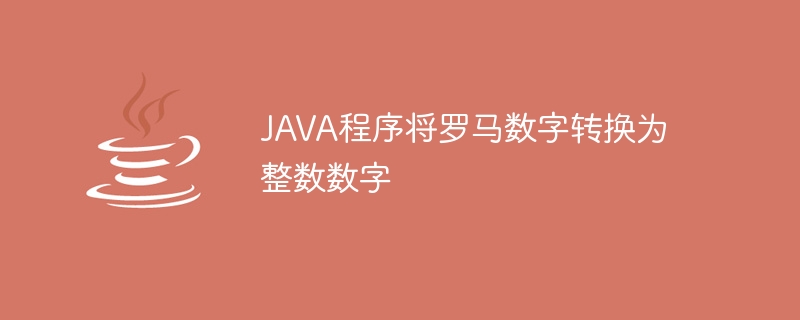
Roman Numerals - Based on the ancient Roman system, using symbols to represent numbers. These numbers are called Roman numerals. The symbols are I, V, X, L, C, D and M, representing 1, 5, 10, 50, 100, 500 and 1,000 respectively.
Integer - An integer is an integer consisting of positive, negative and zero values. Fractions are not whole numbers.
Here we set the symbol value based on the integer value. Whenever a Roman numeral is given as input, we divide it into units and then calculate the appropriate Roman numeral.
I - 1 II – 2 III – 3 IV – 4 V – 5 VI – 6 . . . X – 10 XI – 11 . . XV - 15
In this article, we will learn how to convert Roman numerals to integers in Java.
Show you some examples -
Example 1
Input Roman number is XIV. Converting it to Integer = 14.
Example 2
Input Roman number is CCXXXIV. Converting it to Integer = 234.
Example 3
Input Roman number is MCCXXXI. Converting it to Integer = 1231.
algorithm
Step-1 - Get input Roman numerals in string form via static input or user input.
Step-2 - In a user-defined method, we declare some conditions where there are Roman numerals with appropriate integer values.
Step-3 - In another user defined method, we calculate the Roman numeral value by using the index value of the given string.
Step-4 - After getting the integer, we print it as output.
Multiple methods
We provide solutions in different ways.
Through user-defined methods with static input values.
Through user-defined methods and user input values.
Let’s look at the program and its output one by one.
Method 1: Using a user-defined method with static input values
In this method, we declare a Roman input number through the static input method and pass the number as a parameter to the user-defined method, and then use an algorithm inside the method to convert the Roman number to an integer.
Example
import java.util.*;
import java.io.*;
import java.lang.Math;
public class Main {
public static void main(String args[]) {
Main obj = new Main();
String inputRoman= "LXVII";
System.out.println("The Integer value of given Roman number is: "+obj.romanToInt(inputRoman));
}
int NumValue(char rom) {
if (rom == 'I')
return 1;
if (rom == 'V')
return 5;
if (rom == 'X')
return 10;
if (rom == 'L')
return 50;
if (rom == 'C')
return 100;
if (rom == 'D')
return 500;
if (rom == 'M')
return 1000;
return -1;
}
int romanToInt(String str) {
int sum = 0;
for (int i=0; i<str.length(); i++) {
int s1 = NumValue(str.charAt(i));
if (i+1 <str.length()) {
int s2 = NumValue(str.charAt(i+1));
if (s1 >= s2) {
sum = sum + s1;
}
else{
sum = sum - s1;
}
}
else {
sum = sum + s1;
}
}
return sum;
}
}
Output
The Integer value of given Roman number is: 67
Method 2: Using user input value
In this method, we declare a Roman input number through the user input method and pass the number as a parameter to the user-defined method, and then use an algorithm inside the method to convert the Roman number to an integer.
Example
import java.util.*;
import java.io.*;
import java.lang.Math;
public class Main {
public static void main(String args[]) {
Main obj = new Main();
Scanner sc = new Scanner(System.in);
System.out.print("Enter a Roman Number in capital letters: ");
String inputRoman= sc.nextLine();
System.out.println("The Integer value of given Roman number is:"+obj.romanToInt(inputRoman));
}
int NumValue(char rom){
if (rom == 'I')
return 1;
if (rom == 'V')
return 5;
if (rom == 'X')
return 10;
if (rom == 'L')
return 50;
if (rom == 'C')
return 100;
if (rom == 'D')
return 500;
if (rom == 'M')
return 1000;
return -1;
}
int romanToInt(String str) {
int sum = 0;
for (int i=0; i<str.length(); i++) {
int s1 = NumValue(str.charAt(i));
if (i+1 <str.length()) {
int s2 = NumValue(str.charAt(i+1));
if (s1 >= s2) {
sum = sum + s1;
}
else {
sum = sum - s1;
}
}
else {
sum = sum + s1;
}
}
return sum;
}
}
Output
Enter a Roman Number in capital letters: V The Integer value of given Roman number is: 5
In this article, we explored how to convert Roman numerals to integers in Java using different methods.
The above is the detailed content of JAVA program to convert Roman numerals to integer numbers. For more information, please follow other related articles on the PHP Chinese website!

Hot AI Tools

Undresser.AI Undress
AI-powered app for creating realistic nude photos

AI Clothes Remover
Online AI tool for removing clothes from photos.

Undress AI Tool
Undress images for free

Clothoff.io
AI clothes remover

AI Hentai Generator
Generate AI Hentai for free.

Hot Article

Hot Tools

Notepad++7.3.1
Easy-to-use and free code editor

SublimeText3 Chinese version
Chinese version, very easy to use

Zend Studio 13.0.1
Powerful PHP integrated development environment

Dreamweaver CS6
Visual web development tools

SublimeText3 Mac version
God-level code editing software (SublimeText3)

Hot Topics
 1378
1378
 52
52
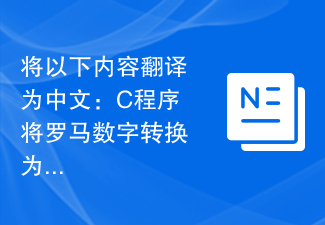 Translate the following into Chinese: C program to convert Roman numerals to decimal numbers
Sep 05, 2023 pm 09:53 PM
Translate the following into Chinese: C program to convert Roman numerals to decimal numbers
Sep 05, 2023 pm 09:53 PM
Given below is a C language algorithm to convert Roman numerals to decimal numbers: Algorithm Step 1 - Start Step 2 - Read Roman numerals at runtime Step 3 - Length: = strlen(roman) Step 4 - For i=0 to Length-1 Step 4.1-switch(roman[i]) Step 4.1.1-case'm': &nbs
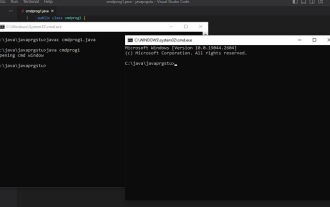 Java program opens command prompt and inserts command
Aug 19, 2023 pm 12:29 PM
Java program opens command prompt and inserts command
Aug 19, 2023 pm 12:29 PM
ThisarticleusesvariousapproachesforselectingthecommandsinsertedintheopenedcommandwindowthroughtheJavacode.Thecommandwindowisopenedbyusing‘cmd’.Here,themethodsofdoingthesamearespecifiedusingJavacode.TheCommandwindowisfirstopenedusingtheJavaprogram.Iti
 Java program used to check if TPP students are eligible for interviews
Sep 06, 2023 pm 10:33 PM
Java program used to check if TPP students are eligible for interviews
Sep 06, 2023 pm 10:33 PM
Please consider the table below to know the eligibility criteria of different companies - The Chinese translation of CGPA is: GPA greater than or equal to 8 Eligible companies Google, Microsoft, Amazon, Dell, Intel, Wipro greater than or equal to 7 Tutorial points, accenture, Infosys , Emicon, Rellins greater than or equal to 6rtCamp, Cybertech, Skybags, Killer, Raymond greater than or equal to 5Patronics, Shoes, NoBrokers Let us enter the java program to check the eligibility of tpp students for interview. Method 1: Using ifelseif condition Normally when we have to check multiple conditions we use
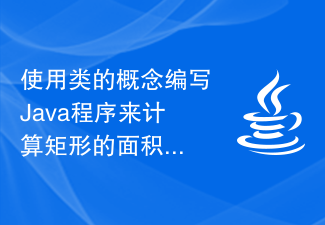 Write a Java program to calculate the area and perimeter of a rectangle using the concept of classes
Sep 03, 2023 am 11:37 AM
Write a Java program to calculate the area and perimeter of a rectangle using the concept of classes
Sep 03, 2023 am 11:37 AM
The Java language is one of the most commonly used object-oriented programming languages in the world today. The concept of classes is one of the most important features of object-oriented languages. A class is like a blueprint for an object. For example, when we want to build a house, we first create a blueprint of the house, in other words, we create a plan that shows how we are going to build the house. According to this plan we can build many houses. Likewise, using classes, we can create many objects. Classes are blueprints for creating many objects, where objects are real-world entities like cars, bikes, pens, etc. A class has the characteristics of all objects, and the objects have the values of these characteristics. In this article, we will write a Java program to find the perimeter and faces of a rectangle using the concept of classes
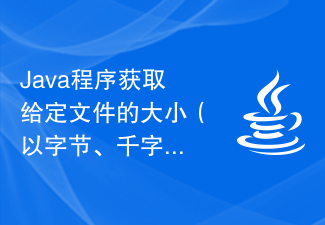 Java program to get the size of a given file in bytes, kilobytes and megabytes
Sep 06, 2023 am 10:13 AM
Java program to get the size of a given file in bytes, kilobytes and megabytes
Sep 06, 2023 am 10:13 AM
The size of a file is the amount of storage space that a specific file takes up on a specific storage device, such as a hard drive. The size of a file is measured in bytes. In this section, we will discuss how to implement a java program to get the size of a given file in bytes, kilobytes and megabytes. A byte is the smallest unit of digital information. One byte equals eight bits. One kilobyte (KB) = 1,024 bytes, one megabyte (MB) = 1,024KB, one gigabyte (GB) = 1,024MB and one terabyte (TB) = 1,024GB. The size of a file usually depends on the type of file and the amount of data it contains. Taking a text document as an example, the file size may be only a few kilobytes, while a high-resolution image or video file may be
 Calculate interest on fixed deposits (FDs) and fixed deposits (RDs) using inherited Java program
Aug 20, 2023 pm 10:49 PM
Calculate interest on fixed deposits (FDs) and fixed deposits (RDs) using inherited Java program
Aug 20, 2023 pm 10:49 PM
Inheritance is a concept that allows us to access the properties and behavior of one class from another class. The class that inherits methods and member variables is called a superclass or parent class, and the class that inherits these methods and member variables is called a subclass or subclass. In Java, we use "extends" keyword to inherit a class. In this article, we will discuss a Java program to calculate interest on fixed deposits and time deposits using inheritance. First, create these four Java files - Acnt.java − in your local machine IDE. This file will contain an abstract class ‘Acnt’ which is used to store account details like interest rate and amount. It will also have an abstract method 'calcIntrst' with parameter 'amnt' for calculating
 Master the fast algorithm and implementation method of converting Roman numerals to integers in PHP.
Sep 21, 2023 pm 02:19 PM
Master the fast algorithm and implementation method of converting Roman numerals to integers in PHP.
Sep 21, 2023 pm 02:19 PM
Master the fast algorithm and implementation method of converting Roman numerals to integers in PHP. In daily development, we often encounter the need to convert Roman numerals to integers, such as converting the Roman numerals represented by "IV" into the integer 4. Although PHP provides a basic conversion function roman_numerals(), its performance is not high, especially when processing large amounts of data. This article will introduce a fast algorithm and the corresponding PHP implementation. First, let’s look at the correspondence between Roman numerals and integers: Roman numerals
 JAVA program to convert Roman numerals to integer numbers
Aug 25, 2023 am 11:41 AM
JAVA program to convert Roman numerals to integer numbers
Aug 25, 2023 am 11:41 AM
Roman Numerals - Based on the ancient Roman system that uses symbols to represent numbers. These numbers are called Roman numerals. The symbols are I, V, X, L, C, D and M, which represent 1, 5, 10, 50, 100, 500 and 1,000 respectively. Integers - An integer is an integer consisting of positive, negative and zero values. Fractions are not whole numbers. Here we set the symbol value based on the integer value. Whenever a Roman numeral is given as input, we divide it into units and then calculate the appropriate Roman numeral. I-1II–2III–3IV–4V–5VI–6…X–10XI–11..XV-15 In this article, we will learn how to convert Roman numerals to integers in Java. Show you some examples - Example 1InputR




