 Backend Development
Backend Development
 PHP Tutorial
PHP Tutorial
 Teach you step by step how to use PHP to connect to Baidu smart car ATP interface
Teach you step by step how to use PHP to connect to Baidu smart car ATP interface
Teach you step by step how to use PHP to connect to Baidu smart car ATP interface
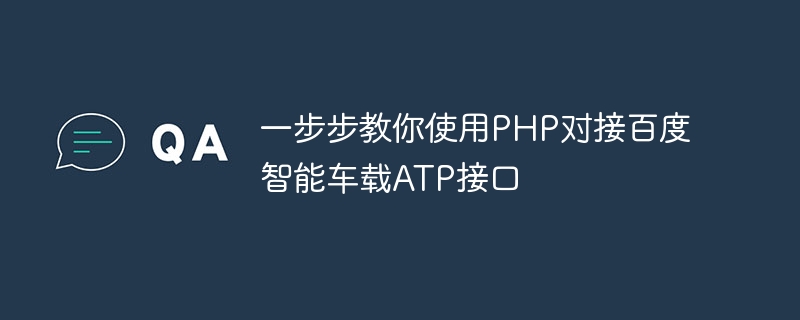
Teach you step by step how to use PHP to connect to Baidu smart car ATP interface
In recent years, smart car technology has developed rapidly, and Baidu smart car ATP interface is even more important. In-vehicle applications provide strong support. This article will teach you step by step how to use PHP to connect to Baidu smart car ATP interface, and give corresponding code examples for reference.
First of all, we need to understand what Baidu smart car ATP interface is. Baidu Smart Vehicle ATP Interface is an open platform for Internet of Vehicles based on the HTTP/HTTPS protocol. It provides a series of API interfaces for data interaction and function expansion of Internet of Vehicles applications. By connecting to the ATP interface, we can obtain vehicle location information, vehicle driving trajectory, vehicle status and other data, and can also perform vehicle control operations.
Next, let’s take a look at the specific docking process.
Step 1: Create an application and obtain developer information
First, we need to create an application on Baidu Smart Car ATP Platform and obtain developer information, including application ID and key wait. This information will be used in the code below.
Step 2: Install PHP SDK
Baidu Intelligent Vehicle ATP Platform provides PHP SDK, which can greatly simplify our development work. You can integrate it into your project by downloading the SDK. Here, we assume that you have installed Composer and execute the following command in your project directory:
composer require baidu-atp/php-sdk
This will automatically install the SDK into your project.
Step Three: Use SDK to implement docking
In the code, we first need to introduce the entry file of the SDK:
require './vendor/autoload.php';
Then, we need to set the developer information:
use BaiduAtpAtpApp;
$atpApp = new AtpApp();
$atpApp->setAppId('your_app_id');
$atpApp->setSecretKey('your_secret_key');Next, we can make corresponding interface calls, such as obtaining vehicle location information:
$carApiService = $atpApp->getCarApiService();
// 获取车辆位置信息
$response = $carApiService->getCarLocation('your_car_id');
// 处理返回结果The above is the basic process of using PHP to connect to Baidu smart vehicle ATP interface. According to specific needs, you can further call other API interfaces to achieve more functional expansion. Specific interface documents can be viewed on Baidu Smart Vehicle ATP Platform.
To sum up, it is not complicated to use PHP to connect Baidu smart car ATP interface. You only need to configure the developer information according to a certain process, introduce the SDK, and call the corresponding interface. I hope this article can help you realize more interesting vehicle applications.
Code example:
require './vendor/autoload.php';
use BaiduAtpAtpApp;
$atpApp = new AtpApp();
$atpApp->setAppId('your_app_id');
$atpApp->setSecretKey('your_secret_key');
$carApiService = $atpApp->getCarApiService();
$response = $carApiService->getCarLocation('your_car_id');
if ($response->isSuccess()) {
// 获取车辆位置信息成功
$location = $response->getData();
// 处理位置信息
} else {
// 获取车辆位置信息失败
echo $response->getErrorMessage();
}I hope this article can help you successfully connect to Baidu smart vehicle ATP interface and realize more vehicle application functions. I wish you success!
The above is the detailed content of Teach you step by step how to use PHP to connect to Baidu smart car ATP interface. For more information, please follow other related articles on the PHP Chinese website!

Hot AI Tools

Undresser.AI Undress
AI-powered app for creating realistic nude photos

AI Clothes Remover
Online AI tool for removing clothes from photos.

Undress AI Tool
Undress images for free

Clothoff.io
AI clothes remover

Video Face Swap
Swap faces in any video effortlessly with our completely free AI face swap tool!

Hot Article

Hot Tools

Notepad++7.3.1
Easy-to-use and free code editor

SublimeText3 Chinese version
Chinese version, very easy to use

Zend Studio 13.0.1
Powerful PHP integrated development environment

Dreamweaver CS6
Visual web development tools

SublimeText3 Mac version
God-level code editing software (SublimeText3)

Hot Topics
 1386
1386
 52
52
 Practical experience sharing between Python and Baidu intelligent voice interface
Aug 27, 2023 am 10:06 AM
Practical experience sharing between Python and Baidu intelligent voice interface
Aug 27, 2023 am 10:06 AM
Overview of practical experience sharing between Python and Baidu Intelligent Speech Interface Baidu Intelligent Speech Interface is a powerful speech recognition and speech synthesis tool that provides developers with real-time speech-to-text and text-to-speech functions. This article will start from a practical point of view, introduce how to connect Baidu intelligent voice interface in Python, and show some code examples of common functions. Preparation work Before using Baidu Intelligent Voice Interface, we need to do some preparation work: 1.1 Register a Baidu Intelligent Cloud account and visit the Baidu Intelligent Cloud official website
 Starting from scratch: PHP connects with Midjourney to develop various stunning AI paintings
Sep 19, 2023 am 10:01 AM
Starting from scratch: PHP connects with Midjourney to develop various stunning AI paintings
Sep 19, 2023 am 10:01 AM
Starting from scratch: PHP connects with Midjourney to develop various stunning AI paintings. Specific code examples are needed. In recent years, with the rapid development of Artificial Intelligence (AI), more and more people have begun to explore the use of AI in Applications in various fields. In the field of art, AI paintings are gradually receiving widespread attention and appreciation. This article will introduce how to use PHP language to connect to Midjourney, a powerful and innovative AI painting platform.
 Getting Started Guide: How to use PHP to connect to Midjourney and develop a unique AI painting application
Sep 19, 2023 pm 03:01 PM
Getting Started Guide: How to use PHP to connect to Midjourney and develop a unique AI painting application
Sep 19, 2023 pm 03:01 PM
Getting Started Guide: How to use PHP to connect with Midjourney to develop a unique AI painting application. Introduction: Artificial intelligence (AI) is developing rapidly, bringing revolutionary changes to various industries. The field of painting has also benefited from the development of artificial intelligence. Through intelligent algorithms and deep learning, AI can generate unique works of art, bringing new possibilities to painting. Midjourney is a leading AI art company, and their painting engine can help us develop unique AI painting applications through docking. This article
 Golden period of innovation: How to use PHP to connect to Midjourney and easily show the charm of AI painting
Sep 19, 2023 pm 02:22 PM
Golden period of innovation: How to use PHP to connect to Midjourney and easily show the charm of AI painting
Sep 19, 2023 pm 02:22 PM
Golden period of innovation: How to use PHP to connect with Midjourney and easily show the charm of AI painting. In recent years, artificial intelligence technology has developed rapidly, bringing many innovations and changes to various industries. In the field of art, people can easily create stunning works of art through AI painting technology. This article will introduce how to use PHP to connect to the Midjourney platform, show the charm of AI painting, and provide specific code examples. 1. Understand the Midjourney platform. Midjourney is a platform that provides A
 Creative distant planet: master PHP and connect with Midjourney to develop novel AI painting skills
Sep 20, 2023 pm 02:57 PM
Creative distant planet: master PHP and connect with Midjourney to develop novel AI painting skills
Sep 20, 2023 pm 02:57 PM
Creative Distant Planet: Master PHP and connect with Midjourney to develop novel AI painting techniques. Introduction With the advancement of science and technology, the application scope of artificial intelligence (Artificial Intelligence, referred to as AI) is becoming more and more extensive. In the field of art, AI has begun to explore painting techniques, bringing new ways of creation to artists. This article will introduce how to use PHP to connect to Midjourney, a powerful AI platform, to develop novel AI painting techniques, and attach some tools.
 The power of creating art: PHP connects with Midjourney to make AI painting infinite possibilities
Sep 19, 2023 pm 12:06 PM
The power of creating art: PHP connects with Midjourney to make AI painting infinite possibilities
Sep 19, 2023 pm 12:06 PM
The power of creating art: PHP connects with Midjourney to make AI painting infinite possibilities. Artificial intelligence (AI) has shown amazing potential in various fields, among which artistic creation is a compelling field. Traditionally, the creation of works of art is usually done by human artists, but nowadays, AI-assisted art creation is gradually on the rise. As a widely used programming language, PHP can be connected with AI platforms like Midjourney, bringing us unlimited possibilities. Midjour
 Upgrading Art: A Guide to Using PHP to Connect Midjourney to Develop AI Painting Applications
Sep 19, 2023 pm 02:37 PM
Upgrading Art: A Guide to Using PHP to Connect Midjourney to Develop AI Painting Applications
Sep 19, 2023 pm 02:37 PM
Upgrading Art: An enjoyable guide to developing AI painting applications using PHP and Midjourney Introduction: The continuous development of artificial intelligence (AI) technology has begun to change our lifestyle and creative methods. Among them, AI painting application has become a new way to make art creation more interesting and innovative. This article will introduce how to use PHP to connect with Midjourney to develop an AI painting application, and provide detailed code examples to help readers get started quickly. MidjourneyIntroductionMidjourne
 Getting Started with Zero Basics: A Simple Tutorial on Using PHP to Connect Midjourney to Develop AI Painting Applications
Sep 19, 2023 am 09:28 AM
Getting Started with Zero Basics: A Simple Tutorial on Using PHP to Connect Midjourney to Develop AI Painting Applications
Sep 19, 2023 am 09:28 AM
Getting Started with Zero Basics: A simple tutorial on using PHP to connect Midjourney to develop AI painting applications. Introduction: With the development of artificial intelligence technology, more and more innovative applications have been developed. And AI painting application is one of them. Midjourney is a platform that provides AI painting services, which can generate unique art paintings based on text or pictures input by users. This article will introduce you to how to use PHP to write code and connect it to Midjourney to develop a simple AI painting application. Preparation



