How to solve '[Vue warn]: Failed to resolve component' error
![如何解决“[Vue warn]: Failed to resolve component”错误](https://img.php.cn/upload/article/000/887/227/169294231083840.jpg)
How to solve the "[Vue warn]: Failed to resolve component" error
When we use the Vue framework to develop projects, we sometimes encounter an error message: [Vue warn]: Failed to resolve component, this error message usually appears when using components.
So, what is the reason for this error? Usually there are the following situations:
- Component registration error: We used an unregistered component in the component. In Vue, components must be registered before they can be used. For example:
// 错误示例
Vue.component('child', {
template: '<div>This is a child component</div>'
})The correct sample code should be like this:
// 正确示例
Vue.component('child', {
template: '<div>This is a child component</div>'
})
Vue.component('parent', {
template: '<div>This is a parent component<child></child></div>'
})- Component path error: When we use the component, the component path given is incorrect. Usually this happens due to a wrong file path. For example:
// 错误示例
Vue.component('child', {
template: '<div>This is a child component</div>'
})
Vue.component('parent', {
template: 'This is a parent componentThe correct sample code should be like this:
// 正确示例
Vue.component('child', {
template: '<div>This is a child component</div>'
})
Vue.component('parent', {
template: '<div>This is a parent component<child></child></div>'
})- Component naming error: When we use the component, the component name given is incorrect. Usually this happens due to incorrect capitalization or spelling errors. For example:
// 错误示例
Vue.component('child', {
template: '<div>This is a child component</div>'
})
Vue.component('parent', {
template: 'This is a parent componentThe correct sample code should be like this:
// 正确示例
Vue.component('child', {
template: '<div>This is a child component</div>'
})
Vue.component('parent', {
template: '<div>This is a parent component<child></child></div>'
})When encountering similar errors, we can take the following steps to solve them:
- Confirm whether the component is correctly registered: Check the component registration code to ensure that the component has been correctly registered.
- Check the component path: Make sure the component path is correct and whether the file exists.
- Check component naming: Pay attention to whether the capitalization and spelling of the component naming are correct.
Finally, to avoid this error, we should pay attention to the following points:
- Component registration must be in advance: Before using the component, confirm that the component has been registered. You can register the component in front of the code block where the component is registered, or register the component globally.
- The component path must be correct: use the correct component path and make sure the file exists.
- Component naming should be accurate: pay attention to the capitalization and spelling of component names.
In short, through the above solution steps and precautions, we can easily solve the "[Vue warn]: Failed to resolve component" error and avoid similar errors.
The above is the detailed content of How to solve '[Vue warn]: Failed to resolve component' error. For more information, please follow other related articles on the PHP Chinese website!

Hot AI Tools

Undresser.AI Undress
AI-powered app for creating realistic nude photos

AI Clothes Remover
Online AI tool for removing clothes from photos.

Undress AI Tool
Undress images for free

Clothoff.io
AI clothes remover

Video Face Swap
Swap faces in any video effortlessly with our completely free AI face swap tool!

Hot Article

Hot Tools

Notepad++7.3.1
Easy-to-use and free code editor

SublimeText3 Chinese version
Chinese version, very easy to use

Zend Studio 13.0.1
Powerful PHP integrated development environment

Dreamweaver CS6
Visual web development tools

SublimeText3 Mac version
God-level code editing software (SublimeText3)

Hot Topics
 1386
1386
 52
52
 0x80070026 error solution: win101909 version update error fix
Dec 25, 2023 pm 05:10 PM
0x80070026 error solution: win101909 version update error fix
Dec 25, 2023 pm 05:10 PM
During the process of updating the system, many friends encountered the error code prompt 0x80070026 and did not know how to solve it. This situation may be due to an internal error in the system, which can be repaired in the command prompt. How to solve win101909 version update error 0x80070026 1. First launch the "Start" menu, enter "cmd", right-click "Command Prompt" and select run as "Administrator". 2. Then enter the following commands in sequence (copy and paste carefully): SCconfigwuauservstart=auto, press Enter SCconfigbitsstart=auto, press Enter SCconfigcryptsvc
 Solving common pandas installation problems: interpretation and solutions to installation errors
Feb 19, 2024 am 09:19 AM
Solving common pandas installation problems: interpretation and solutions to installation errors
Feb 19, 2024 am 09:19 AM
Pandas installation tutorial: Analysis of common installation errors and their solutions, specific code examples are required Introduction: Pandas is a powerful data analysis tool that is widely used in data cleaning, data processing, and data visualization, so it is highly respected in the field of data science . However, due to environment configuration and dependency issues, you may encounter some difficulties and errors when installing pandas. This article will provide you with a pandas installation tutorial and analyze some common installation errors and their solutions. 1. Install pandas
 Solution to PHP Fatal error: Call to undefined function mime_content_type()
Jun 23, 2023 am 08:42 AM
Solution to PHP Fatal error: Call to undefined function mime_content_type()
Jun 23, 2023 am 08:42 AM
Solution to PHPFatalerror:Calltoundefinedfunctionmime_content_type() In the process of developing a PHP project, sometimes you will often encounter this problem - "PHPFatalerror:Calltoundefinedfunctionmime_content_type()". This error usually occurs when using PHPM
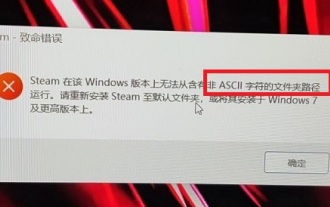 How to solve win11steam fatal error
Dec 26, 2023 pm 04:49 PM
How to solve win11steam fatal error
Dec 26, 2023 pm 04:49 PM
When some players use win11 to open steam or its games, a fatal error prompt pops up. So how to solve the win11 steam fatal error? In fact, this is related to the type of error. How to solve win11steam fatal error 1. First, confirm the following reasons for the fatal error. As you can see in the picture below, the error is mainly caused by the "folder path". 2. So we only need to modify the steam installation path and "change all Chinese to English". 3. If the game cannot be opened, right-click it to open the "Properties" settings and click to enter "Local Files". 4. Then, select the "Move installation folder" option and move it to a path without a Chinese name. 5
![How to solve '[Vue warn]: Missing required prop' error](https://img.php.cn/upload/article/000/887/227/169304743965914.jpg?x-oss-process=image/resize,m_fill,h_207,w_330) How to solve '[Vue warn]: Missing required prop' error
Aug 26, 2023 pm 06:57 PM
How to solve '[Vue warn]: Missing required prop' error
Aug 26, 2023 pm 06:57 PM
How to solve the "[Vuewarn]:Missingrequiredprop" error When developing Vue applications, you sometimes encounter a common error message: "[Vuewarn]:Missingrequiredprop". This error usually refers to the lack of required property values in the component, causing the component to fail to render properly. The solution to this problem is simple. We can avoid and deal with this error through some skills and regulations. Here are some solutions
 Detailed explanation of Oracle error 3114: How to solve it quickly
Mar 08, 2024 pm 02:42 PM
Detailed explanation of Oracle error 3114: How to solve it quickly
Mar 08, 2024 pm 02:42 PM
Detailed explanation of Oracle error 3114: How to solve it quickly, specific code examples are needed. During the development and management of Oracle database, we often encounter various errors, among which error 3114 is a relatively common problem. Error 3114 usually indicates a problem with the database connection, which may be caused by network failure, database service stop, or incorrect connection string settings. This article will explain in detail the cause of error 3114 and how to quickly solve this problem, and attach the specific code
 Java Error: XML Parsing Error, How to Fix and Avoid
Jun 24, 2023 pm 05:46 PM
Java Error: XML Parsing Error, How to Fix and Avoid
Jun 24, 2023 pm 05:46 PM
As Java becomes more and more widely used in the Internet field, many developers may encounter the problem of "XML parsing error" when using XML for data parsing. XML parsing error means that when using Java to parse XML data, the program cannot parse the data normally due to incorrect data format, unclosed tags, or other reasons, thus causing errors and exceptions. So, how should we solve and avoid when facing XML parsing errors? This article will explain this issue in detail. 1. XML parsing
 Java Errors: Eclipse Errors, How to Fix and Avoid
Jun 25, 2023 am 09:09 AM
Java Errors: Eclipse Errors, How to Fix and Avoid
Jun 25, 2023 am 09:09 AM
Java, as a very powerful and popular programming language, is widely used in various computer applications and development fields. When writing Java code, you often encounter various error messages, which may affect the normal compilation and operation of the code. Among them, Eclipse is a widely used integrated development environment, and it is quite common to encounter errors in Eclipse. This article will explore some common Eclipse errors and provide ways to resolve and avoid them. 1. Common Eclipse




