
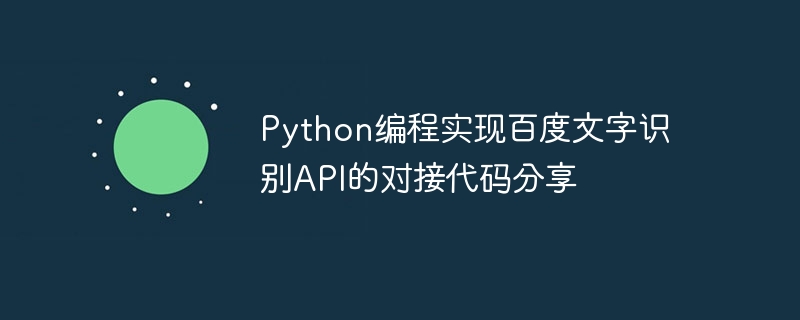
Python programming implements Baidu Text Recognition API docking code sharing
Introduction: Baidu Text Recognition API is a powerful text recognition tool that can Text is extracted and converted into editable text. In Python programming, we can use Baidu text recognition API docking code to realize the text recognition function. This article will share a simple Python program to demonstrate how to use Baidu Text Recognition API for text recognition.
1. Preparation
Before using Baidu Text Recognition API, we need to register a Baidu Cloud account and activate it API services.
Create a text recognition application in the Baidu Cloud console and obtain the API Key and Secret Key. Each parameter is the key to making an API call.
Run the following command in the terminal to install Python Baidu Cloud SDK:
pip install baidu-aip
2. Write code
The following is a simple Python program that shows how to use Baidu Text Recognition API for text recognition:
from aip import AipOcr
# 配置百度文字识别API的参数
APP_ID = '您的APP_ID'
API_KEY = '您的API_KEY'
SECRET_KEY = '您的SECRET_KEY'
# 创建一个AipOcr对象
client = AipOcr(APP_ID, API_KEY, SECRET_KEY)
# 读取图片文件
def get_file_content(file_path):
with open(file_path, 'rb') as fp:
return fp.read()
# 调用百度文字识别API进行文字识别
def recognize_text(image_path):
# 读取图片文件
image = get_file_content(image_path)
# 调用百度文字识别API
result = client.basicGeneral(image)
# 解析识别结果
if 'words_result' in result:
for word_info in result['words_result']:
print(word_info['words'])
# 测试代码
if __name__ == '__main__':
image_path = 'test.png' # 需要识别的图片文件路径
recognize_text(image_path)3. Code Analysis
At the beginning of the code, we need to fill in our own APP_ID, API_KEY and SECRET_KEY. These parameters are stored in the Baidu Cloud Console. Replace "your APP_ID", "your API_KEY" and "your SECRET_KEY" in the above code with the corresponding values.
Create an AipOcr object by passing in APP_ID, API_KEY and SECRET_KEY for subsequent API calls.
Write a function get_file_content to read the binary content of the image file. When calling Baidu text recognition API, the image file needs to be converted into binary format.
Write a function recognize_text, which is used to call Baidu text recognition API for text recognition. Inside the function, we first read the binary content of the image file, and then call the client.basicGeneral method to pass in the image content for text recognition.
Output the recognition results, traverse each word block in the recognition results, and print out the text information.
4. Test run
Place the image file to be identified in the path specified in the code and replace the value of the variable image_path. Then run the code and you can see the text information in the picture on the console.
Summary:
This article introduces how to use Python programming to realize text recognition in pictures through Baidu Text Recognition API. By simply setting Baidu Cloud's API Key and Secret Key, pass the image file to the API for text recognition, and then parse the recognition results to obtain the text content. Using the Python SDK provided by Baidu Cloud, developers can quickly implement text recognition functions with just a few lines of code.
The above is the detailed content of Python programming implements Baidu text recognition API docking code sharing. For more information, please follow other related articles on the PHP Chinese website!




