
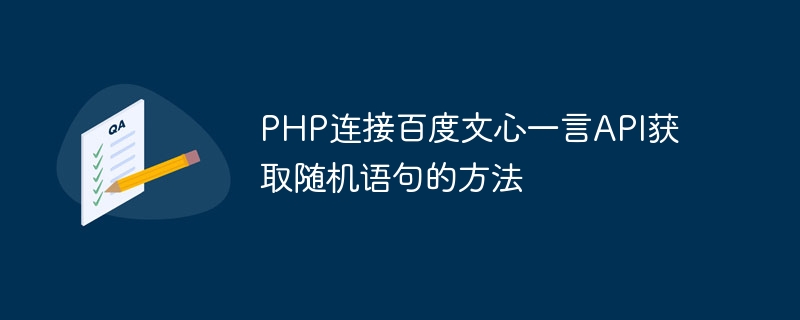
How to obtain random statements using PHP by connecting to Baidu Wenxin Yiyan API
When developing websites or applications, we often need to obtain some random statements or text. Make a presentation. Baidu Wenxin Yiyan API (Yiyan: https://hitokoto.cn/) provides a convenient and fast way to obtain random sentences. This article will introduce how to use PHP to connect to Baidu Wenxin Yiyan API to obtain random statements.
Step 1: Obtain the interface address and parameter description of the API
First, we need to understand the interface address and parameter description of the API. By visiting the official website of Baidu Wenxin Yiyan API, you can find the address of the API interface and related parameter descriptions. In this article, we will use the following interface address:
https://v1.hitokoto.cn/
In this interface, we can obtain different types of statements through the following parameters:
Step 2: Use PHP to send HTTP requests to obtain random statements
In PHP, we can use the curl library to send HTTP requests and obtain the data returned by the API. The following is a sample code that shows how to use PHP to connect to Baidu Wenxin Yiyan API to obtain random statements:
<?php // API接口地址 $url = "https://v1.hitokoto.cn/"; // 发送HTTP GET请求 $ch = curl_init(); curl_setopt($ch, CURLOPT_URL, $url); curl_setopt($ch, CURLOPT_RETURNTRANSFER, true); $response = curl_exec($ch); curl_close($ch); // 解析JSON格式的返回数据 $data = json_decode($response, true); // 获取语句内容 $hitokoto = $data['hitokoto']; echo $hitokoto; ?>
The above code will send an HTTP GET request to Baidu Wenxin Yiyan API and obtain the returned JSON format data. Then, we can use the json_decode function to parse the returned JSON data into a PHP array and obtain the statement content ($hitokoto) for display.
Step 3: Apply the obtained random statement to the website or application
Once we successfully obtain the random statement, we can apply it to any location on the website or application. For example, to display random statements on a web page, you can embed the above code into an HTML file and use <?php echo $hitokoto; ?> to display the statement content.
<!DOCTYPE html>
<html>
<head>
<meta charset="UTF-8">
<title>随机语句</title>
</head>
<body>
<h1>随机语句:</h1>
<p><?php echo $hitokoto; ?></p>
</body>
</html>Through the above steps, we can use PHP to connect to Baidu Wenxin Yiyan API and obtain random sentences, and then apply them to websites or applications to achieve the display of random sentences.
Summary:
This article introduces the method of using PHP to connect to Baidu Wenxin Yiyan API to obtain random statements. By sending an HTTP request and parsing the returned JSON-formatted data, we can easily obtain random statements and apply them to a website or application. This approach can provide a simple yet rich way of displaying content for a website or application.
The above is the detailed content of How to connect Baidu Wenxin Yiyan API with PHP to obtain random statements. For more information, please follow other related articles on the PHP Chinese website!




