
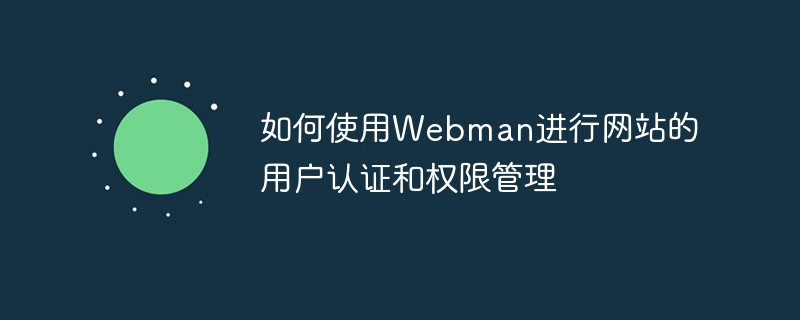
How to use Webman for user authentication and permission management of the website
In modern web applications, user authentication and permission management are very important parts. Webman is a popular PHP framework that provides a set of simple and powerful tools that can help us implement user authentication and permission management functions for the website. This article will introduce how to use Webman to implement these functions and provide relevant code examples.
User authentication refers to verifying whether the user's identity is legal. User name and password can be used for verification. In Webman, we can use Session to record the user's login status.
First, we need to create a login page to allow users to enter their username and password. Next, we need to write a controller method that handles login requests. In this method, we can determine whether the user has successfully logged in by comparing the username and password stored in the database.
The sample code is as follows:
// 登录页面
public function login()
{
return view('login');
}
// 处理登录请求
public function doLogin()
{
$username = $_POST['username'];
$password = $_POST['password'];
// 比对用户名和密码
if ($username == 'admin' && $password == '123456') {
// 登录成功,将用户信息存入Session
$_SESSION['user'] = ['username' => $username];
// 跳转到首页
redirect('/');
} else {
// 登录失败,返回错误信息
return view('login', ['error' => '用户名或密码错误']);
}
}In other pages that require authentication, we can determine whether the user has logged in by checking whether user information exists in the Session:
// 需要认证的页面
public function userPage()
{
// 检查Session中是否存在用户信息
if (isset($_SESSION['user'])) {
return view('user_page');
} else {
// 用户未登录,跳转到登录页面
redirect('/login');
}
}In addition to user authentication, authority management is also an important function. Webman provides a set of simple and flexible permission management tools that can help us implement various permission control strategies.
First, we need to create a table in the database to store the relationship between users and permissions. For example, we can create a table named "users_roles" to store the correspondence between users and roles.
Next, we need to write a controller method to check whether the user has a specific permission. In this method, we can query the database to determine whether the user has the corresponding permissions.
The sample code is as follows:
// 检查用户权限
public function checkPermission($permission)
{
if (isset($_SESSION['user'])) {
$username = $_SESSION['user']['username'];
// 查询用户角色的权限
$permissions = DB::table('users_roles')
->join('roles_permissions', 'users_roles.role_id', '=', 'roles_permissions.role_id')
->join('permissions', 'roles_permissions.permission_id', '=', 'permissions.id')
->where('users_roles.username', $username)
->pluck('permissions.name')
->toArray();
// 检查用户是否具有权限
if (in_array($permission, $permissions)) {
return true;
}
}
return false;
}In other places where permission control is required, we can call this method to determine whether the user has the corresponding permissions:
// 需要权限控制的页面
public function adminPage()
{
// 检查用户是否具有"admin"权限
if ($this->checkPermission('admin')) {
return view('admin_page');
} else {
// 没有权限,跳转到首页
redirect('/');
}
}Through the above method, We can use Webman to implement the user authentication and rights management functions of the website. Webman provides simple yet powerful tools to help us accomplish these tasks easily. Hope this article helps you!
The above is the detailed content of How to use Webman for user authentication and permission management on the website. For more information, please follow other related articles on the PHP Chinese website!
 How to buy and sell Bitcoin on okex
How to buy and sell Bitcoin on okex
 How to implement linked list in go
How to implement linked list in go
 How to recover files emptied from Recycle Bin
How to recover files emptied from Recycle Bin
 Interview assessment tools
Interview assessment tools
 The difference between win10 home version and professional version
The difference between win10 home version and professional version
 Introduction to the three core components of hadoop
Introduction to the three core components of hadoop
 The difference between win10 sleep and hibernation
The difference between win10 sleep and hibernation
 Telecom cdma
Telecom cdma




