What is an iframe embedded player?
iframe embedded player is a technology that embeds a video player in a web page. The advantages of the embedded player are: 1. Flexibility, by using iframe tags, video media from different sources can be embedded into the same web page; 2. Ease of use, just copy and paste the embed code to play The player can be added to the web page; 3. The appearance and behavior of the player can be controlled by setting parameters; 4. The operation of the player can be controlled by using JavaScript, etc.

The operating system for this tutorial: Windows 10 system, DELL G3 computer.
iframe embedded player is a technology that embeds a video player in a web page. By using the iframe tag, an independent video player can be embedded into a specific location in the web page, allowing users to watch video content directly on the web page without leaving the current page.
In the past, video playback on web pages was usually achieved using Flash technology. However, with the development of HTML5, video playback functionality has been built into modern browsers, so using an iframe to embed the player has become a simpler and more reliable option.
One of the benefits of using an iframe to embed the player is its flexibility. By using the iframe tag, video media from different sources can be embedded into the same web page. This means that web developers can obtain video links from different video sharing platforms (such as YouTube, Vimeo, etc.) and embed them into their own web pages to display different video content.
Another advantage is the ease of use of iframe-embedded players. Simply copy and paste the embed code to add the player to your web page. This allows web developers to implement video playback functions without the need for complex coding work.
In addition, the iframe embedded player also has some other functions and features. For example, you can control the appearance and behavior of the player by setting parameters, such as autoplay, loop playback, full-screen mode, etc. You can also use JavaScript to control player operations, such as pausing, playing, jumping, etc.
However, despite the many advantages of iframe-embedded players, there are also some potential problems. One of them is performance issue. Since the embedded player is a separate web page element, it requires additional content to be loaded and rendered, which may cause the web page to load slower. In addition, since the iframe embedded player is an external element, it may be restricted by browser security policies, causing some functions to not work properly.
In short, the iframe embedded player is a convenient and flexible technology that can integrate video playback functions into web pages. It provides a simple way for web developers to display video content and obtain video links from different video sharing platforms. However, developers should pay attention to performance and security issues and choose the appropriate player embedding method based on specific needs. .
The above is the detailed content of What is an iframe embedded player?. For more information, please follow other related articles on the PHP Chinese website!

Hot AI Tools

Undresser.AI Undress
AI-powered app for creating realistic nude photos

AI Clothes Remover
Online AI tool for removing clothes from photos.

Undress AI Tool
Undress images for free

Clothoff.io
AI clothes remover

Video Face Swap
Swap faces in any video effortlessly with our completely free AI face swap tool!

Hot Article

Hot Tools

Notepad++7.3.1
Easy-to-use and free code editor

SublimeText3 Chinese version
Chinese version, very easy to use

Zend Studio 13.0.1
Powerful PHP integrated development environment

Dreamweaver CS6
Visual web development tools

SublimeText3 Mac version
God-level code editing software (SublimeText3)

Hot Topics
 1393
1393
 52
52
 1207
1207
 24
24
 How do I crop an IFrame in HTML?
Aug 29, 2023 pm 04:33 PM
How do I crop an IFrame in HTML?
Aug 29, 2023 pm 04:33 PM
Inline frames are called iframes in HTML. A label specifies a rectangular area within the content where the browser can display different documents with scroll bars and borders. To embed another document within the current HTML document, use inline frames. A reference to an element can be specified using the HTMLiframe name attribute. In JavaScript, references to elements are also made using the name attribute. An iframe is essentially used to display a web page within the currently displayed web page. The URL of the document containing the iframe is specified using the "src" attribute. Syntax The following is the syntax of HTML <iframesrc="URL"title="d
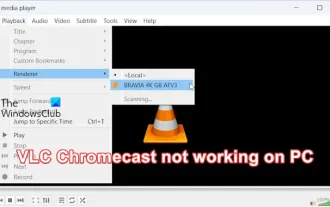 VLC Chromecast not working on Windows PC
Mar 26, 2024 am 10:41 AM
VLC Chromecast not working on Windows PC
Mar 26, 2024 am 10:41 AM
Is the VLC Chromecast feature not working on your Windows PC? This issue may be caused by compatibility issues between your Chromecast device and VLC’s casting feature. In this article, we will tell you what you can do in this situation and what to do if VLC renderer cannot find your Chromecast. How to use ChromecastVLC on Windows? To use VLC to cast videos from Windows to Chromecast, follow these steps: Open the media player app and go to the play menu. Navigate to the Renderer option and you will be able to see the Chromecast device detected
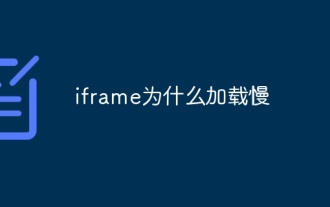 Why does iframe load slowly?
Aug 24, 2023 pm 05:51 PM
Why does iframe load slowly?
Aug 24, 2023 pm 05:51 PM
The reasons for slow loading of iframes mainly include network delay, long resource loading time, loading order, caching mechanism and security policy. Detailed introduction: 1. Network delay. When the browser loads a web page containing an iframe, it needs to send a request to the server to obtain the content in the iframe. If the network delay is high, the time to obtain the content will increase, resulting in slow loading of the iframe. ; 2. When the resource loading time is long, the size of the resource is large or the server response time is long, the loading speed will be more obviously slower; 3. Loading sequence, etc.
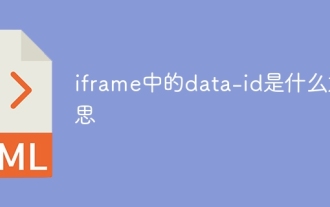 What does data-id in iframe mean?
Aug 28, 2023 pm 02:25 PM
What does data-id in iframe mean?
Aug 28, 2023 pm 02:25 PM
The data-id in an iframe refers to a custom attribute used in HTML tags to store the identifier of a specific element. By using the data-id attribute, you can add a unique identifier to the iframe element so that it can be manipulated and accessed in JavaScript. The naming of the data-id attribute can be customized according to specific needs, but some naming conventions are usually followed to ensure its uniqueness and readability. The data-id attribute can also be used to identify and manipulate a specific iframe.
 Win10 player progress bar does not move
Feb 12, 2024 am 08:12 AM
Win10 player progress bar does not move
Feb 12, 2024 am 08:12 AM
The October update version of Windows 10v1809 is heading towards the worst Windows upgrade in history without hesitation. Not only was it urgently withdrawn after its first official release, but it was still full of bugs after being rebuilt for a month, making people doubt Microsoft's quality control. Getting more and more worried. Now, it has one more bug on its list, and this time it’s Microsoft’s own media player, Windows Media Player. Recently, some netizens have reported that after installing the latest patch, Windows Media Player in Windows 10v1809 has an issue where the playback progress bar cannot be dragged. No solution has been found yet. Microsoft has confirmed a bug involving two patches for KB4
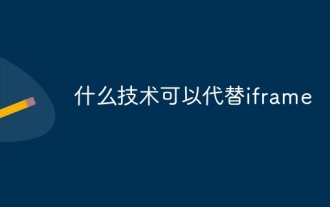 What technology can replace iframe
Aug 24, 2023 pm 01:53 PM
What technology can replace iframe
Aug 24, 2023 pm 01:53 PM
Technologies that can replace iframes include Ajax, JavaScript libraries or frameworks, Web component technologies, front-end routing, and server-side rendering. Detailed introduction: 1. Ajax is a technology used to create dynamic web pages. It can realize asynchronous update of the page by exchanging data with the server in the background without refreshing the entire page. Using Ajax can load and display content more flexibly, and there is no need to use iframe to embed other pages; 2. JavaScript library or framework , such as React and so on.
 What are the loading events of iframe?
Aug 28, 2023 pm 01:55 PM
What are the loading events of iframe?
Aug 28, 2023 pm 01:55 PM
The loading events of iframe include onload event, onreadystatechange event, onbeforeunload event, onerror event, onabort event, etc. Detailed description: 1. onload event, specifying the JavaScript code to be executed after loading the iframe; 2. onreadystatechange event, specifying the JavaScript code to be executed when the iframe state changes, etc.
 What's the danger in iframes
Sep 08, 2023 pm 03:14 PM
What's the danger in iframes
Sep 08, 2023 pm 03:14 PM
The dangers in iframes mainly include: 1. Security vulnerabilities. Malicious web pages can load other web pages through iframes and carry out some attacks; 2. Same-origin policy breakthrough. By loading web pages under other domain names in iframes, the same-origin policy can be breached. strategy to achieve cross-domain communication, which may be maliciously attacked; 3. Code execution issues, web pages loaded in iframes can execute JS code, which may cause some security issues; 4. SEO issues, search engines may not be able to correctly parse and Index content loaded via iframe and more.



