 Java
Java
 javaTutorial
javaTutorial
 User rights management and security strategy for connecting Baidu AI interface in Java development
User rights management and security strategy for connecting Baidu AI interface in Java development
User rights management and security strategy for connecting Baidu AI interface in Java development
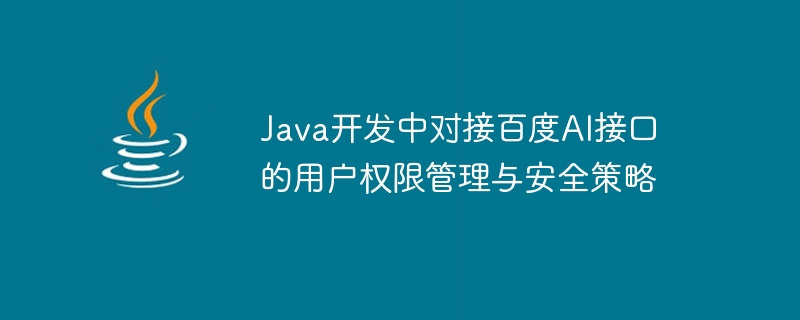
User rights management and security strategy for connecting Baidu AI interface in Java development
1. Background introduction
With the rapid development of artificial intelligence, More and more enterprises and developers are beginning to use Baidu AI interface to build various intelligent applications. However, in the process of using Baidu AI interface, the issues of user rights management and security policy become crucial. This article will introduce how to manage user rights and implement corresponding security policies in Java development.
2. User rights management
- User authentication
Before connecting to the Baidu AI interface, user authentication is first required. Baidu provides API Key and Secret Key as user authentication credentials. Authentication can be performed through the following code example:
AuthBean authBean = new AuthBean();
authBean.setApiKey("your_api_key");
authBean.setSecretKey("your_secret_key");
AuthService authService = new AuthService();
String accessToken = authService.getAccessToken(authBean);Among them, AuthBean is a custom authentication entity class, including API Key and Secret Key. AuthService is a service class that encapsulates authentication logic. The getAccessToken method is used to obtain the access token.
- User Permission Control
After obtaining the access token, we can use the access token to control the user's operations. For example, we can use the following code example to control whether the user has permission to call a certain function in the Baidu AI interface:
AipFace aipFace = new AipFace("your_app_id", "your_api_key", "your_secret_key");
aipFace.setAccessToken("your_access_token");
JSONObject result = aipFace.someFunction();
if(result.getInt("error_code") == 0 && "permission_denied".equals(result.getString("error_msg"))){
// 没有权限
} else {
// 有权限
}In the example code, AipFace is the Java SDK client for the face recognition function in the Baidu AI interface End class, we can implement the corresponding functions by calling the interface method in this class. The setAccessToken method is used to set the access token. Before calling specific functions, we can first perform a permission check to determine whether the user has permission.
3. Security Policy
- Data Encryption
In the process of data transmission with Baidu AI interface, in order to ensure the security of the data, we Data can be encrypted using encryption algorithms. Common encryption algorithms include MD5, AES, etc. The following is an AES encryption code example:
String data = "your_data"; String key = "your_secret_key"; String encryptedData = AESUtil.encrypt(data, key);
In the example code, AESUtil is a tool class that encapsulates the AES encryption algorithm. The encrypt method is used to encrypt data, and key is the encryption key. When communicating with the Baidu AI interface, the encrypted data is passed to the interface as a request parameter.
- Prevent SQL injection attacks
When interacting with the database, in order to prevent SQL injection attacks, we can use prepared statements (Prepared Statement) to execute SQL statements. The following is a code example using prepared statements:
String sql = "SELECT * FROM users WHERE username = ? AND password = ?"; PreparedStatement pstmt = conn.prepareStatement(sql); pstmt.setString(1, username); pstmt.setString(2, password); ResultSet rs = pstmt.executeQuery();
In the example code, conn is the Connection object used to establish a connection with the database, and username and password are the username and password entered by the user. By using PreparedStatement, we can pass the parameters entered by the user to the SQL statement in the form of parameters, thus avoiding SQL injection attacks.
4. Summary
When connecting to Baidu AI interface in Java development, user rights management and security policy are very important. This article describes how to perform user authentication and permission control, as well as how to implement security strategies for data encryption and preventing SQL injection attacks. Through reasonable permission management and security policies, we can improve the security of the system and protect the confidentiality and integrity of user data. In actual development, the security strategy can be further improved and expanded according to specific needs.
The above is the detailed content of User rights management and security strategy for connecting Baidu AI interface in Java development. For more information, please follow other related articles on the PHP Chinese website!

Hot AI Tools

Undresser.AI Undress
AI-powered app for creating realistic nude photos

AI Clothes Remover
Online AI tool for removing clothes from photos.

Undress AI Tool
Undress images for free

Clothoff.io
AI clothes remover

AI Hentai Generator
Generate AI Hentai for free.

Hot Article

Hot Tools

Notepad++7.3.1
Easy-to-use and free code editor

SublimeText3 Chinese version
Chinese version, very easy to use

Zend Studio 13.0.1
Powerful PHP integrated development environment

Dreamweaver CS6
Visual web development tools

SublimeText3 Mac version
God-level code editing software (SublimeText3)

Hot Topics
 How to use the Layui framework to develop a permission management system that supports multi-user login
Oct 27, 2023 pm 01:27 PM
How to use the Layui framework to develop a permission management system that supports multi-user login
Oct 27, 2023 pm 01:27 PM
How to use the Layui framework to develop a permission management system that supports multi-user login Introduction: In the modern Internet era, more and more applications need to support multi-user login to achieve personalized functions and permission management. In order to protect the security of the system and the privacy of data, developers need to use certain means to implement multi-user login and permission management functions. This article will introduce how to use the Layui framework to develop a permission management system that supports multi-user login, and give specific code examples. Preparation before starting development
 How to implement data sharing and permission management in React Query?
Sep 27, 2023 pm 04:13 PM
How to implement data sharing and permission management in React Query?
Sep 27, 2023 pm 04:13 PM
How to implement data sharing and permission management in ReactQuery? Advances in technology have made data management in front-end development more complex. In the traditional way, we may use state management tools such as Redux or Mobx to handle data sharing and permission management. However, after the emergence of ReactQuery, we can use it to deal with these problems more conveniently. In this article, we will explain how to implement data sharing and permissions in ReactQuery
 How to implement a permission management system in Laravel
Nov 02, 2023 pm 04:51 PM
How to implement a permission management system in Laravel
Nov 02, 2023 pm 04:51 PM
How to implement a permission management system in Laravel Introduction: With the continuous development of web applications, the permission management system has become one of the basic functions of many applications. Laravel, as a popular PHP framework, provides a wealth of tools and functions to implement permission management systems. This article will introduce how to implement a simple and powerful permission management system in Laravel and provide specific code examples. 1. Design ideas of the permission management system When designing the permission management system, the following key points need to be considered: roles and
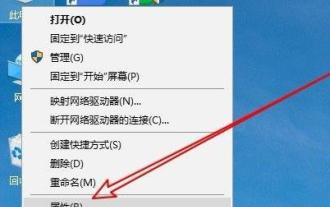 Solve the problem that the temporary folder cannot be installed due to lack of write permissions
Dec 31, 2023 pm 01:24 PM
Solve the problem that the temporary folder cannot be installed due to lack of write permissions
Dec 31, 2023 pm 01:24 PM
The problem that temporary folders cannot be installed without write permissions is a headache for many users. In fact, the operation is not very troublesome. You only need to enter your advanced menu to make changes. Let’s see how to solve the problem of no write permissions. The temporary folder cannot be installed without write permission: 1. First, right-click This Computer on the desktop, and then click "Properties". 2. Then click "Advanced System Settings" below. 3. Then click "Environment Variables" at the bottom of the window. 4. After that, you can open the environment variables window, click on the tmp file and select "Edit". 5. Then click "Browse Files" in the window that opens. 6. Set the new variable folder and click OK. 7. Finally wait until success.
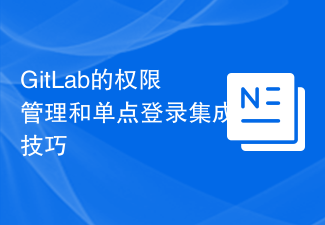 GitLab permission management and single sign-on integration tips
Oct 21, 2023 am 11:15 AM
GitLab permission management and single sign-on integration tips
Oct 21, 2023 am 11:15 AM
GitLab's permission management and single sign-on integration tips require specific code examples Overview: In GitLab, permission management and single sign-on (SSO) are very important functions. Permission management can control users' access to code repositories, projects, and other resources, while single sign-on integration can provide a more convenient user authentication and authorization method. This article will introduce how to perform permission management and single sign-on integration in GitLab. 1. Permission Management Project Access Permission Control In GitLab, projects can be set to private
 Golang connects to Baidu AI interface to realize ID card recognition function and gets started quickly
Aug 26, 2023 pm 04:31 PM
Golang connects to Baidu AI interface to realize ID card recognition function and gets started quickly
Aug 26, 2023 pm 04:31 PM
Golang connects to Baidu AI interface to implement ID card recognition function. Quick Start Preface With the development of artificial intelligence, AI interfaces are increasingly used in various fields. Baidu AI open platform provides a rich AI interface and provides developers with a convenient way to implement various functions. This article will introduce how to use Golang to connect to Baidu AI interface to realize the ID card recognition function. 1. Register a Baidu AI open platform account First, we need to register an account on the Baidu AI open platform and create an application. Open
 Use Python programming to implement Baidu speech recognition interface docking so that the program can understand your voice
Aug 27, 2023 am 09:00 AM
Use Python programming to implement Baidu speech recognition interface docking so that the program can understand your voice
Aug 27, 2023 am 09:00 AM
Baidu speech recognition interface docking to achieve sound recognition Introduction: With the rapid development of artificial intelligence technology, speech recognition has become a very important technology. Baidu speech recognition interface is a relatively well-known and easy-to-use speech recognition tool in China. Through this interface, we can convert sounds into text. This article will introduce how to use Python programming to implement Baidu speech recognition interface docking, so that the program can understand our voices. 1. Create a Baidu account and obtain an API key. Before starting, we first need to register an account on the Baidu Cloud Platform and create
 Tutorial guide for sharing Python code to implement Baidu image recognition API docking
Aug 27, 2023 pm 03:04 PM
Tutorial guide for sharing Python code to implement Baidu image recognition API docking
Aug 27, 2023 pm 03:04 PM
Tutorial guide for implementing Baidu image recognition API docking with Python code 1. Overview With the development of artificial intelligence, image recognition technology has attracted more and more attention. Baidu provides a powerful image recognition API. By connecting to this API, we can realize image classification, labeling, text recognition and other functions. This article will introduce how to use the Python programming language to connect to Baidu image recognition API, and give corresponding code examples. 2. Preparation: Register a Baidu developer account and apply for the image recognition API key. In Baidu AI





