 Backend Development
Backend Development
 PHP Tutorial
PHP Tutorial
 Implementation steps and precautions for PHP mobile phone verification login
Implementation steps and precautions for PHP mobile phone verification login
Implementation steps and precautions for PHP mobile phone verification login
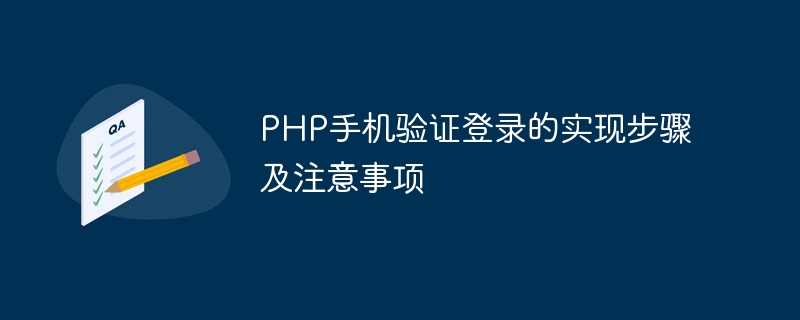
Steps and precautions for implementing PHP mobile phone verification login
With the popularity of smart phones, mobile phone verification login has become a common login method for many websites and applications. one. As a programming language widely used on the server side, PHP provides a wealth of tools and functions to implement mobile phone verification login. This article will introduce the specific steps to implement mobile phone verification login, and provide some precautions and corresponding code examples.
Step 1: Obtain the mobile phone number entered by the user
On the login page, the user needs to fill in the mobile phone number and click the Send Verification Code button. PHP obtains the mobile phone number entered by the user through the $_POST or $_GET method, and then verifies the legality of the mobile phone number. The following is a simple sample code:
$phone_number = $_POST['phone_number'];
// 验证手机号码的合法性
if(!preg_match('/^1[3456789]d{9}$/', $phone_number)) {
echo '手机号码格式不正确';
exit;
}
// 执行发送验证码的操作...Step 2: Generate and send verification code
After the user enters a legal mobile phone number, the server needs to generate a random verification code and send it via SMS or other means sent to the user. The following is a sample code:
$verification_code = mt_rand(1000, 9999); // 生成随机四位验证码 // 将验证码保存到数据库或者缓存中,以便后续验证 // ... // 发送验证码到用户手机 // 可调用第三方短信接口或者使用PHP扩展库如'smsapi'来发送短信
Step 3: Verify the verification code entered by the user
After the user receives the verification code on their mobile phone (usually via SMS), they need to enter the verification code into the login page. verify. The server needs to verify whether the verification code entered by the user matches the one sent previously. The following is a sample code:
$entered_verification_code = $_POST['verification_code'];
// 从数据库或缓存中获取之前保存的验证码
// ...
if($entered_verification_code != $saved_verification_code) {
echo '验证码错误';
exit;
}
// 验证码验证通过,执行登录操作...Notes:
- Validity period of verification code: Generally, the validity period of verification code is from a few minutes to more than ten minutes. After the validity period expires, the verification code will automatically expire and the user will need to resend the verification code.
- Privacy protection of mobile phone numbers: When sending verification codes, you need to pay attention to protecting the privacy of the user's mobile phone number. When sending text messages, it is best to use virtual numbers or encrypted user mobile phone numbers to protect user privacy.
- Prevent verification code abuse: In order to prevent verification codes from being abused, the server can set certain restrictions, such as the same mobile phone number can only send N verification codes a day.
Summary:
The implementation steps of PHP mobile phone verification login include obtaining the user's mobile phone number, generating and sending the verification code, and verifying the verification code entered by the user. During the implementation process, attention needs to be paid to the privacy protection of the user's mobile phone number, the validity period of the verification code, and preventing the verification code from being abused. By implementing the above steps and precautions, we can provide users with a more convenient and secure mobile phone verification login method.
The above is an introduction to the implementation steps and precautions for PHP mobile phone verification login. I hope it will be helpful to everyone.
The above is the detailed content of Implementation steps and precautions for PHP mobile phone verification login. For more information, please follow other related articles on the PHP Chinese website!

Hot AI Tools

Undresser.AI Undress
AI-powered app for creating realistic nude photos

AI Clothes Remover
Online AI tool for removing clothes from photos.

Undress AI Tool
Undress images for free

Clothoff.io
AI clothes remover

Video Face Swap
Swap faces in any video effortlessly with our completely free AI face swap tool!

Hot Article

Hot Tools

Notepad++7.3.1
Easy-to-use and free code editor

SublimeText3 Chinese version
Chinese version, very easy to use

Zend Studio 13.0.1
Powerful PHP integrated development environment

Dreamweaver CS6
Visual web development tools

SublimeText3 Mac version
God-level code editing software (SublimeText3)

Hot Topics
 OPPO A3x mobile phone released: equipped with MediaTek Dimensity 6300, 4+128GB version priced at 1199 yuan
Jul 30, 2024 am 01:27 AM
OPPO A3x mobile phone released: equipped with MediaTek Dimensity 6300, 4+128GB version priced at 1199 yuan
Jul 30, 2024 am 01:27 AM
According to news on July 29, in addition to the 1,799 yuan OPPO A3 Vibrant Edition mobile phone, OPPO also launched an A3x (PKD130), available in three colors: starlight white, dark night purple, and cloud feather pink. According to @Perfectly arranged digital, OPPOA3x seems to be an offline model. The main difference from the active version is that the rear lens is replaced with a 32+2MP dual camera. The summary pricing is as follows: 4+128GB version 1199 yuan 6+128GB version 1499 yuan 8+256GB version 1999 yuan 1. Equipped with MediaTek Dimensity 6300 processor, equipped with LPDDR4X memory and UFS2.2 flash memory, supports 2TB storage expansion, adopts 6.67-inch "sunshine screen" , with 1600×720 resolution, 1
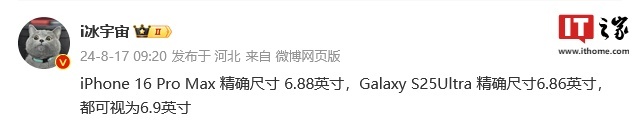 Samsung Galaxy S25 Ultra mobile phone leaked: 6.86 inches, horizontal screen-to-body ratio 94.1%
Aug 17, 2024 pm 01:49 PM
Samsung Galaxy S25 Ultra mobile phone leaked: 6.86 inches, horizontal screen-to-body ratio 94.1%
Aug 17, 2024 pm 01:49 PM
According to news on August 17, the source @ibinguniverse posted on Weibo today, stating that the exact size of Apple iPhone 16 Pro Max is 6.88 inches, and the exact size of Galaxy S25 Ultra is 6.86 inches. Both can be regarded as 6.9 inches. Sources indicate that the Samsung Galaxy S25 Ultra has a narrower body and a wider screen than the S24 Ultra, with a horizontal screen-to-body ratio of 94.1%, while the S24 Ultra’s horizontal screen-to-body ratio is 91.5%. Fenye checked the relevant Weibo of the source. He also commented on the newly exposed photos of iPhone 16 Pro Max and believed that it was wrong to be close to a micro-curve. The phone is actually a straight screen + 2.5D glass.
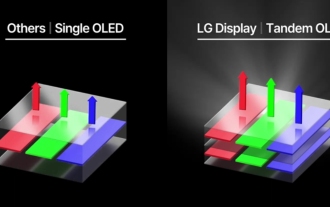 'Tandem OLED' has been popularized by Apple. How is it better than OLED?
Aug 19, 2024 am 04:42 AM
'Tandem OLED' has been popularized by Apple. How is it better than OLED?
Aug 19, 2024 am 04:42 AM
Although Apple has been criticized for its lack of innovation in recent years, Apple has not always stood still. At least in terms of hardware design, with the support of the high unit prices of Apple products, its engineers can easily try some new technologies without having to consider too much cost issues. For example, iPad Pro, as Apple's favorite "display technology" test field, iPad Pro has been at the forefront of display technology for portable smart devices from miniLED in 2021 to tandem OLED in 2024. Although the iPad Pro is not the first portable smart device equipped with a miniLED screen (MSI released a miniLED laptop a year earlier than Apple), when you compare the parameters of the two, you will quickly realize that they are not the same
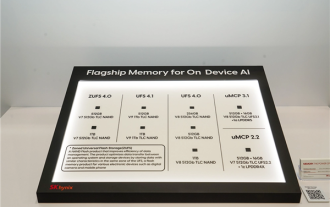 Hynix is the first to demonstrate UFS 4.1 flash memory: based on V9 TLC NAND particles
Aug 09, 2024 pm 03:33 PM
Hynix is the first to demonstrate UFS 4.1 flash memory: based on V9 TLC NAND particles
Aug 09, 2024 pm 03:33 PM
According to news on August 9, at the FMS2024 Summit, SK Hynix demonstrated its latest storage products, including UFS4.1 universal flash memory that has not yet officially released specifications. According to the official website of the JEDEC Solid State Technology Association, the latest UFS specification currently announced is UFS4.0 in August 2022. Its theoretical interface speed is as high as 46.4Gbps. It is expected that UFS4.1 will further improve the transmission rate. 1. Hynix demonstrated 512GB and 1TBUFS4.1 general-purpose flash memory products, based on 321-layer V91TbTLCNAND flash memory. SK Hynix also exhibited 3.2GbpsV92TbQLC and 3.6GbpsV9H1TbTLC particles. Hynix shows off V7-based
 Released on August 1, physical photos of Xiaomi POCO M6 Plus 5G mobile phone and POCO Buds X1 headphones exposed
Jul 30, 2024 pm 02:29 PM
Released on August 1, physical photos of Xiaomi POCO M6 Plus 5G mobile phone and POCO Buds X1 headphones exposed
Jul 30, 2024 pm 02:29 PM
According to news on July 30, source Yogesh Brar posted a tweet on the X platform yesterday (July 29), sharing physical photos of Xiaomi POCOM6 Plus 5G mobile phone and POCO Buds X1 headphones. The official announcement of the two products will be released on August 1. Xiaomi POCOM6 Plus 5G mobile phone sources said that Xiaomi POCOM6 Plus 5G mobile phone will be equipped with a 6.8-inch LCD screen, equipped with Qualcomm Snapdragon 4Gen2AE processor, equipped with a 108-megapixel camera on the back, and a 5030mAh capacity battery. As previously reported, this phone is available in three colors: purple, black, and silver. It is roughly the same as the standard POCOM6 phone, but the LED flash ring is relatively more prominent. POCOB
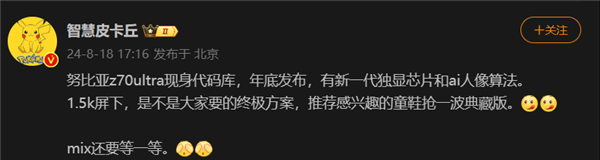 The first 1.5K under-screen camera! Nubia Z70 Ultra is here: the world's first Snapdragon 8 Gen4 true full-screen phone
Aug 19, 2024 pm 03:47 PM
The first 1.5K under-screen camera! Nubia Z70 Ultra is here: the world's first Snapdragon 8 Gen4 true full-screen phone
Aug 19, 2024 pm 03:47 PM
According to news on August 19, Nubia has been adhering to the true full-screen design since the release of Z50 Ultra, and has been continuously exploring the field of proactive photography under high-pixel screens. Today, digital blogger Wisdom Pikachu broke the news that the Nubia Z70 Ultra, which will be released in the second half of this year, will debut with 1.5K under-screen camera technology, which is the highest-resolution UDC solution in the industry so far. It is reported that ZTE’s under-screen proactive solution has advanced to the sixth generation. The latest under-screen proactive solution is available in the Nubia Z60 Ultra and Red Magic 9S Pro series. The screen resolution is 2480x1116, which is between 1080P and 1.5K resolution. This time Nubia will break through the limitations of existing resolutions and set a new benchmark in the industry.
 To run Google's Gemini Nano AI model locally, the Samsung Galaxy S25 Ultra phone was revealed to be equipped with 16GB of memory
Jul 31, 2024 pm 05:55 PM
To run Google's Gemini Nano AI model locally, the Samsung Galaxy S25 Ultra phone was revealed to be equipped with 16GB of memory
Jul 31, 2024 pm 05:55 PM
According to news on July 31, the source @ibinguniverse posted a tweet on the Equipped with 16GB of memory. Samsung mobile phone memory capacity update Samsung has launched 16GB memory on Galaxy S20 Ultra and Galaxy S21 Ultra mobile phones. Starting from Galaxy S22 Ultra, including the latest flagship Galaxy S24 Ultra mobile phone, the memory capacity of Samsung mobile phones is capped at 12GB. It is reported that the upcoming Samsung Galaxy S25 and Galaxy S25+ will use 12GB LPDD
 Apple and Huawei both wanted to make a buttonless phone, but Xiaomi made it first?
Aug 29, 2024 pm 03:33 PM
Apple and Huawei both wanted to make a buttonless phone, but Xiaomi made it first?
Aug 29, 2024 pm 03:33 PM
According to a report from Smartprix, Xiaomi is developing a buttonless mobile phone codenamed "Suzaku". According to this news, this mobile phone codenamed Zhuque will be designed with an integrated concept, use an under-screen camera, and be equipped with Qualcomm Snapdragon 8gen4 processor. If the plan does not change, we are likely to see its arrival in 2025. When I saw this news, I thought I was back in 2019 - at that time, Xiaomi released the Mi MIX Alpha concept phone, and the surround-screen button-less design was quite amazing. This is the first time I have seen the charm of a buttonless mobile phone. If you want a piece of "magic glass", you must first kill the buttons. In "The Biography of Steve Jobs", Jobs once expressed that he hoped that the mobile phone could be like a piece of "magic glass".





