How to solve C++ runtime error: 'accessing null pointer'?
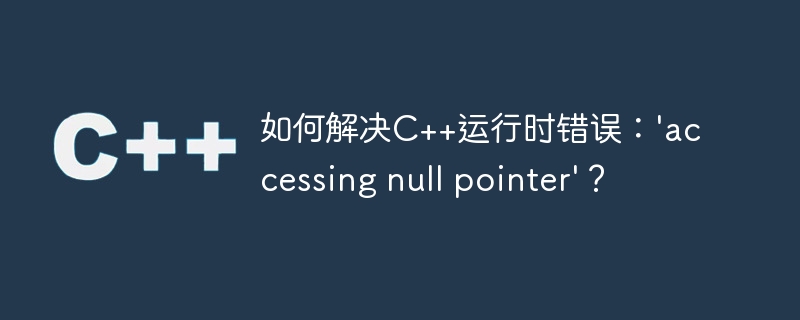
How to solve C runtime error: 'accessing null pointer'?
Introduction:
C is a powerful and widely used programming language, but when writing code, we often encounter various errors. One of them is the "accessing null pointer" runtime error, also known as NUll pointer access error. This article will describe how to resolve this error and provide some code examples to help readers understand better.
What is a NUll pointer access error?
The NULL pointer is a pointer to a null address. When we try to access the memory location pointed to by the NULL pointer, a runtime error of "accessing null pointer" will occur. This error often causes the program to crash or produce unpredictable results.
Solution:
- Check if the pointer is null:
Always check if the pointer is null before accessing it. You can use conditional statements such as if statements to check the value of a pointer. Here is an example:
int* ptr = nullptr; // NULL指针
if(ptr != nullptr) {
// 访问指针
// ...
} In the above example, we initialized a pointer ptr using nullptr and then used a conditional statement to check if the pointer is null. It is only safe to access a pointer if it is not null.
- Initialize pointer:
When declaring a pointer variable, always initialize it to a known legal value rather than leaving it uninitialized. Here is an example:
int* ptr = nullptr; // 初始化为NULL指针
or
int* ptr = new int(10); // 初始化为指向整数的指针
In the above example, we used nullptr to initialize the pointer ptr, or use new The operator dynamically allocates an integer and initializes the pointer ptr to point to it.
- Avoid dangling pointers:
A dangling pointer refers to a pointer that still exists after the pointer is released or the object it points to is destroyed. Dangling pointers are a common cause of 'accessing null pointer' errors. Make sure to set the pointer to NULL or nullptr after releasing the pointer or ending the object's lifetime to avoid dangling pointer errors. Here is an example:
int* ptr = new int(10); // 分配内存 // 在使用指针之后释放它 delete ptr; ptr = nullptr; // 将指针设置为空
In the above example, we have allocated memory for the pointer using new operator and after using the pointer use deleteRelease it. We then set the pointer to NULL to avoid dangling pointers.
- Use smart pointers:
The C standard library provides smart pointers that can automatically manage the life cycle of objects and automatically release memory when it is no longer needed. Using smart pointers can greatly reduce the possibility of NUll pointer access errors. Here is an example:
#include <memory> std::shared_ptr<int> ptr = std::make_shared<int>(10); // 使用shared_ptr智能指针
In the above example, we use the std::make_shared function to create a shared_ptr smart pointer, which will be Automatically free memory when no longer referenced and ensure that NULL pointer access errors do not occur.
Conclusion:
The 'accessing null pointer' error is one of the common errors in C program development. To avoid this error, we should always check if the pointer is null, initialize pointer variables, avoid dangling pointers, and use smart pointers to manage the lifetime of objects. By taking these precautions, we can effectively solve the 'accessing null pointer' error and improve the stability and reliability of the program.
Reference:
- Cplusplus.com. "Null-pointers"
- GeeksforGeeks.org. "Null Pointers in C/C "
The above is the method to solve the C runtime error: 'accessing null pointer'. I hope it will be helpful to readers. It is normal to encounter errors in programming. It is important to learn to solve them and further improve your programming skills.
The above is the detailed content of How to solve C++ runtime error: 'accessing null pointer'?. For more information, please follow other related articles on the PHP Chinese website!

Hot AI Tools

Undresser.AI Undress
AI-powered app for creating realistic nude photos

AI Clothes Remover
Online AI tool for removing clothes from photos.

Undress AI Tool
Undress images for free

Clothoff.io
AI clothes remover

AI Hentai Generator
Generate AI Hentai for free.

Hot Article

Hot Tools

Notepad++7.3.1
Easy-to-use and free code editor

SublimeText3 Chinese version
Chinese version, very easy to use

Zend Studio 13.0.1
Powerful PHP integrated development environment

Dreamweaver CS6
Visual web development tools

SublimeText3 Mac version
God-level code editing software (SublimeText3)

Hot Topics
 0x80070026 error solution: win101909 version update error fix
Dec 25, 2023 pm 05:10 PM
0x80070026 error solution: win101909 version update error fix
Dec 25, 2023 pm 05:10 PM
During the process of updating the system, many friends encountered the error code prompt 0x80070026 and did not know how to solve it. This situation may be due to an internal error in the system, which can be repaired in the command prompt. How to solve win101909 version update error 0x80070026 1. First launch the "Start" menu, enter "cmd", right-click "Command Prompt" and select run as "Administrator". 2. Then enter the following commands in sequence (copy and paste carefully): SCconfigwuauservstart=auto, press Enter SCconfigbitsstart=auto, press Enter SCconfigcryptsvc
 Solving common pandas installation problems: interpretation and solutions to installation errors
Feb 19, 2024 am 09:19 AM
Solving common pandas installation problems: interpretation and solutions to installation errors
Feb 19, 2024 am 09:19 AM
Pandas installation tutorial: Analysis of common installation errors and their solutions, specific code examples are required Introduction: Pandas is a powerful data analysis tool that is widely used in data cleaning, data processing, and data visualization, so it is highly respected in the field of data science . However, due to environment configuration and dependency issues, you may encounter some difficulties and errors when installing pandas. This article will provide you with a pandas installation tutorial and analyze some common installation errors and their solutions. 1. Install pandas
 Detailed explanation of Oracle error 3114: How to solve it quickly
Mar 08, 2024 pm 02:42 PM
Detailed explanation of Oracle error 3114: How to solve it quickly
Mar 08, 2024 pm 02:42 PM
Detailed explanation of Oracle error 3114: How to solve it quickly, specific code examples are needed. During the development and management of Oracle database, we often encounter various errors, among which error 3114 is a relatively common problem. Error 3114 usually indicates a problem with the database connection, which may be caused by network failure, database service stop, or incorrect connection string settings. This article will explain in detail the cause of error 3114 and how to quickly solve this problem, and attach the specific code
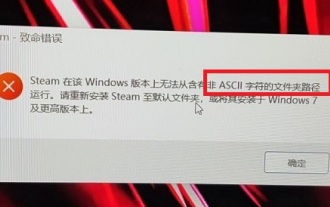 How to solve win11steam fatal error
Dec 26, 2023 pm 04:49 PM
How to solve win11steam fatal error
Dec 26, 2023 pm 04:49 PM
When some players use win11 to open steam or its games, a fatal error prompt pops up. So how to solve the win11 steam fatal error? In fact, this is related to the type of error. How to solve win11steam fatal error 1. First, confirm the following reasons for the fatal error. As you can see in the picture below, the error is mainly caused by the "folder path". 2. So we only need to modify the steam installation path and "change all Chinese to English". 3. If the game cannot be opened, right-click it to open the "Properties" settings and click to enter "Local Files". 4. Then, select the "Move installation folder" option and move it to a path without a Chinese name. 5
![How to solve '[Vue warn]: Missing required prop' error](https://img.php.cn/upload/article/000/887/227/169304743965914.jpg?x-oss-process=image/resize,m_fill,h_207,w_330) How to solve '[Vue warn]: Missing required prop' error
Aug 26, 2023 pm 06:57 PM
How to solve '[Vue warn]: Missing required prop' error
Aug 26, 2023 pm 06:57 PM
How to solve the "[Vuewarn]:Missingrequiredprop" error When developing Vue applications, you sometimes encounter a common error message: "[Vuewarn]:Missingrequiredprop". This error usually refers to the lack of required property values in the component, causing the component to fail to render properly. The solution to this problem is simple. We can avoid and deal with this error through some skills and regulations. Here are some solutions
 Solution to PHP Fatal error: Call to undefined function mime_content_type()
Jun 23, 2023 am 08:42 AM
Solution to PHP Fatal error: Call to undefined function mime_content_type()
Jun 23, 2023 am 08:42 AM
Solution to PHPFatalerror:Calltoundefinedfunctionmime_content_type() In the process of developing a PHP project, sometimes you will often encounter this problem - "PHPFatalerror:Calltoundefinedfunctionmime_content_type()". This error usually occurs when using PHPM
 Java Errors: Eclipse Errors, How to Fix and Avoid
Jun 25, 2023 am 09:09 AM
Java Errors: Eclipse Errors, How to Fix and Avoid
Jun 25, 2023 am 09:09 AM
Java, as a very powerful and popular programming language, is widely used in various computer applications and development fields. When writing Java code, you often encounter various error messages, which may affect the normal compilation and operation of the code. Among them, Eclipse is a widely used integrated development environment, and it is quite common to encounter errors in Eclipse. This article will explore some common Eclipse errors and provide ways to resolve and avoid them. 1. Common Eclipse
 A guide to installing and resolving common errors in Scipy libraries
Feb 18, 2024 am 10:53 AM
A guide to installing and resolving common errors in Scipy libraries
Feb 18, 2024 am 10:53 AM
Scipy library installation guide and common error solutions Introduction: Scipy is an open source library for Python scientific computing, providing a wealth of mathematical, scientific and engineering computing functions. It is built on the basis of the NumPy library and can handle some complex numerical calculation problems. This article will introduce the Scipy installation guide, provide solutions to some common errors, and provide specific code examples to help readers better understand and use Scipy. 1. Scipy library installation guide to install Python and pi






