 Java
Java
 javaTutorial
javaTutorial
 How Baidu AI interface optimizes and improves the performance of face recognition in Java projects
How Baidu AI interface optimizes and improves the performance of face recognition in Java projects
How Baidu AI interface optimizes and improves the performance of face recognition in Java projects
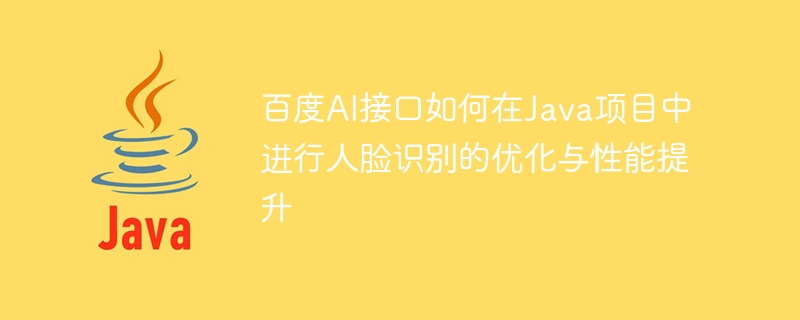
How Baidu AI interface optimizes and improves the performance of face recognition in Java projects
Introduction:
In today's society, the application of face recognition technology The scope is increasingly broad. As one of the leaders in face recognition technology, Baidu AI provides a series of powerful face recognition interfaces to facilitate developers to develop face recognition applications in Java projects. However, in order to ensure the accuracy and performance of face recognition, we need to optimize the call of Baidu AI interface. This article will introduce how to optimize the Baidu AI interface in a Java project to improve the performance of face recognition.
1. Using Baidu AI SDK
Baidu AI provides Java SDK, and we can directly use this SDK to call the face recognition interface. When using the SDK, we need to provide Baidu AI's API Key and Secret Key, and considering security issues, it is best to store this sensitive information in the configuration file.
The sample code is as follows:
// 使用百度AI SDK进行人脸识别接口调用
// 导入必要的包
import com.baidu.aip.face.AipFace;
import org.json.JSONObject;
import java.util.HashMap;
public class FaceRecognition {
// 配置百度AI的API Key和Secret Key
private static final String APP_ID = "your_app_id";
private static final String API_KEY = "your_api_key";
private static final String SECRET_KEY = "your_secret_key";
public static void main(String[] args) {
// 初始化AipFace对象
AipFace client = new AipFace(APP_ID, API_KEY, SECRET_KEY);
// 设定请求参数
HashMap<String, String> options = new HashMap<>();
options.put("face_field", "age,gender");
options.put("max_face_num", "2");
// 调用人脸检测接口
JSONObject result = client.detect("your_image_path", options);
// 处理返回结果
System.out.println(result.toString(2));
}
}2. Batch processing of face data
In order to improve the performance of face recognition, we can use multi-threading or asynchronous mechanism to batch process face data . For example, we can divide the face pictures that need to be recognized into multiple batches, and assign each batch to a different thread or task for processing. This can improve the efficiency of concurrent processing and speed up face recognition.
The sample code is as follows:
import java.util.concurrent.ExecutorService;
import java.util.concurrent.Executors;
import java.util.concurrent.TimeUnit;
public class FaceRecognitionBatch {
public static void main(String[] args) {
// 创建线程池,设置线程数量
ExecutorService executor = Executors.newFixedThreadPool(10);
// 假设人脸图片存储在一个列表中
List<String> imagePaths = new ArrayList<>();
// 添加人脸图片路径到列表中
// 分批处理人脸图片
int batchSize = 10;
for (int i = 0; i < imagePaths.size(); i += batchSize) {
List<String> batchImagePaths = imagePaths.subList(i, Math.min(i + batchSize, imagePaths.size()));
executor.execute(new FaceRecognitionTask(batchImagePaths));
}
// 关闭线程池
executor.shutdown();
try {
executor.awaitTermination(Long.MAX_VALUE, TimeUnit.NANOSECONDS);
} catch (InterruptedException e) {
e.printStackTrace();
}
}
}
class FaceRecognitionTask implements Runnable {
private List<String> imagePaths;
public FaceRecognitionTask(List<String> imagePaths) {
this.imagePaths = imagePaths;
}
@Override
public void run() {
AipFace client = new AipFace(APP_ID, API_KEY, SECRET_KEY);
// 设置其他参数
for (String imagePath : imagePaths) {
// 调用百度AI接口进行人脸识别
// 处理返回结果
}
}
}This sample code shows how to use the thread pool to batch process face data, which can be adjusted according to the actual situation.
3. Cache interface call results
When performing face recognition on pictures, you may encounter the situation where the face recognition interface is called multiple times for the same picture. In order to reduce unnecessary interface calls, we can use a caching mechanism to save the results of interface calls. When face recognition is requested again for the same picture, the results are obtained directly from the cache without making any interface calls.
The sample code is as follows:
import java.util.HashMap;
import java.util.Map;
public class FaceRecognitionCache {
private static Map<String, JSONObject> cache = new HashMap<>();
public static JSONObject getFromCache(String key) {
return cache.get(key);
}
public static void saveToCache(String key, JSONObject result) {
cache.put(key, result);
}
}Before calling the face recognition interface, we can first query whether there are already calculated results from the cache. If it exists, the result in the cache is used directly. Otherwise, make a call to the face recognition interface and save the result to the cache.
// 从缓存中获取结果
JSONObject result = FaceRecognitionCache.getFromCache(imagePath);
if (result != null) {
// 直接使用缓存中的结果
// 处理返回结果
} else {
// 调用百度AI接口进行人脸识别
// 处理返回结果
// 将结果保存到缓存中
FaceRecognitionCache.saveToCache(imagePath, result);
}Through the caching mechanism, repeated interface calls can be avoided and the speed and performance of face recognition can be improved.
Conclusion:
This article introduces how to optimize the face recognition performance of Baidu AI interface in Java projects. By using Baidu AI SDK, batch processing of face data and caching interface call results, the speed and efficiency of face recognition can be improved. I hope this article will be helpful to developers in developing face recognition applications in Java projects.
The above is the detailed content of How Baidu AI interface optimizes and improves the performance of face recognition in Java projects. For more information, please follow other related articles on the PHP Chinese website!

Hot AI Tools

Undresser.AI Undress
AI-powered app for creating realistic nude photos

AI Clothes Remover
Online AI tool for removing clothes from photos.

Undress AI Tool
Undress images for free

Clothoff.io
AI clothes remover

AI Hentai Generator
Generate AI Hentai for free.

Hot Article

Hot Tools

Notepad++7.3.1
Easy-to-use and free code editor

SublimeText3 Chinese version
Chinese version, very easy to use

Zend Studio 13.0.1
Powerful PHP integrated development environment

Dreamweaver CS6
Visual web development tools

SublimeText3 Mac version
God-level code editing software (SublimeText3)

Hot Topics
 1378
1378
 52
52
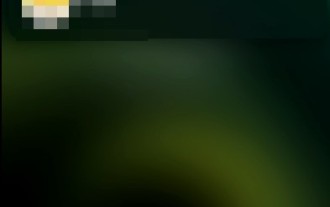 How to turn off face recognition on Apple phone_How to disable face recognition on Apple phone settings
Mar 23, 2024 pm 08:20 PM
How to turn off face recognition on Apple phone_How to disable face recognition on Apple phone settings
Mar 23, 2024 pm 08:20 PM
1. We can ask Siri before going to bed: Whose phone is this? Siri will automatically help us disable face recognition. 2. If you don’t want to disable it, you can turn on Face ID and choose to turn on [Require gaze to enable Face ID]. In this way, the lock screen can only be opened when we are watching.
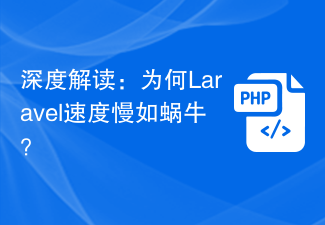 In-depth interpretation: Why is Laravel as slow as a snail?
Mar 07, 2024 am 09:54 AM
In-depth interpretation: Why is Laravel as slow as a snail?
Mar 07, 2024 am 09:54 AM
Laravel is a popular PHP development framework, but it is sometimes criticized for being as slow as a snail. What exactly causes Laravel's unsatisfactory speed? This article will provide an in-depth explanation of the reasons why Laravel is as slow as a snail from multiple aspects, and combine it with specific code examples to help readers gain a deeper understanding of this problem. 1. ORM query performance issues In Laravel, ORM (Object Relational Mapping) is a very powerful feature that allows
 Discussion on Golang's gc optimization strategy
Mar 06, 2024 pm 02:39 PM
Discussion on Golang's gc optimization strategy
Mar 06, 2024 pm 02:39 PM
Golang's garbage collection (GC) has always been a hot topic among developers. As a fast programming language, Golang's built-in garbage collector can manage memory very well, but as the size of the program increases, some performance problems sometimes occur. This article will explore Golang’s GC optimization strategies and provide some specific code examples. Garbage collection in Golang Golang's garbage collector is based on concurrent mark-sweep (concurrentmark-s
 C++ program optimization: time complexity reduction techniques
Jun 01, 2024 am 11:19 AM
C++ program optimization: time complexity reduction techniques
Jun 01, 2024 am 11:19 AM
Time complexity measures the execution time of an algorithm relative to the size of the input. Tips for reducing the time complexity of C++ programs include: choosing appropriate containers (such as vector, list) to optimize data storage and management. Utilize efficient algorithms such as quick sort to reduce computation time. Eliminate multiple operations to reduce double counting. Use conditional branches to avoid unnecessary calculations. Optimize linear search by using faster algorithms such as binary search.
 Decoding Laravel performance bottlenecks: Optimization techniques fully revealed!
Mar 06, 2024 pm 02:33 PM
Decoding Laravel performance bottlenecks: Optimization techniques fully revealed!
Mar 06, 2024 pm 02:33 PM
Decoding Laravel performance bottlenecks: Optimization techniques fully revealed! Laravel, as a popular PHP framework, provides developers with rich functions and a convenient development experience. However, as the size of the project increases and the number of visits increases, we may face the challenge of performance bottlenecks. This article will delve into Laravel performance optimization techniques to help developers discover and solve potential performance problems. 1. Database query optimization using Eloquent delayed loading When using Eloquent to query the database, avoid
 Peace Elite face recognition deactivation method
Mar 21, 2024 pm 05:00 PM
Peace Elite face recognition deactivation method
Mar 21, 2024 pm 05:00 PM
Peace Elite now has a face recognition function, so how can you disable the face recognition? Is there any way to successfully and quickly disable the face recognition and enter the game? The following editor will bring you the method to disable the face recognition of the Peace Elite. I hope it can Help everyone. Peace Elite face recognition deactivation method 1. First, we can use facial recognition to scan the face normally to deactivate it successfully. 2. Secondly, we can also modify the face recognition and reset it through the game growth guard platform. 3. Finally, if we do not log in to the game for a week, the face recognition will automatically disappear.
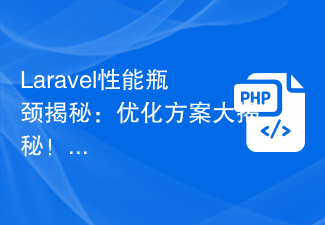 Laravel performance bottleneck revealed: optimization solution revealed!
Mar 07, 2024 pm 01:30 PM
Laravel performance bottleneck revealed: optimization solution revealed!
Mar 07, 2024 pm 01:30 PM
Laravel performance bottleneck revealed: optimization solution revealed! With the development of Internet technology, the performance optimization of websites and applications has become increasingly important. As a popular PHP framework, Laravel may face performance bottlenecks during the development process. This article will explore the performance problems that Laravel applications may encounter, and provide some optimization solutions and specific code examples so that developers can better solve these problems. 1. Database query optimization Database query is one of the common performance bottlenecks in Web applications. exist
 How to optimize the startup items of WIN7 system
Mar 26, 2024 pm 06:20 PM
How to optimize the startup items of WIN7 system
Mar 26, 2024 pm 06:20 PM
1. Press the key combination (win key + R) on the desktop to open the run window, then enter [regedit] and press Enter to confirm. 2. After opening the Registry Editor, we click to expand [HKEY_CURRENT_USERSoftwareMicrosoftWindowsCurrentVersionExplorer], and then see if there is a Serialize item in the directory. If not, we can right-click Explorer, create a new item, and name it Serialize. 3. Then click Serialize, then right-click the blank space in the right pane, create a new DWORD (32) bit value, and name it Star



