How far is the personal hotspot range?
The personal hotspot range is within 30 meters. Detailed introduction: The coverage of the hotspot depends on the transmission distance of the wireless signal, the impact of obstacles and other factors. Under ideal circumstances, wireless signal transmission distances can reach hundreds of meters or more. However, in real life, the coverage range of wireless networks is usually short due to the presence of various interferences and obstacles. In order to expand the coverage of the wireless network, you can take some measures, such as using a high-power wireless router, adjusting the direction of the antenna, using a wireless repeater or wireless extender, etc.
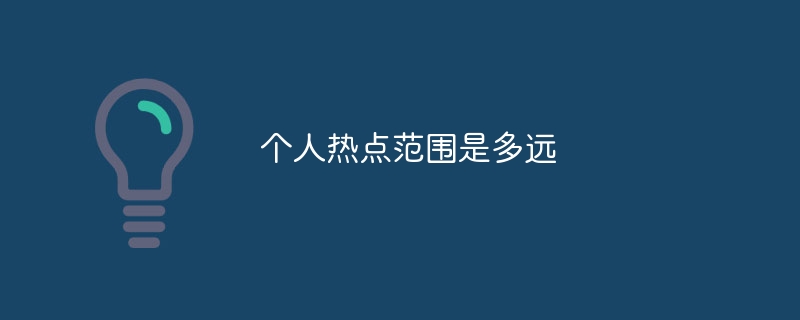
#The operating system of this tutorial: ios16.6 system, iphone14 mobile phone.
With the development of technology, wireless networks have become an indispensable part of our lives. Whether at home, in the office or in a public place, we can connect to the Internet through Wi-Fi and enjoy a high-speed network experience. The coverage of wireless networks is also an important issue that people pay attention to. So, how far away can the hotspot be used?
The personal hotspot range is within 30 meters.
First of all, we need to understand what a hotspot is. A hotspot is a wireless signal emitted by a wireless router or wireless access point that connects devices to the Internet. The coverage area of the hotspot depends on the transmission distance of the wireless signal and the impact of obstacles. Generally speaking, wireless signals have a longer transmission distance in an open environment and a shorter transmission distance in an environment with obstacles.
Under ideal circumstances, the transmission distance of wireless signals can reach several hundred meters or even further. However, in real life, we often encounter various interferences and obstacles, such as walls, furniture, electrical appliances, etc. These obstacles can reduce the range of wireless signals. Generally speaking, the coverage range of wireless routers in ordinary homes is about 30 meters to 50 meters, while in public places, such as cafes, hotels, etc., the coverage range of wireless networks may be larger.
In addition to the impact of obstacles, the coverage of wireless networks is also affected by other factors, such as the power of the wireless router, the type and direction of the antenna, etc. Generally speaking, the higher the power of the wireless router, the wider the coverage area. The type and direction of the antenna will also affect the transmission distance and coverage of the wireless signal. Some advanced wireless routers are equipped with adjustable antennas that can adjust the direction of signal transmission as needed to improve coverage.
In addition, there are some technologies that can expand the coverage of wireless networks. For example, a wireless repeater can receive wireless signals and forward them farther away, thereby expanding the coverage of the network. In addition, using a wireless extender can also increase the coverage of the wireless network. Wireless extenders can receive wireless signals and forward them to other areas, thereby extending the wireless network.
In general, the coverage of hotspots depends on the transmission distance of wireless signals, the impact of obstacles and other factors. Under ideal circumstances, wireless signal transmission distances can reach hundreds of meters or more. However, in real life, the coverage range of wireless networks is usually short due to the presence of various interferences and obstacles. In order to expand the coverage of the wireless network, you can take some measures, such as using a high-power wireless router, adjusting the direction of the antenna, using a wireless repeater or wireless extender, etc.
In short, the coverage of hot spots is a relative concept and depends on the comprehensive impact of multiple factors. When choosing a wireless network, we should choose the device that suits us based on the actual situation, and take some measures to expand the coverage of the wireless network to obtain a better network experience. .
The above is the detailed content of How far is the personal hotspot range?. For more information, please follow other related articles on the PHP Chinese website!

Hot AI Tools

Undresser.AI Undress
AI-powered app for creating realistic nude photos

AI Clothes Remover
Online AI tool for removing clothes from photos.

Undress AI Tool
Undress images for free

Clothoff.io
AI clothes remover

AI Hentai Generator
Generate AI Hentai for free.

Hot Article

Hot Tools

Notepad++7.3.1
Easy-to-use and free code editor

SublimeText3 Chinese version
Chinese version, very easy to use

Zend Studio 13.0.1
Powerful PHP integrated development environment

Dreamweaver CS6
Visual web development tools

SublimeText3 Mac version
God-level code editing software (SublimeText3)

Hot Topics
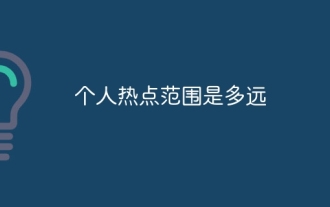 How far is the personal hotspot range?
Aug 25, 2023 pm 03:22 PM
How far is the personal hotspot range?
Aug 25, 2023 pm 03:22 PM
The personal hotspot range is within 30 meters. Detailed introduction: The coverage of the hotspot depends on the transmission distance of the wireless signal, the impact of obstacles and other factors. Under ideal circumstances, wireless signal transmission distances can reach hundreds of meters or more. However, in real life, the coverage range of wireless networks is usually short due to the presence of various interferences and obstacles. In order to expand the coverage of the wireless network, you can take some measures, such as using a high-power wireless router, adjusting the direction of the antenna, using a wireless repeater or wireless extender, etc.
 How to create a mobile hotspot on Windows 11
Apr 17, 2023 pm 06:22 PM
How to create a mobile hotspot on Windows 11
Apr 17, 2023 pm 06:22 PM
Of course, sharing mobile internet between an Android smartphone and a Windows 11 PC can be useful, especially when Wi-Fi is unavailable. So it can be very handy to know how to share mobile internet with Windows devices when other options are just emerging. Just like an iPhone can connect to a Mac when Wi-Fi is not available, Android devices allow users to connect their smartphone's Internet connection to any Windows laptop via USB and Bluetooth. For many of us, connecting your phone and PC via cable isn't an option, and connecting to the internet via Bluetooth can be slow. So, use your smartphone to create W
 What does DeepSeek deep thinking and online search mean
Feb 19, 2025 pm 04:09 PM
What does DeepSeek deep thinking and online search mean
Feb 19, 2025 pm 04:09 PM
DeepSeekAI tool in-depth analysis: Deep thinking and network search function detailed explanation DeepSeek is a powerful AI intelligent interactive tool. This article will focus on its two core functions of "deep thinking" and "network search", helping you better understand and Use this tool. Interpretation of DeepSeek's core functions: Deep Thinking: DeepSeek's "deep thinking" function is not a simple information retrieval, but is based on a huge pre-trained knowledge base and powerful logical reasoning capabilities to conduct multi-dimensional and structured analysis of complex problems. It simulates human thinking patterns, provides logically rigorous and organized answers efficiently and comprehensively, and can effectively avoid emotional prejudice. Internet search: "Internet search" function
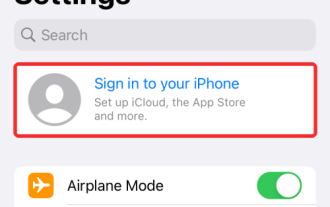 10 Ways to Pair iPhone with Macbook
Apr 18, 2023 pm 01:01 PM
10 Ways to Pair iPhone with Macbook
Apr 18, 2023 pm 01:01 PM
Apple's suite of products like the iPhone, iPad, Mac, and Watch have always been considered the next generation and leaders in their respective fields, but if there's one thing that makes them better, it's making them good an “ecosystem” that is interconnected. This ecosystem combines most of the apps and features people use on their devices into a unified experience that works together and behaves similarly no matter which device you choose. As a result, an app, website, or service will look and feel the same on your iPhone, iPad, or Mac. If you own multiple Apple devices, you can expect it to work with other devices, e.g. if you don't
 Apple 15 hotspot activation tutorial
Mar 08, 2024 pm 04:20 PM
Apple 15 hotspot activation tutorial
Mar 08, 2024 pm 04:20 PM
It is very simple for iPhone 15 users to turn on the hotspot. They can turn on the hotspot directly in the control center, or they can try to open the hotspot option after seeing the personal hotspot in the settings. How to open hotspot on iPhone 15: Open it in Control Center and Settings 1. Users can swipe down the screen in the Control Center, long press the network square in the upper left corner, and enter the detailed interface to open personal hotspot. 2. Enter the phone settings option, slide to the personal hotspot option and click to enter. 3. Click the slider on the right side of the "Allow others to join" column to start the wireless network sharing service. 4. Set a personal hotspot password. It is recommended that users include numbers and letters to enhance security protection. 5. It is recommended that users be sure to turn on the maximum compatibility option to facilitate others to discover and access it.
 How to Make Your iPad Automatically Connect to Your iPhone's Personal Hotspot
Apr 24, 2023 am 10:10 AM
How to Make Your iPad Automatically Connect to Your iPhone's Personal Hotspot
Apr 24, 2023 am 10:10 AM
I believe that when you buy an iPad, you buy a Wi-Fi version of the iPad model because the iPhone has unlimited data or the iPad is used less frequently than the iPhone. When using it outdoors, you don’t actually need to manually press it to connect to the iPhone personal hotspot. Just one With simple settings, the iPad can automatically connect to the iPhone's network. First enter settings, go to Wi-Fi and then turn on "Automatically join hotspot" and select "Automatic".
 Can a laptop connect to a mobile phone hotspot?
Jun 29, 2023 pm 02:39 PM
Can a laptop connect to a mobile phone hotspot?
Jun 29, 2023 pm 02:39 PM
Laptops can connect to mobile phone hotspots. The traffic uses mobile data traffic, that is, package traffic. The speed depends on your mobile phone network signal, as well as communication technology, mobile phone hotspot coverage, usage environment and other factors. If you want to access high-speed For mobile networks, you need to check whether there is high-level communication signal coverage in the area.
 How many meters is the personal hotspot range?
Aug 14, 2023 pm 03:29 PM
How many meters is the personal hotspot range?
Aug 14, 2023 pm 03:29 PM
The effective range of personal hotspots is about 10 to 20 meters. The personal hotspot range refers to the range where other devices can connect and obtain stable signals when using a mobile device as a hotspot. It is affected by multiple factors, including the device’s transmit power and the surrounding environment. interference, obstacles, etc.





