 Backend Development
Backend Development
 C++
C++
 Solve the 'error: redefinition of 'variable'' problem that appears in C++ code
Solve the 'error: redefinition of 'variable'' problem that appears in C++ code
Solve the 'error: redefinition of 'variable'' problem that appears in C++ code
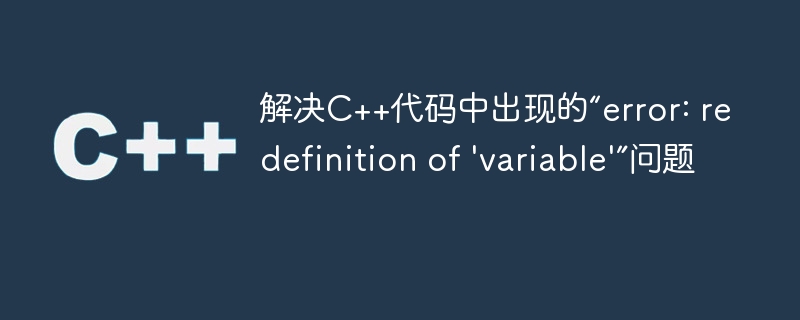
Solve the "error: redefinition of 'variable'" problem in C code
When using C programming, we often encounter various Compile Error. One of the common errors is "error: redefinition of 'variable'". This error message means that the same variable is defined repeatedly in the code, and the compiler cannot determine how the variable should be processed, resulting in a compilation error.
To solve this problem, we can take the following steps.
The first step is to check the code carefully. First, we should carefully check whether there are repeatedly defined variables in the code. In C, the definition of a variable is unique within its scope. When we repeatedly define the same variable in the same scope, the compiler will report an "error: redefinition of 'variable'" error. Therefore, we need to check every variable definition in the code and make sure they are not duplicated.
The second step is to consider using namespaces. In larger-scale code, in order to prevent variable name conflicts, we can use namespaces to organize and manage the code. Namespaces provide a way to group related declarations and definitions together so that we can avoid defining duplicate variables. When using namespaces, we need to ensure that the same variable is not defined repeatedly in different namespaces.
The following is a sample code that shows how to use namespaces to avoid the problem of duplication of variable definitions:
1 2 3 4 5 6 7 8 9 10 11 12 13 14 15 16 |
|
In the above code, we define two namespacesMyNamespace1 and MyNamespace2, which each contain a variable named myVariable. In the main function, we access these two variables by limiting the namespace. In this way, we avoid the problem of duplication of variable definitions.
The third step is to consider using header files and source files to separate them. In large projects, in order to improve the maintainability and reusability of the code, we usually place declarations and definitions separately in header files and source files. In this way, we only need to declare the variable once in the header file and then define the variable in the source file. Doing this avoids the problem of duplicate definitions and makes the code clearer and easier to read.
To summarize, to solve the "error: redefinition of 'variable'" problem in C code, we need to carefully check the code, use namespaces to prevent duplication of variable definitions, and reasonably separate header files and source files. By taking these steps, we can avoid this common compilation error and improve the quality and reliability of our code.
(word count: 498)
The above is the detailed content of Solve the 'error: redefinition of 'variable'' problem that appears in C++ code. For more information, please follow other related articles on the PHP Chinese website!

Hot AI Tools

Undresser.AI Undress
AI-powered app for creating realistic nude photos

AI Clothes Remover
Online AI tool for removing clothes from photos.

Undress AI Tool
Undress images for free

Clothoff.io
AI clothes remover

Video Face Swap
Swap faces in any video effortlessly with our completely free AI face swap tool!

Hot Article

Hot Tools

Notepad++7.3.1
Easy-to-use and free code editor

SublimeText3 Chinese version
Chinese version, very easy to use

Zend Studio 13.0.1
Powerful PHP integrated development environment

Dreamweaver CS6
Visual web development tools

SublimeText3 Mac version
God-level code editing software (SublimeText3)

Hot Topics
 1393
1393
 52
52
 1209
1209
 24
24
 Solution to PHP Fatal error: Call to undefined method PDO::prepare() in
Jun 22, 2023 pm 06:40 PM
Solution to PHP Fatal error: Call to undefined method PDO::prepare() in
Jun 22, 2023 pm 06:40 PM
PHP is a popular web development language that has been used for a long time. The PDO (PHP Data Object) class integrated in PHP is a common way for us to interact with the database during the development of web applications. However, a problem that some PHP developers often encounter is that when using the PDO class to interact with the database, they receive an error like this: PHPFatalerror:CalltoundefinedmethodPDO::prep
 What should I do if 'Uncaught (in promise) Error: Request failed with status code 500' occurs when using axios in a Vue application?
Jun 24, 2023 pm 05:33 PM
What should I do if 'Uncaught (in promise) Error: Request failed with status code 500' occurs when using axios in a Vue application?
Jun 24, 2023 pm 05:33 PM
It is very common to use axios in Vue applications. axios is a Promise-based HTTP client that can be used in browsers and Node.js. During the development process, the error message "Uncaught(inpromise)Error: Requestfailedwithstatuscode500" sometimes appears. For developers, this error message may be difficult to understand and solve. This article will explore this
 Solve the 'error: expected initializer before 'datatype'' problem in C++ code
Aug 25, 2023 pm 01:24 PM
Solve the 'error: expected initializer before 'datatype'' problem in C++ code
Aug 25, 2023 pm 01:24 PM
Solve the "error:expectedinitializerbefore'datatype'" problem in C++ code. In C++ programming, sometimes we encounter some compilation errors when writing code. One of the common errors is "error:expectedinitializerbefore'datatype'". This error usually occurs in a variable declaration or function definition and may cause the program to fail to compile correctly or
 Solve the problem of 'error: incomplete type is not allowed' in C++ code
Aug 26, 2023 pm 08:54 PM
Solve the problem of 'error: incomplete type is not allowed' in C++ code
Aug 26, 2023 pm 08:54 PM
Solve the "error:incompletetypeisnotallowed" problem in C++ code. During the C++ programming process, you sometimes encounter some compilation errors. One of the common errors is "error:incompletetypeisnotallowed". This error is usually caused by operating on an incomplete type. This article will explain the cause of this error and provide several solutions. firstly, I
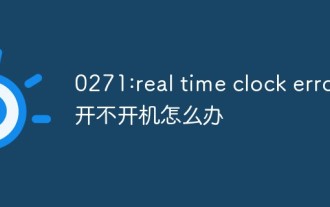 0271: What should I do if the computer cannot be turned on due to real time clock error?
Mar 13, 2023 am 11:30 AM
0271: What should I do if the computer cannot be turned on due to real time clock error?
Mar 13, 2023 am 11:30 AM
Solution to "0271: real time clock error" that cannot boot: 1. Press F1, and in the interface that appears, move the option bar to the third item "Date/Time"; 2. Manually change the system time to the current one time; 3. Press F10 and select yes in the pop-up dialog box; 4. Re-open the notebook to boot normally.
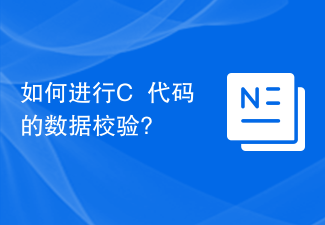 How to perform data verification in C++ code?
Nov 04, 2023 pm 01:37 PM
How to perform data verification in C++ code?
Nov 04, 2023 pm 01:37 PM
How to perform data verification on C++ code? Data verification is a very important part when writing C++ code. By verifying the data entered by the user, the robustness and security of the program can be enhanced. This article will introduce some common data verification methods and techniques to help readers effectively verify data in C++ code. Input data type check Before processing the data input by the user, first check whether the type of the input data meets the requirements. For example, if you need to receive integer input from the user, you need to ensure that the user input is
 Solution to PHP Fatal error: Call to undefined function mysqli_connect()
Jun 23, 2023 am 09:40 AM
Solution to PHP Fatal error: Call to undefined function mysqli_connect()
Jun 23, 2023 am 09:40 AM
When writing web applications using PHP, a MySQL database is often used to store data. PHP provides a way to interact with the MySQL database called MySQLi. However, sometimes when using MySQLi, you will encounter an error message, as shown below: PHPFatalerror:Calltoundefinedfunctionmysqli_connect() This error message means that PHP cannot find my
 How to solve PHP Warning: fopen(): failed to open stream: No such file or directory
Aug 19, 2023 am 10:44 AM
How to solve PHP Warning: fopen(): failed to open stream: No such file or directory
Aug 19, 2023 am 10:44 AM
How to solve PHPWarning:fopen():failedtoopenstream:Nosuchfileordirectory In the process of using PHP development, we often encounter some file operation problems, one of which is "PHPWarning:fopen():failedtoopenstream:Nosuchfileordirectory"



