Why is the traffic used so fast?
Reasons for using up traffic too quickly include background data usage by applications and services, downloading and uploading of large files, and traffic leaks. Solution: 1. Turn off background data usage. In the settings of your phone, you can choose to turn off background data usage permissions for applications and services; 2. Control the downloading and uploading of large files. When using the Internet, try to avoid downloading and uploading large files. , especially in a mobile network environment; 3. Regularly check the traffic usage of applications. In the settings of the mobile phone, you can check the traffic usage of each application, etc.

#The operating system of this tutorial: ios16.6 system, iphone14 mobile phone.
Using data too fast refers to the situation where the user consumes data too quickly when using the Internet, causing the data to be exhausted quickly. This situation may cause inconvenience and additional costs to users. This article will explore the reasons why data is used up too quickly and how to avoid running out of data too quickly.
First of all, the reason why the traffic is used too fast can be attributed to the following points:
1. Background data usage by apps and services: Many apps and services continue to use an Internet connection in the background for updates, data synchronization, push notifications, and more. The use of this background data may consume a large amount of traffic without the user's knowledge.
2. Downloading and uploading large files: Downloading and uploading large files, such as high-definition videos, games, large applications, etc., will consume a lot of data. If users frequently perform such operations, data consumption will be rapid.
3. Traffic leakage: Some applications may have traffic leakage problems. Even if the user does not actively use the application, it will still use the Internet connection for data transmission, resulting in unnecessary consumption of traffic.
In order to avoid using up the traffic too quickly, users can take the following measures:
1. Turn off background data usage: In your phone's settings, you can choose to turn off background data usage for apps and services. This prevents the application from constantly using the Internet connection in the background, thereby reducing data consumption.
2. Control the downloading and uploading of large files: When using the Internet, try to avoid downloading and uploading large files, especially on mobile networks. If you need to perform such operations, it is best to perform them while connected to a Wi-Fi network to reduce data consumption.
3. Regularly check the data usage of applications: In the settings of your phone, you can check the data usage of each application. By checking regularly, you can discover which applications are consuming a lot of data and take timely measures, such as closing or limiting their use.
4. Use traffic monitoring tools: There are many traffic monitoring tools that can help users monitor traffic usage in real time. These tools can provide detailed statistics on traffic usage and help users better control traffic consumption.
In short, using up data too quickly may cause inconvenience and extra charges to users. Users can avoid the problem of running out of data too quickly by turning off background data usage, controlling the downloading and uploading of large files, regularly checking application data usage, and using traffic monitoring tools. At the same time, users should also pay attention to using the Internet rationally and avoid unnecessary traffic consumption. .
The above is the detailed content of Why is the traffic used so fast?. For more information, please follow other related articles on the PHP Chinese website!

Hot AI Tools

Undresser.AI Undress
AI-powered app for creating realistic nude photos

AI Clothes Remover
Online AI tool for removing clothes from photos.

Undress AI Tool
Undress images for free

Clothoff.io
AI clothes remover

Video Face Swap
Swap faces in any video effortlessly with our completely free AI face swap tool!

Hot Article

Hot Tools

Notepad++7.3.1
Easy-to-use and free code editor

SublimeText3 Chinese version
Chinese version, very easy to use

Zend Studio 13.0.1
Powerful PHP integrated development environment

Dreamweaver CS6
Visual web development tools

SublimeText3 Mac version
God-level code editing software (SublimeText3)

Hot Topics
 1387
1387
 52
52
 How to check computer traffic usage in Win11
Jun 29, 2023 pm 03:41 PM
How to check computer traffic usage in Win11
Jun 29, 2023 pm 03:41 PM
How to check computer traffic usage in Win11? In this era of network data, many users will pay attention to their traffic usage. In addition to using mobile phones to check traffic usage, we can also check the traffic consumed by computer applications through the computer. The following editor will bring you A guide to checking computer traffic usage in Win11. Guide to checking computer traffic usage in Win11 1. First, press the Win key on the keyboard, or click the Start icon on the taskbar; 2. In the open Start menu window, find and click Settings under Pinned Applications; 3. Windows Settings Window, left sidebar, click Network and Internet, click Data Usage on the right; 4
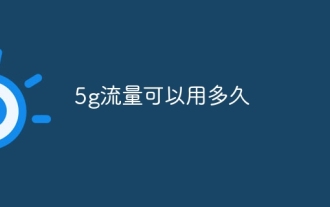 How long can 5g traffic be used?
Jun 25, 2023 am 11:33 AM
How long can 5g traffic be used?
Jun 25, 2023 am 11:33 AM
5g traffic can be used for 1-3 days. The usage time of 5G traffic depends on the personal Internet time and Internet access method. If you use the Internet normally and use WiFi at home, then there is no problem in using it for 10 days. If you often use data traffic on weekdays and often watch videos, then only It can be used for one to three days.
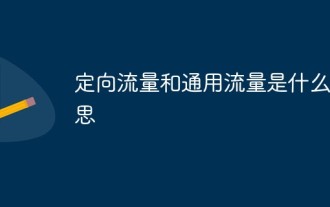 What do directional traffic and general traffic mean?
Nov 21, 2022 am 11:13 AM
What do directional traffic and general traffic mean?
Nov 21, 2022 am 11:13 AM
Directional traffic refers to the traffic package used for designated products; directional traffic is generally provided by operators, and you need to order the corresponding directional traffic package before using it; the general price of directional traffic is lower than that of general traffic, but the selection of directional applications is limited. General traffic is the basic traffic in the package. It refers to traffic without any restrictions and can be used by 2G, 3G and 4G networks. As long as the device can be connected to the network normally within the region, any App can consume this traffic.
 What do traffic MB and GB represent?
Oct 19, 2022 am 10:48 AM
What do traffic MB and GB represent?
Oct 19, 2022 am 10:48 AM
Traffic mb and GB are the unit symbols of traffic, which respectively represent the size of traffic data generated by surfing the Internet; the unit of mobile phone traffic is based on 1024 base, and the units include GB, MB, KB and B; the conversion formulas are: 1, 1GB= 1024MB; 2. 1MB=1024KB; 3. 1KB=1024 B.
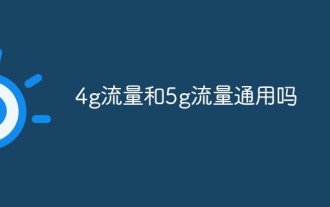 Are 4g traffic and 5g traffic common?
Nov 22, 2022 am 11:41 AM
Are 4g traffic and 5g traffic common?
Nov 22, 2022 am 11:41 AM
4g traffic and 5g traffic are universal. The Ministry of Industry and Information Technology clearly mentioned that users using 5G mobile phones can still use the 5G network without applying for a 5G traffic package; additional fees will not be charged, and the traffic fee used will be calculated into the original package. And the operator also has a relevant reply: If the user is using a 4G package and uses a 5G mobile phone under the 5G network coverage, the 5G network can also be used, but the 4G contracted rate will be used, that is, the downlink rate is 300Mbps and the uplink rate is 75Mbps.
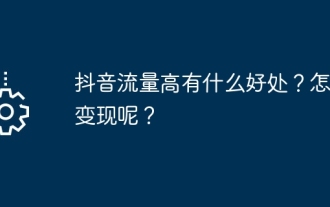 What are the benefits of having high Douyin traffic? How to realize it?
Mar 31, 2024 am 10:57 AM
What are the benefits of having high Douyin traffic? How to realize it?
Mar 31, 2024 am 10:57 AM
Douyin is one of the most popular short video platforms in China, attracting more than 500 million monthly active users, making Douyin a hot target for advertisers and content creators. Douyin’s high traffic has the following significant advantages, attracting many interested friends, so you might as well take a look. 1. What are the benefits of having high Douyin traffic? The high traffic of Douyin means that the advertising coverage is broad. As the number of users increases, advertisers can reach more potential consumers on Douyin. This is a huge opportunity for branding to expose your product or service to a larger audience, increasing awareness and exposure. Increasing Douyin traffic can help increase sales. Through proper promotion and publicity on Douyin, companies can attract more users to learn about and purchase their products. Douyin with
 What are the types of traffic?
Aug 08, 2023 am 09:50 AM
What are the types of traffic?
Aug 08, 2023 am 09:50 AM
The types of traffic are divided into different types such as network traffic, website traffic, application traffic, video traffic, SMS traffic, and data center traffic. Detailed introduction: 1. Network traffic is divided into upstream traffic and downstream traffic. Upstream traffic refers to the amount of data sent by users to the Internet, such as uploading files, sending emails, etc. Downstream traffic refers to the amount of data transmitted from the Internet to user devices. For example, downloading files, browsing web pages, etc.; 2. Website traffic can be measured through different indicators, such as the number of visits, page views, number of unique visitors, etc.; 3. Application traffic, etc.
 What does flow gb mean?
Oct 18, 2022 pm 02:41 PM
What does flow gb mean?
Oct 18, 2022 pm 02:41 PM
Traffic gb refers to the unit of traffic data generated by mobile devices for surfing the Internet, and its Chinese meaning is gigabytes; when you open software or perform Internet operations on a mobile device, data will be exchanged with the server, and traffic refers to the size of this data; mobile The device traffic unit is in base 1024, and its units are GB, MB, KB and B.



