
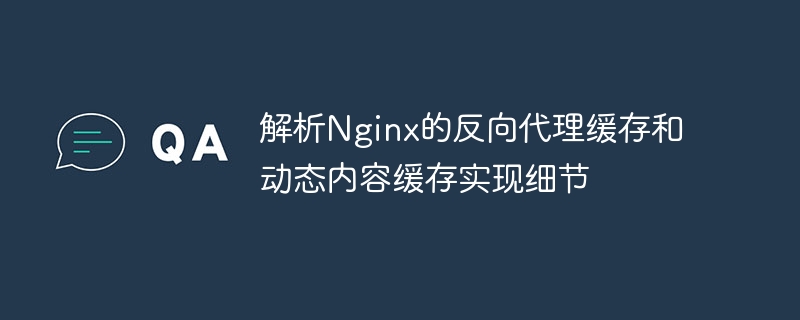
Analysis of Nginx's reverse proxy cache and dynamic content cache implementation details
Nginx is a high-performance web server and reverse proxy server. In actual Web applications, in order to improve the access speed and performance of the website, it is often necessary to use reverse proxy cache and dynamic content cache to speed up the loading and response of the Web page. This article will analyze the implementation details of Nginx's reverse proxy cache and dynamic content cache in detail, and give corresponding code examples.
1. Implementation details of reverse proxy cache
Reverse proxy cache means that while Nginx serves as a reverse proxy server, it can also cache the response results of client requests in its own memory or disk, so that the cached results can be returned directly the next time the same resource is requested, thereby improving access speed and reducing the pressure on the back-end server.
First you need to enable the reverse proxy cache function in the Nginx configuration file. The following configuration information can be added in the http module:
http {
...
proxy_cache_path /path/to/cache levels=1:2 keys_zone=my_cache:10m max_size=10g inactive=60m use_temp_path=off;
server {
...
}
}In the above configuration, proxy_cache_path specifies the cache path and related parameters. The levels parameter specifies the directory structure of the cache, the keys_zone parameter specifies the name and size of the cache, the max_size parameter specifies the maximum capacity of the cache, inactive The parameter specifies the cache expiration time, and the use_temp_path parameter specifies whether to use a temporary path for caching. In the above configuration, we are using a cache named my_cache.
In the Nginx configuration file, you can configure the reverse proxy cache rules through the location directive . For example, we can cache the specified URL path. The specific configuration is as follows:
server {
...
location /cached {
proxy_cache my_cache;
proxy_cache_valid 200 304 10m;
proxy_cache_use_stale error timeout invalid_header http_500;
proxy_cache_background_update on;
proxy_pass http://backend_server;
}
} In the above configuration, proxy_cache specifies which cache to use, proxy_cache_valid Specifies the validity period of the cache, proxy_cache_use_stale specifies whether to use the old cache to respond when the cache expires, proxy_cache_background_update specifies whether to update the cache in the background, proxy_pass specifies The address of the backend server.
Sometimes you need to manually clear the cache, you can use the proxy_cache_purge module to achieve this. In the Nginx configuration file, you can add the following configuration:
location /purge {
bproxy_cache_purge my_cache "$scheme$request_method$host$request_uri";
} In the above configuration, proxy_cache_purge specifies the command to clear the cache, and passes the cache name and requested URI.
2. Implementation details of dynamic content caching
Dynamic content caching means that Nginx can also cache dynamically generated content while reverse proxy server to reduce the load on the back-end server. load and improve responsiveness.
First you need to enable the dynamic content caching function in the Nginx configuration file. The following configuration information can be added in the http module:
http {
...
fastcgi_cache_path /path/to/cache levels=1:2 keys_zone=my_cache:10m max_size=10g inactive=60m use_temp_path=off;
server {
...
}
} In the above configuration, fastcgi_cache_path specifies the cache path and related parameters, which is similar to the reverse proxy cache configuration. Again, we use a cache named my_cache.
In the Nginx configuration file, you can also configure dynamic content caching rules through the location directive. For example, we can cache the dynamic content of the specified URL path. The specific configuration is as follows:
server {
...
location /dynamic {
fastcgi_cache my_cache;
fastcgi_cache_valid 200 10m;
fastcgi_cache_methods GET HEAD;
fastcgi_cache_use_stale error timeout invalid_header http_500;
fastcgi_cache_lock on;
fastcgi_cache_lock_timeout 5s;
fastcgi_pass backend_server;
}
}In the above configuration, fastcgi_cache specifies which cache to use, fastcgi_cache_valid Specifies the validity period of the cache, fastcgi_cache_methodsSpecifies which HTTP methods will be cached, fastcgi_cache_use_staleSpecifies whether to use the old cache to respond when the cache expires, fastcgi_cache_lock Specifies whether to enable the cache lock and the lock timeout, fastcgi_passspecifies the address of the backend server.
Similarly, sometimes you need to manually clear the cache, you can use the fastcgi_cache_purge module to achieve this. In the Nginx configuration file, you can add the following configuration:
location /purge {
fastcgi_cache_purge my_cache "$scheme$request_method$host$request_uri";
} In the above configuration, fastcgi_cache_purge specifies the command to clear the cache, and passes the cache name and requested URI.
In summary, this article analyzes the implementation details of Nginx's reverse proxy cache and dynamic content cache in detail, and gives corresponding code examples. By properly configuring and using Nginx's caching function, the performance and user experience of web applications can be significantly improved.
The above is the detailed content of Analyze Nginx's reverse proxy cache and dynamic content cache implementation details. For more information, please follow other related articles on the PHP Chinese website!
 nginx restart
nginx restart
 Detailed explanation of nginx configuration
Detailed explanation of nginx configuration
 Detailed explanation of nginx configuration
Detailed explanation of nginx configuration
 What are the differences between tomcat and nginx
What are the differences between tomcat and nginx
 mongodb startup command
mongodb startup command
 What is the statement to delete a table in sql
What is the statement to delete a table in sql
 What are the network file server tools?
What are the network file server tools?
 What does margin mean in css
What does margin mean in css
 How to obtain url address
How to obtain url address




