 Backend Development
Backend Development
 PHP Tutorial
PHP Tutorial
 How to improve the access speed of PHP website by compressing files?
How to improve the access speed of PHP website by compressing files?
How to improve the access speed of PHP website by compressing files?
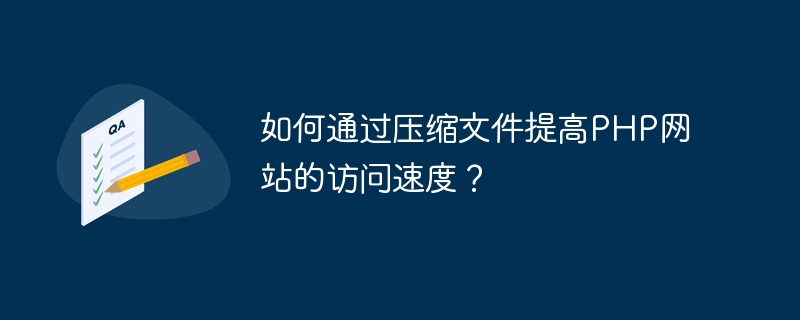
How to improve the access speed of PHP website by compressing files?
Abstract: With the development of the Internet, website access speed has become more and more important. In PHP websites, compressing files is a common method to speed up. This article will introduce how to improve the access speed of PHP website by compressing files, and give corresponding code examples.
1. Why can compressing files improve access speed?
During the process of browsing the web, the browser needs to download and load various files required by the web page, including HTML, CSS, JavaScript files, etc. The larger these files are, the longer they take to download, affecting the loading speed of web pages.
By compressing these files, the size of the files can be reduced, thereby increasing the download speed of the files. By compressing files, you can reduce the amount of data transferred, thereby speeding up file transfer and improving website access speed.
2. How to compress files in PHP website?
In PHP websites, we can compress files through gzip compression. Gzip is a file compression format that can compress files into smaller sizes, thereby improving file transfer efficiency.
The following is an example of PHP code using gzip compressed files:
1 2 3 4 5 6 7 8 9 10 |
|
In the above code, first turn on the output buffer by calling the ob_start('ob_gzhandler') function area, and pass the compression function ob_gzhandler as a parameter to the ob_start function. Then output the file contents to the buffer through the echo statement. Finally, the output buffer is closed through the ob_end_flush function and the compressed file content is sent to the browser.
It is worth noting that in order to successfully use gzip compression, the gzip module needs to be enabled on the server. At the same time, the browser also needs to support gzip compression.
3. Optimize the compression of other file types
In addition to compressing CSS and JavaScript files, you can also compress other types of files, thereby further improving the access speed of the website.
For example, compressing image files can reduce the file size, thereby reducing download time. Common image compression methods include using image compression tools, using CSS Sprites technology, using responsive images, etc.
Compressing video files can also improve website access speed. Common video compression methods include using video compression tools, selecting appropriate video encoding formats, adjusting video resolution, etc.
4. Summary
By compressing website files, the size of the files can be reduced, thereby increasing the download speed of the files and thus improving the access speed of the website. In PHP websites, CSS and JavaScript files can be compressed using gzip compression technology. At the same time, other types of files can also be compressed to further optimize the loading speed of the website. Through reasonable use of compression technology, the access speed of PHP websites can be improved and the user experience can be improved.
References:
[1] JavaScript files compression using GZIP [Online]. Available: https://betterexplained.com/articles/how-to-optimize-your-sites-css-javascript- and-images-with-gzip/.
[2] Image Compression: A Comprehensive Guide [Online]. Available: https://www.smashingmagazine.com/2008/04/image-optimization/.
[ 3] The Ultimate Guide to Video Compression [Online]. Available: https://www.creativebloq.com/features/the-ultimate-guide-to-video-compression.
The above is the detailed content of How to improve the access speed of PHP website by compressing files?. For more information, please follow other related articles on the PHP Chinese website!

Hot AI Tools

Undresser.AI Undress
AI-powered app for creating realistic nude photos

AI Clothes Remover
Online AI tool for removing clothes from photos.

Undress AI Tool
Undress images for free

Clothoff.io
AI clothes remover

Video Face Swap
Swap faces in any video effortlessly with our completely free AI face swap tool!

Hot Article

Hot Tools

Notepad++7.3.1
Easy-to-use and free code editor

SublimeText3 Chinese version
Chinese version, very easy to use

Zend Studio 13.0.1
Powerful PHP integrated development environment

Dreamweaver CS6
Visual web development tools

SublimeText3 Mac version
God-level code editing software (SublimeText3)

Hot Topics
 1393
1393
 52
52
 1205
1205
 24
24
 What should I do if there is no compressed package option when right-clicking on Windows 10?
Jul 13, 2023 pm 11:05 PM
What should I do if there is no compressed package option when right-clicking on Windows 10?
Jul 13, 2023 pm 11:05 PM
Win10 system has built-in decompression software WinRAR. Generally, you can find the shrink option by right-clicking on the folder. However, some users find that there is no compressed package option when they right-click. What should they do? You first find WinRAR in the menu bar to open, then click the option above, then select Settings, switch to the integrated menu bar in the opening window, click the context menu button, and check "Add to archive". What to do if there is no compressed package option in win10: You can click the "Start/WinRar/Winrar" menu items on the Windows 10 desktop. At this time, the main interface of Winrar software will open, click on the "Options" menu item above. In the drop-down list of options that pops up, click "Settings"
 How to improve the access speed of Python website through front-end optimization?
Aug 05, 2023 am 10:21 AM
How to improve the access speed of Python website through front-end optimization?
Aug 05, 2023 am 10:21 AM
How to improve the access speed of Python website through front-end optimization? With the development of the Internet, website access speed has become one of the important indicators of user experience. For websites developed using Python, how to improve access speed through front-end optimization is a problem that must be solved. This article will introduce some front-end optimization techniques to help improve the access speed of Python websites. Compress and merge static files In web pages, static files such as CSS, JavaScript and images will take up a lot of bandwidth and load.
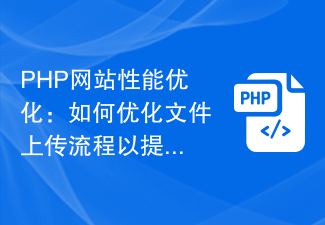 PHP website performance optimization: How to optimize the file upload process to increase access speed?
Aug 25, 2023 pm 07:15 PM
PHP website performance optimization: How to optimize the file upload process to increase access speed?
Aug 25, 2023 pm 07:15 PM
PHP website performance optimization: How to optimize the file upload process to increase access speed? File upload is a common feature in most web applications. However, when it comes to large files or when multiple users are uploading files at the same time, the file upload feature can become a bottleneck for website performance. In this article, we’ll explore how to improve your website’s speed by optimizing your file upload process. Increase upload file size limit By default, PHP's file upload size is limited by the upload_ in the php.ini file.
 To solve the problem of Python website access speed, use database optimization methods such as indexing and caching.
Aug 05, 2023 am 11:24 AM
To solve the problem of Python website access speed, use database optimization methods such as indexing and caching.
Aug 05, 2023 am 11:24 AM
To solve the problem of Python website access speed, use database optimization methods such as indexing and caching. In the process of developing and maintaining Python websites, we often encounter the problem of slow website access speed. In order to improve the response speed of the website, we can use some database optimization methods, such as indexing and caching. This article will introduce how to use these methods to solve Python website access speed problems, and provide corresponding code examples for reference. 1. Use indexes to optimize database queries. Indexes are a fast search structure for data in the database, which can greatly
 How to improve the access speed of Python website through database optimization?
Aug 07, 2023 am 11:29 AM
How to improve the access speed of Python website through database optimization?
Aug 07, 2023 am 11:29 AM
How to improve the access speed of Python website through database optimization? Summary When building a Python website, a database is a critical component. If the database access speed is slow, it will directly affect the performance and user experience of the website. This article will discuss some ways to optimize your database to improve the access speed of your Python website, along with some sample code. Introduction For most Python websites, the database is a key part of storing and retrieving data. If not optimized, the database can become a performance bottleneck. Book
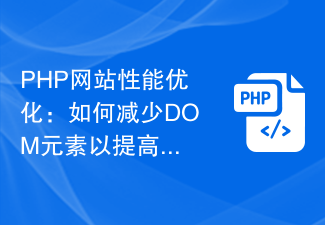 PHP website performance optimization: How to reduce DOM elements to improve access speed?
Aug 05, 2023 pm 03:01 PM
PHP website performance optimization: How to reduce DOM elements to improve access speed?
Aug 05, 2023 pm 03:01 PM
PHP website performance optimization: How to reduce DOM elements to improve access speed? With the rapid development of the Internet, website performance optimization has become more and more important. A responsive website not only improves user experience but also increases conversion rates and search engine rankings. In the process of PHP website performance optimization, reducing DOM elements is a key link. This article will introduce some methods of reducing DOM elements and provide code examples to illustrate how to implement these optimizations. Merge multiple DOM elements when a page needs to load a large number of DOM elements
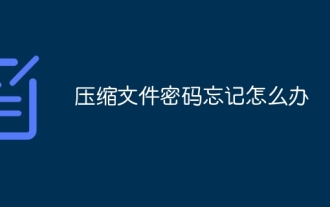 What to do if you forget the password for a compressed file
Aug 16, 2023 pm 02:11 PM
What to do if you forget the password for a compressed file
Aug 16, 2023 pm 02:11 PM
If you forget the password for a compressed file, you can try to use some common passwords, use some password recovery tools, consider seeking professional help and contact the creator or sender of the compressed file to solve the problem. Details: 1. Using some common passwords may cause problems. Use simple passwords, such as birthdays, mobile phone numbers, important dates, etc.; 2. Use some password recovery tools. There are many password recovery tools that can help retrieve forgotten passwords for compressed files; 3. Consider seeking professional help, there are some professional Data recovery companies or technicians can provide password recovery services, etc.
 7 effective ways to quickly solve Go language website access speed problems
Aug 05, 2023 pm 04:43 PM
7 effective ways to quickly solve Go language website access speed problems
Aug 05, 2023 pm 04:43 PM
7 Effective Ways to Quickly Solve Go Language Website Access Speed Problems With the rapid development of the Internet, website access speed is crucial to user experience. As a high-performance programming language, Go language is widely used in building high-concurrency network applications. However, in actual development, we may encounter the problem of slow access to Go language websites. This article will introduce 7 effective ways to solve this problem and provide corresponding code examples. Caching is one of the most common and effective ways to improve website access speed.



