
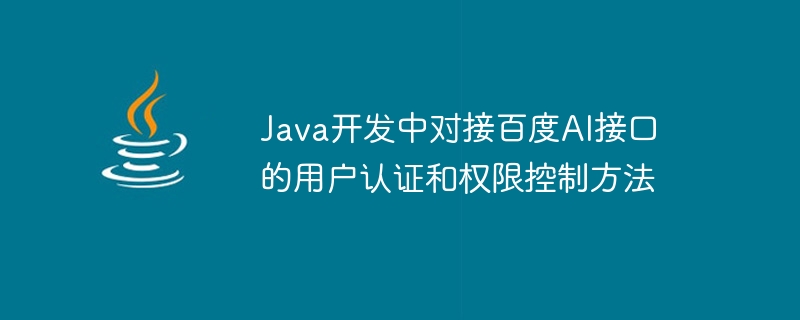
User authentication and permission control method for connecting Baidu AI interface in Java development
import com.baidu.aip.auth.*;
import com.baidu.aip.util.HttpUtil;
public class AuthenticationTest {
private static final String APP_ID = "your_app_id";
private static final String API_KEY = "your_api_key";
private static final String SECRET_KEY = "your_secret_key";
public static void main(String[] args) {
AuthService authService = new AuthServiceImpl(APP_ID, API_KEY, SECRET_KEY);
String accessToken = authService.getAccessToken();
System.out.println(accessToken);
}
}In the code, we first imported the authentication and tool classes provided by Baidu AI SDK. Then, an AuthService object was created and the App ID, API Key and Secret Key we obtained from Baidu AI Open Platform were passed in. Finally, call the getAccessToken method to obtain the Access Token for user authentication.
import com.baidu.aip.face.*;
public class PermissionControlTest {
private static final String ACCESS_TOKEN = "your_access_token";
public static void main(String[] args) {
AipFace client = new AipFace("your_app_id", "your_api_key", "your_secret_key");
client.setAccessToken(ACCESS_TOKEN);
// 这里可以调用百度AI接口的具体功能
// 示例:检测人脸
JSONObject response = client.detect("face.jpg", null);
System.out.println(response.toString());
}
}In the code, we first imported the functional classes provided by Baidu AI SDK. Then, we created an AipFace object and passed in the App ID, API Key and Secret Key we obtained from Baidu AI Open Platform. Next, set the Access Token for user authentication through the setAccessToken method. Finally, we can call the specific functions of Baidu AI interface. Here we take face detection as an example.
The above is the detailed content of User authentication and permission control methods for connecting Baidu AI interface in Java development. For more information, please follow other related articles on the PHP Chinese website!
 The difference between gateway and router
The difference between gateway and router
 How to recover files emptied from Recycle Bin
How to recover files emptied from Recycle Bin
 How to fix libcurl.dll missing from your computer
How to fix libcurl.dll missing from your computer
 Delete exif information
Delete exif information
 WiFi shows no access to the Internet
WiFi shows no access to the Internet
 My computer can't open it by double-clicking it.
My computer can't open it by double-clicking it.
 How to restore friends after being blocked on TikTok
How to restore friends after being blocked on TikTok
 Introduction to javascript special effects code
Introduction to javascript special effects code




