
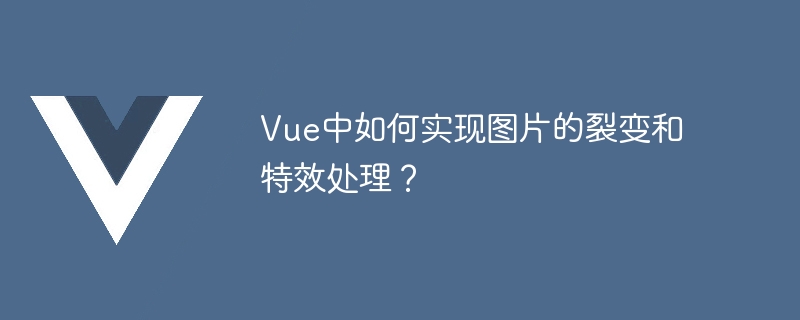
Vue is a popular front-end framework that can help us build interactive web applications. Implementing image fission and special effects processing in Vue can add some unique visual effects and dynamics to our pages.
1. Install Vue
Before we begin, we need to install Vue first. We can use npm (the package manager for Node.js) to install Vue.
npm install vue
2. Fission effect
The fission effect is an effect that divides a picture into several small pieces and makes them move or transform in a certain way. The following is a sample code that uses Vue to achieve the image fission effect.
<template>
<div class="container">
<div class="split-image">
<div v-for="(item, index) in imagePieces" :key="index" :style="getImageStyle(item)">
<img src="/static/imghw/default1.png" data-src="imageUrl" class="lazy" : alt="split-image" />
</div>
</div>
</div>
</template>
<script>
export default {
data() {
return {
imageUrl: 'path/to/image.jpg',
imagePieces: [] // 存储裂变后的图片块的位置和尺寸
};
},
mounted() {
this.splitImage();
},
methods: {
splitImage() {
const image = new Image();
image.src = this.imageUrl;
image.onload = () => {
const { width, height } = image;
// 计算每个图片块的位置和尺寸
for (let row = 0; row < 4; row++) {
for (let col = 0; col < 4; col++) {
const pieceWidth = width / 4;
const pieceHeight = height / 4;
this.imagePieces.push({
left: col * pieceWidth,
top: row * pieceHeight,
width: pieceWidth,
height: pieceHeight
});
}
}
};
},
getImageStyle(piece) {
return {
position: 'absolute',
left: `${piece.left}px`,
top: `${piece.top}px`,
width: `${piece.width}px`,
height: `${piece.height}px`,
overflow: 'hidden'
};
}
}
};
</script>In the above code, we first use the v-for directive to loop through the split-image element to render the fissioned image blocks. Then, by calculating the position and size of each image piece, add it to the imagePieces array. Finally, use the :style binding to style each image block.
3. Special Effects Processing
In addition to the fission effect, we can also implement other special effects processing in Vue, such as rotation, zooming in, etc. The following is a sample code that uses Vue to implement image special effects processing.
<template>
<div class="container">
<div class="image-effect">
<img src="/static/imghw/default1.png" data-src="imageUrl" class="lazy" : alt="image-effect" : style="max-width:90%" />
</div>
<button @click="rotateImage">旋转</button>
<button @click="scaleImage">放大缩小</button>
</div>
</template>
<script>
export default {
data() {
return {
imageUrl: 'path/to/image.jpg',
imageStyle: {
transform: 'none'
}
};
},
methods: {
rotateImage() {
this.imageStyle.transform = 'rotate(90deg)';
},
scaleImage() {
this.imageStyle.transform = 'scale(2)';
}
}
};
</script>In this code, we set the style of the image by binding :style. When the "Rotate" button is clicked, the rotateImage method is called to change the transform attribute in the image style to achieve the rotation effect. Similarly, when the "Zoom in" button is clicked, the scaleImage method is called to change the transform attribute in the image style to achieve the zoom in effect.
Summary
By using Vue, we can easily achieve image fission and special effects processing. The above is a simple example code that you can extend and improve according to your needs. I hope this article can be helpful to you, and I wish you success in the process of implementing image special effects processing in Vue!
The above is the detailed content of How to implement image fission and special effects processing in Vue?. For more information, please follow other related articles on the PHP Chinese website!
 Kaspersky Firewall
Kaspersky Firewall
 How to shut down your computer quickly
How to shut down your computer quickly
 Introduction to the use of vscode
Introduction to the use of vscode
 HP notebook sound card driver
HP notebook sound card driver
 Usage of accept function
Usage of accept function
 ntuser.dat deleted recovery method
ntuser.dat deleted recovery method
 Free website domain name
Free website domain name
 What is the difference between eclipse and idea?
What is the difference between eclipse and idea?
 How to solve the problem that the folder does not have security options
How to solve the problem that the folder does not have security options




