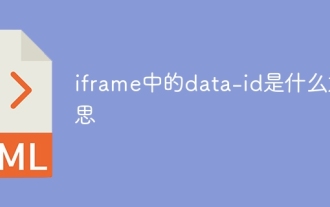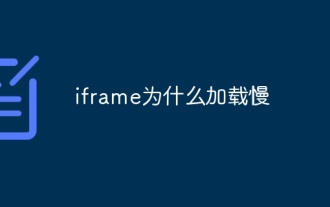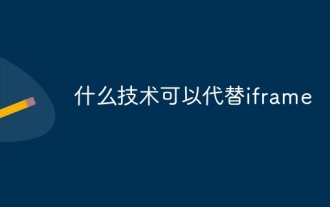What is iframe tag
Aug 25, 2023 pm 04:24 PMThe iframe tag is an HTML tag used to embed other web pages or documents in a web page. By using the iframe tag, content from different sources can be integrated into a web page to provide a richer user experience. Developers need to pay attention to security risks and performance issues when using iframes to ensure the stability and security of the web page.

Operating system for this tutorial: Windows 10 system, Dell G3 computer.
The iframe tag is an HTML tag used to embed other web pages or documents in a web page. iframe is the abbreviation of "Inline Frame", which allows a web page to be embedded into another web page to form an independent window. By using the iframe tag, you can display content from different sources in a web page, such as embedding YouTube videos, displaying maps, displaying content from other websites, etc.
The syntax of the iframe tag is as follows:
<iframe src="URL" frameborder="0" width="X" height="Y"></iframe>
Among them, the src attribute specifies the URL of the web page to be embedded, the frameborder attribute is used to set the display and hiding of the border, and the width and height attributes are used to set the iframe width and height.
The main advantage of using iframe tags is that you can integrate content from different sources into one web page, providing a richer user experience. For example, social media posts can be embedded within a news website, allowing users to view and interact with them directly on the web page. In addition, iframes can also be used to embed advertisements, display real-time data, etc.
However, there are also some potential problems and considerations with iframe tags. First, there are security risks as iframes can embed content from different sources. Malicious websites can embed malicious code through iframes to attack users' computers or steal users' information. To avoid this risk, website developers should carefully choose what content to embed and ensure that the embedded web page is trustworthy.
Secondly, the iframe tag may affect the loading speed and performance of the web page. Since the iframe needs to load additional content, it will increase the loading time of the web page. At the same time, if there are a large number of scripts or resource files in the embedded web page, it may cause the web page to become slow or unstable. Therefore, when using iframes, you need to weigh the balance between user experience and performance.
In short, the iframe tag is an HTML tag used to embed other web pages or documents in a web page. By using iframes, content from different sources can be integrated into one web page to provide a richer user experience. However, developers need to pay attention to security risks and performance issues when using iframes to ensure the stability and security of web pages.
The above is the detailed content of What is iframe tag. For more information, please follow other related articles on the PHP Chinese website!

Hot Article

Hot tools Tags

Hot Article

Hot Article Tags

Notepad++7.3.1
Easy-to-use and free code editor

SublimeText3 Chinese version
Chinese version, very easy to use

Zend Studio 13.0.1
Powerful PHP integrated development environment

Dreamweaver CS6
Visual web development tools

SublimeText3 Mac version
God-level code editing software (SublimeText3)

Hot Topics
 Microsoft: Outlook error downloads 'TokenFactoryIframe' file on every visit
Apr 19, 2023 am 08:25 AM
Microsoft: Outlook error downloads 'TokenFactoryIframe' file on every visit
Apr 19, 2023 am 08:25 AM
Microsoft: Outlook error downloads 'TokenFactoryIframe' file on every visit
 What are the loading events of iframe?
Aug 28, 2023 pm 01:55 PM
What are the loading events of iframe?
Aug 28, 2023 pm 01:55 PM
What are the loading events of iframe?