
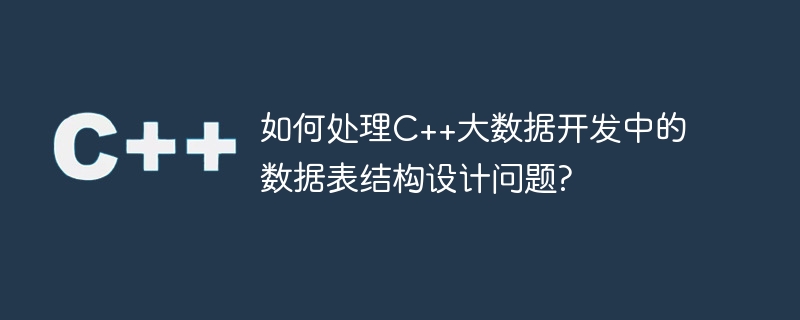
How to deal with the data table structure design problem in C big data development?
In C big data development, data table structure design is a very important link. Good data table design can improve program performance, reduce resource usage, and also improve code readability and maintainability. This article will introduce some methods to deal with data table structure design issues in C big data development, and illustrate it through code examples.
1. Data table structure design principles
2. Sample code: student information table
In order to better illustrate the problem of data table structure design, here we take the student information table as an example to demonstrate how to design according to the above principles data sheet.
#include <iostream>
#include <string>
#include <vector>
using namespace std;
// 学生信息表结构体
struct Student {
int id; // 学号
string name; // 姓名
int age; // 年龄
float score; // 成绩
};
// 数据表类
class StudentTable {
private:
vector<Student> data; // 数据表
public:
// 添加学生信息
void addStudent(int id, string name, int age, float score) {
Student stu;
stu.id = id;
stu.name = name;
stu.age = age;
stu.score = score;
data.push_back(stu);
}
// 根据学号查询学生信息
Student searchStudentById(int id) {
for (auto stu : data) {
if (stu.id == id) {
return stu;
}
}
Student emptyStu;
emptyStu.id = -1; // -1表示未找到
return emptyStu;
}
// 根据姓名查询学生信息
vector<Student> searchStudentByName(string name) {
vector<Student> result;
for (auto stu : data) {
if (stu.name == name) {
result.push_back(stu);
}
}
return result;
}
// 删除学生信息
void deleteStudent(int id) {
for (auto it = data.begin(); it != data.end(); ++it) {
if (it->id == id) {
data.erase(it);
break;
}
}
}
// 输出学生信息
void printStudentInfo(vector<Student> students) {
for (auto stu : students) {
cout << "学号:" << stu.id << " 姓名:" << stu.name << " 年龄:" << stu.age << " 成绩:" << stu.score << endl;
}
}
};
int main() {
StudentTable table;
// 添加学生信息
table.addStudent(1, "张三", 18, 90.5);
table.addStudent(2, "李四", 19, 85.0);
table.addStudent(3, "王五", 20, 92.5);
// 根据学号查询学生信息
Student stu1 = table.searchStudentById(1);
cout << "学号为1的学生信息:" << endl;
table.printStudentInfo(vector<Student>{stu1});
// 根据姓名查询学生信息
vector<Student> result = table.searchStudentByName("张三");
cout << "姓名为张三的学生信息:" << endl;
table.printStudentInfo(result);
// 删除学生信息
table.deleteStudent(2);
// 输出剩余学生信息
cout << "剩余学生信息:" << endl;
table.printStudentInfo(table.data);
return 0;
}The above code demonstrates how to use structures and classes to represent and operate student information tables. Through functions such as adding, querying, and deleting, we can easily operate the data in the student information table. At the same time, the functions of the class can also be further expanded according to actual needs.
Through the above examples, we can see that good data table structure design can improve the readability and maintainability of the code, while also improving the performance of the program and reducing resource usage. Proper use of techniques such as data types, standardized design, and adding indexes can better handle data table structure design issues in C big data development.
The above is the detailed content of How to deal with data table structure design issues in C++ big data development?. For more information, please follow other related articles on the PHP Chinese website!
 setInterval
setInterval
 What is the shortcut key for brush size?
What is the shortcut key for brush size?
 Detailed explanation of linux dd command
Detailed explanation of linux dd command
 How to solve disk parameter errors
How to solve disk parameter errors
 What are the SEO diagnostic methods?
What are the SEO diagnostic methods?
 What are the css3 gradient properties?
What are the css3 gradient properties?
 The most promising coin in 2024
The most promising coin in 2024
 What does pycharm mean when running in parallel?
What does pycharm mean when running in parallel?
 The difference between PD fast charging and general fast charging
The difference between PD fast charging and general fast charging




