
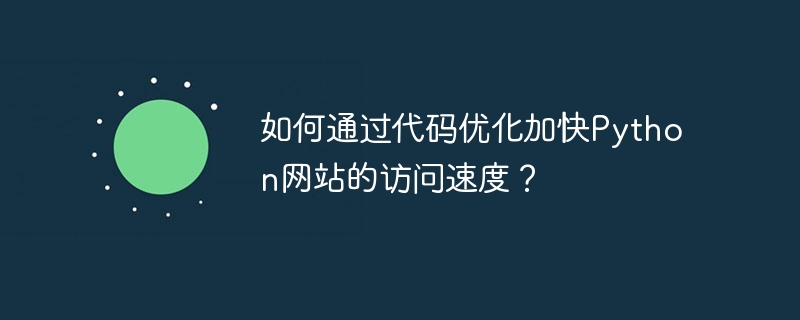
How to speed up Python website access through code optimization?
With the rapid development of the Internet, website access speed is crucial to user experience and search engine optimization. Writing efficient code can speed up your Python website. This article will introduce some optimization tips and code examples to improve the performance of Python websites.
Choosing appropriate data structures can reduce code complexity and speed up access. For example, use a Dictionary rather than a List to store large numbers of key-value pairs because dictionary lookups are much faster.
Sample code:
# 使用字典存储键值对
my_dict = {"key1": "value1", "key2": "value2"}
# 使用列表存储数据
my_list = [1, 2, 3, 4, 5]Reducing the website's dependence on external resources can significantly reduce the number of network requests, thereby improving access speed. Static resources, such as JavaScript and CSS files, can be served by combining them into a single file or using a CDN (Content Delivery Network).
Sample code:
<!-- 将多个CSS文件合并成一个文件 --> <link rel="stylesheet" href="style.css"> <!-- 使用CDN提供的JavaScript库 --> <script src="https://cdn.example.com/jquery.min.js"></script>
Reasonable use of cache can avoid repeated calculations and database queries, thereby improving the response speed of the website. Data and static files can be cached using an in-memory cache (such as Memcached or Redis) or a browser cache.
Sample code:
import time
import functools
from flask import Flask
from flask_caching import Cache
app = Flask(__name__)
cache = Cache(app)
@app.route("/")
@cache.cached(timeout=60) # 缓存结果60秒
def index():
time.sleep(5) # 模拟一个耗时的操作
return "Hello World"
if __name__ == "__main__":
app.run()Using asynchronous programming can make full use of system resources, thereby improving concurrent processing capabilities. Asynchronous code can be written using Python's asynchronous frameworks such as asyncio or aiohttp.
Sample code:
import asyncio
from aiohttp import web
async def handle(request):
await asyncio.sleep(5) # 模拟一个耗时的操作
return web.Response(text="Hello World")
app = web.Application()
app.router.add_get('/', handle)
if __name__ == "__main__":
web.run_app(app)Database query is usually one of the bottlenecks of website performance. The speed of database queries can be improved by properly selecting indexes, optimizing SQL statements, and using caching and other techniques.
Sample code:
import sqlite3
# 使用索引来加快查询速度
conn = sqlite3.connect(":memory:")
cursor = conn.cursor()
cursor.execute("CREATE INDEX IF NOT EXISTS index_name ON my_table (column_name)")
# 优化SQL语句来减少查询时间
cursor.execute("SELECT column1, column2 FROM my_table WHERE column3 = ? LIMIT 10", (value,))
# 使用缓存来避免重复查询
data = cache.get("my_key")
if data is None:
data = db.query("SELECT * FROM my_table")
cache.set("my_key", data, timeout=60)Through the optimization of the above aspects, the access speed of the Python website can be significantly improved. However, performance optimizations need to be adjusted on a case-by-case basis, with appropriate trade-offs to avoid over-optimization that results in increased code complexity. I hope the optimization tips and code examples in this article can be helpful in improving Python website performance.
The above is the detailed content of How to speed up Python website access through code optimization?. For more information, please follow other related articles on the PHP Chinese website!




