
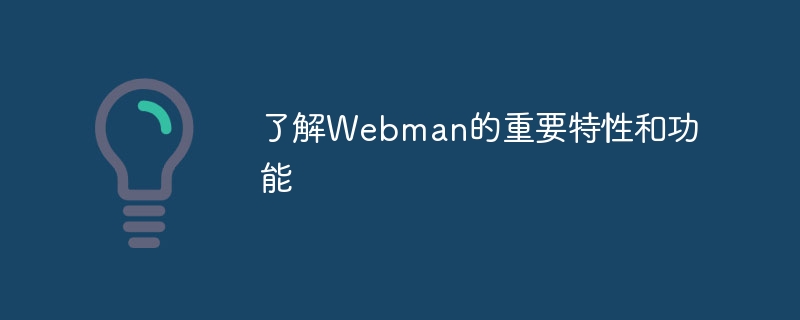
Understand the important features and functions of Webman
Webman is a powerful Python Web framework that provides a series of important features and functions that allow developers to easily Build high-performance web applications. This article will introduce some important features and functions of Webman and provide corresponding code examples for readers' reference.
1. Asynchronous processing capabilities
Webman has powerful asynchronous processing capabilities, which can handle high concurrent requests and a large number of I/O operations, improving application performance and response speed. The following is an example of using asynchronous processing:
import webman
async def handle_request(request):
# 异步处理请求
response = await some_async_function(request)
return response
app = webman.Application()
app.add_route("/", handle_request)
app.run()In the above example, the handle_request function is an asynchronous function that waits for the completion of an asynchronous operation through the await keyword . This can prevent requests from being blocked and improve the application's concurrent processing capabilities.
2. Routing and request processing
Webman provides a simple routing system that can easily define request processing functions corresponding to different URL paths. Here is an example using routing:
import webman
def index(request):
return webman.Response("Hello, Webman!")
def about(request):
return webman.Response("This is about page.")
app = webman.Application()
app.add_route("/", index)
app.add_route("/about", about)
app.run() In the above example, the index function and the about function handle the root path and /about respectively. path request and return the corresponding response content.
3. Template engine support
Webman has a built-in powerful template engine that can easily render dynamic content. Here is an example using a template engine:
import webman
from webman import TemplateEngine
def index(request):
data = {
"name": "Webman",
"version": "1.0"
}
template = TemplateEngine.render("index.html", data)
return webman.Response(template)
app = webman.Application()
app.add_route("/", index)
app.run()In the above example, data is a dictionary that contains the variables used in the template. TemplateEngine.render The method is used to render the template file and replace the variables in the template with the corresponding values.
4. Middleware extensions
Webman supports middleware extensions, which can perform some additional processing between requests and responses. The following is an example of using middleware:
import webman
def logger_middleware(request, handler):
# 在请求之前记录日志
print("Handling request for path: ", request.path)
# 调用下一个中间件或请求处理函数
response = handler(request)
# 在响应之后记录日志
print("Handled request for path: ", request.path)
return response
def index(request):
return webman.Response("Hello, Webman!")
app = webman.Application()
app.add_middleware(logger_middleware)
app.add_route("/", index)
app.run()In the above example, logger_middleware is a middleware function that records the corresponding log information before the request and after the response.
By understanding the important features and functions of Webman, we can discover its power. It provides asynchronous processing capabilities, a simple routing system, flexible template engine support, and middleware extension mechanisms, allowing us to develop and deploy web applications more efficiently. I hope this article can help readers better understand and apply Webman.
The above is the detailed content of Learn about Webman's important features and functionality. For more information, please follow other related articles on the PHP Chinese website!
 How to check server status
How to check server status
 How to solve the computer prompt of insufficient memory
How to solve the computer prompt of insufficient memory
 How to optimize a single page
How to optimize a single page
 What should I do if the web video cannot be opened?
What should I do if the web video cannot be opened?
 How to implement linked list in go
How to implement linked list in go
 How to buy and sell Bitcoin legally
How to buy and sell Bitcoin legally
 Introduction to the main work content of the backend
Introduction to the main work content of the backend
 Use of jQuery hover() method
Use of jQuery hover() method
 Why does the computer have a blue screen?
Why does the computer have a blue screen?




