
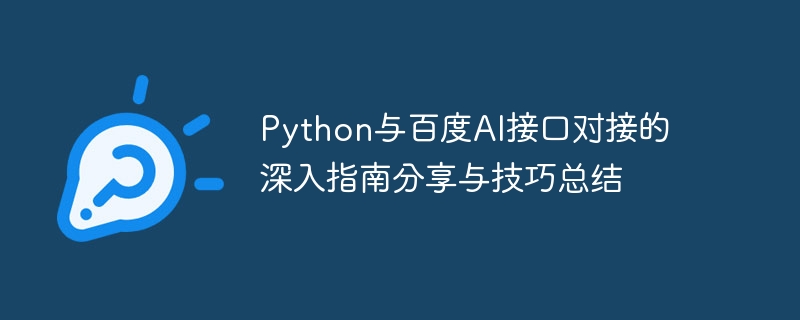
In-depth guide sharing and summary of tips for connecting Python and Baidu AI interface
Introduction:
With the rapid development of artificial intelligence technology, more and more Enterprises and developers are beginning to take advantage of the powerful capabilities of Baidu's AI platform to build intelligent applications. As a programming language widely used in the fields of data analysis, artificial intelligence and machine learning, Python's interface with Baidu AI has become the first choice for many developers. This article aims to share and summarize in-depth guides and techniques for connecting Python with Baidu AI interface, to help readers better use Baidu AI platform to build their own intelligent applications.
1. Install Python SDK and dependent libraries
Before starting, we need to install Baidu AI’s Python SDK and related dependent libraries. Baidu AI provides a simple and easy-to-use Python SDK to facilitate developers to use various functional interfaces. The method to install Python SDK is as follows:
1. First, make sure you have installed the Python interpreter. We recommend using Python 3.x version.
2. Open the command prompt or terminal and use the pip command to install the Python SDK:
pip install baidu-aip
3. After the installation is successful, you can start using the Baidu AI platform Various interfaces. At the same time, other related dependent libraries may need to be installed according to requirements, such as NumPy, Pandas, etc.
2. Create a Baidu AI account and create an application
Before using the Baidu AI interface, we need to create a Baidu AI account and create an application. The specific steps are as follows:
1. Open the official website of Baidu AI Open Platform (https://ai.baidu.com/).
2. Register a Baidu account (if you don’t have one).
3. After logging in, enter the console.
4. In the console, click the "My Apps" menu on the left, and then click the "Create New App" button in the upper right corner.
5. Follow the prompts to fill in the application name, description and other information, and select the AI interface you want to use.
6. After the creation is successful, you can see the App ID, API Key, Secret Key and other information of the application in the console.
3. Example of using Baidu AI interface for text recognition
The following takes the text recognition interface of Baidu AI platform as an example to introduce how to use Python SDK for docking and calling. The specific steps are as follows:
1. Import baidu-aip library:
from aip import AipOcr
2. Create an AipOcr object:
APP_ID = 'your_app_id'
API_KEY = 'your_api_key'
SECRET_KEY = 'your_secret_key'
client = AipOcr(APP_ID, API_KEY, SECRET_KEY)
3. Read local images and perform text recognition:
def get_file_content(file_path) :
with open(file_path, 'rb') as fp:
return fp.read()
image = get_file_content('your_image_path')
result = client.basicGeneral(image)
for word in result['words_result']:
print(word['words'])
4. Commonly used Baidu AI interface and calling method
In addition to text recognition interface, Baidu AI also provides many other interfaces, such as speech recognition, image recognition, face recognition, etc. Here are some commonly used interfaces and usage methods:
1. Speech recognition API: used to recognize text in audio.
from aip import AipSpeech
client = AipSpeech(APP_ID, API_KEY, SECRET_KEY)
result = client.asr(get_audio_content(), 'pcm', 16000, { 'dev_pid': 1536,} )
print(result)
2. Image recognition API: used to identify objects, text and other information in images.
from aip import AipImageClassify
client = AipImageClassify(APP_ID, API_KEY, SECRET_KEY)
result = client.advancedGeneral(get_image_content())
for word in result['result']:
print(word['keyword'])
3. Face recognition API: used for face detection and recognition.
from aip import AipFace
client = AipFace(APP_ID, API_KEY, SECRET_KEY)
result = client.detect(get_image_content(), imageType='BASE64', faceType='LIVE')
if result['error_msg'] == 'SUCCESS':
face_num = result['result']['face_num']
print("检测到%d张人脸" % face_num)
5. Using advanced functional interfaces
In addition to the above common interfaces, Baidu AI also provides some advanced functional interfaces, such as sentiment analysis, Machine translation, etc. These interfaces make it easier for developers to build their own smart applications.
1. Sentiment Analysis API: used to analyze the emotional tendency of text.
from aip import AipNlp
client = AipNlp(APP_ID, API_KEY, SECRET_KEY)
result = client.sentimentClassify('This movie is really good')
sentiment = result'items '['sentiment']
print("Emotional tendency:", sentiment)
2. Machine translation API: used to translate text between multiple languages.
from aip import AipNlp
client = AipNlp(APP_ID, API_KEY, SECRET_KEY)
result = client.translate('Hello, World!', 'en', 'zh')
trans_result = result['trans_result']
print("Translation result:", trans_result)
6. Precautions and debugging skills
When using Python to connect with Baidu AI interface, we need to Pay attention to some things and master some debugging skills to avoid some common problems and improve development efficiency.
1. Pay attention to API restrictions and usage: Each interface may have different call limits and usage restrictions. You need to read Baidu AI's documentation carefully.
2. Interface debugging and error handling: After calling the interface, we need to perform corresponding error handling based on the returned results, and make reasonable use of logs for debugging.
3. Reasonable use of cache: When the interface is frequently called, the cache can be used appropriately to improve the running efficiency of the program.
Conclusion:
Through the sharing and summary of this article, we learned how to use Python SDK to connect to Baidu AI interface, and gave a specific example using text recognition as an example. At the same time, we introduced some commonly used Baidu AI interfaces and related calling methods, as well as the use of some advanced functions. At the same time, we also provide some precautions and debugging tips to help developers better complete interface docking and application development. I hope this article will provide readers with some guidance and help in connecting Python and Baidu AI interfaces, and inspire more interesting application scenarios.
The above is the detailed content of In-depth guide sharing and summary of tips for connecting Python and Baidu AI interface. For more information, please follow other related articles on the PHP Chinese website!




