 Backend Development
Backend Development
 C++
C++
 Improve C++ programming skills and realize the graphical display function of embedded systems
Improve C++ programming skills and realize the graphical display function of embedded systems
Improve C++ programming skills and realize the graphical display function of embedded systems
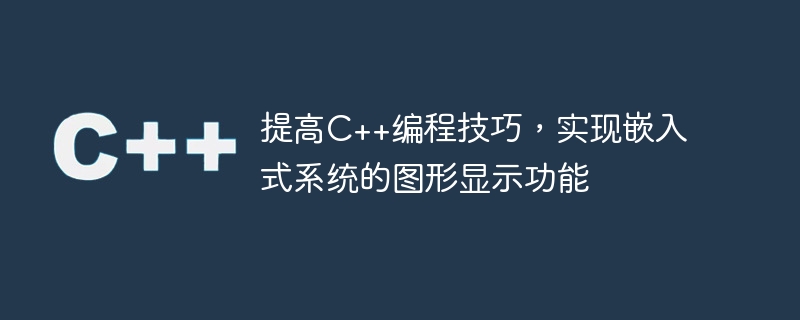
Improve C programming skills and realize the graphical display function of embedded systems
With the continuous advancement and development of science and technology, the application of embedded systems in daily life is becoming more and more important. coming more and more widely. The graphical display function of embedded systems is crucial to user experience, so it is very important to master C programming skills to implement the graphical display function. This article will introduce some techniques to improve C programming and implement the graphical display function of embedded systems through code examples.
1. Use object-oriented programming ideas
Object-oriented programming ideas make the code structure clearer, easier to maintain and expand. When implementing the graphics display function, an object-oriented approach can be used to manage and draw various graphics objects. Here is a simple example:
#include <iostream>
using namespace std;
class Shape {
public:
virtual void draw() = 0;
};
class Circle : public Shape {
public:
void draw() {
cout << "Drawing a circle" << endl;
}
};
class Rectangle : public Shape {
public:
void draw() {
cout << "Drawing a rectangle" << endl;
}
};
int main() {
Shape* shape1 = new Circle();
Shape* shape2 = new Rectangle();
shape1->draw();
shape2->draw();
delete shape1;
delete shape2;
return 0;
}In the above example, Shape is an abstract class, and Circle and Rectangle are concrete subclasses. Through polymorphism, you can determine at runtime which subclass's draw() function is called to draw different graphics.
2. Use graphics libraries to implement drawing functions
In order to implement graphics display functions, we can use some open source graphics libraries, such as SDL, OpenGL, etc. These libraries provide a wealth of functions and interfaces that can help us draw various graphics conveniently. Here is an example using the SDL library:
#include <SDL.h>
int main(int argc, char* args[]) {
SDL_Init(SDL_INIT_EVERYTHING);
SDL_Window* window = SDL_CreateWindow("Hello SDL", SDL_WINDOWPOS_CENTERED, SDL_WINDOWPOS_CENTERED, 640, 480, SDL_WINDOW_SHOWN);
SDL_Renderer* renderer = SDL_CreateRenderer(window, -1, 0);
SDL_SetRenderDrawColor(renderer, 255, 0, 0, 255);
SDL_RenderClear(renderer);
SDL_SetRenderDrawColor(renderer, 0, 255, 0, 255);
SDL_Rect rect = { 100, 100, 200, 200 };
SDL_RenderFillRect(renderer, &rect);
SDL_RenderPresent(renderer);
SDL_Delay(3000);
SDL_DestroyRenderer(renderer);
SDL_DestroyWindow(window);
SDL_Quit();
return 0;
}In the above example, we used the SDL library to create a window and renderer, and set the draw color and size. By calling the SDL_RenderFillRect() function, we can draw a rectangle and display the drawing result on the window through the SDL_RenderPresent() function.
3. Optimize drawing efficiency
In embedded systems, resources are limited, so it is necessary to consider optimizing drawing efficiency. A common optimization method is to use double buffering technology, which uses a buffer to save the drawing results during the drawing process, and then displays the contents of the buffer on the screen after the drawing is completed. The following is an example of using double buffering technology:
#include <SDL.h>
int main(int argc, char* args[]) {
SDL_Init(SDL_INIT_EVERYTHING);
SDL_Window* window = SDL_CreateWindow("Hello SDL", SDL_WINDOWPOS_CENTERED, SDL_WINDOWPOS_CENTERED, 640, 480, SDL_WINDOW_SHOWN);
SDL_Renderer* renderer = SDL_CreateRenderer(window, -1, SDL_RENDERER_PRESENTVSYNC);
SDL_Texture* buffer = SDL_CreateTexture(renderer, SDL_PIXELFORMAT_ARGB8888, SDL_TEXTUREACCESS_STREAMING, 640, 480);
Uint32* pixels = new Uint32[640 * 480];
bool quit = false;
while (!quit) {
SDL_Event event;
while (SDL_PollEvent(&event)) {
if (event.type == SDL_QUIT) {
quit = true;
}
}
for (int i = 0; i < 640 * 480; i++) {
pixels[i] = SDL_MapRGBA(SDL_AllocFormat(SDL_PIXELFORMAT_ARGB8888), 255, 255, 0, 255);
}
SDL_UpdateTexture(buffer, NULL, pixels, 640 * sizeof(Uint32));
SDL_RenderCopy(renderer, buffer, NULL, NULL);
SDL_RenderPresent(renderer);
}
delete[] pixels;
SDL_DestroyTexture(buffer);
SDL_DestroyRenderer(renderer);
SDL_DestroyWindow(window);
SDL_Quit();
return 0;
}In the above example, we first create a buffer (texture) with a size of 640x480, and write the drawing result through the SDL_UpdateTexture() function into the buffer. Then copy the contents of the buffer to the renderer through the SDL_RenderCopy() function, and then display the contents of the renderer on the window through the SDL_RenderPresent() function. In this way, you don't need to directly operate the window every time you draw, which can greatly improve the efficiency of drawing.
Summary:
By learning and mastering C programming skills, and combining the use of graphics libraries to implement the graphics display function of embedded systems, development efficiency and user experience can be improved. At the same time, it is also important to optimize drawing efficiency to make drawing more efficient in resource-limited embedded systems. I hope the content of this article can be helpful to readers in realizing the graphics display function of embedded systems.
The above is the detailed content of Improve C++ programming skills and realize the graphical display function of embedded systems. For more information, please follow other related articles on the PHP Chinese website!

Hot AI Tools

Undresser.AI Undress
AI-powered app for creating realistic nude photos

AI Clothes Remover
Online AI tool for removing clothes from photos.

Undress AI Tool
Undress images for free

Clothoff.io
AI clothes remover

Video Face Swap
Swap faces in any video effortlessly with our completely free AI face swap tool!

Hot Article

Hot Tools

Notepad++7.3.1
Easy-to-use and free code editor

SublimeText3 Chinese version
Chinese version, very easy to use

Zend Studio 13.0.1
Powerful PHP integrated development environment

Dreamweaver CS6
Visual web development tools

SublimeText3 Mac version
God-level code editing software (SublimeText3)

Hot Topics
 1386
1386
 52
52
 Methods of implementing high-performance wireless communication functions in embedded systems using C++ language
Aug 26, 2023 am 09:23 AM
Methods of implementing high-performance wireless communication functions in embedded systems using C++ language
Aug 26, 2023 am 09:23 AM
C++ language implements high-performance wireless communication functions in embedded systems. Embedded systems refer to specific functional systems that integrate computer hardware and software. In many embedded systems, wireless communication is a key functional requirement. This article will explore how to use C++ language to implement high-performance wireless communication functions in embedded systems and provide corresponding code examples. In embedded systems, wireless communication is usually implemented using radio frequency modules and transmission protocols. Different radio frequency modules and transmission protocols can be selected for different application scenarios and requirements.
 C++ software testing and debugging function implementation skills in embedded system development
Aug 25, 2023 pm 06:48 PM
C++ software testing and debugging function implementation skills in embedded system development
Aug 25, 2023 pm 06:48 PM
C++ software testing and debugging function implementation skills in embedded system development Embedded systems play an increasingly important role in today's technology field. They are widely used in smart homes, automobiles, medical equipment and other fields. However, in the development process of embedded systems, software testing and debugging are essential links, because errors in embedded systems may lead to serious consequences. This article will introduce how to use C++ language to implement software testing and debugging functions of embedded systems, and provide some code examples. 1. Test framework selection in embedded
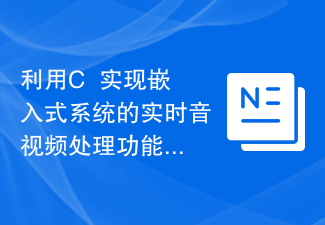 Using C++ to implement real-time audio and video processing functions of embedded systems
Aug 27, 2023 pm 03:22 PM
Using C++ to implement real-time audio and video processing functions of embedded systems
Aug 27, 2023 pm 03:22 PM
Utilizing C++ to implement real-time audio and video processing functions of embedded systems The application range of embedded systems is becoming more and more extensive, especially in the field of audio and video processing, where the demand is growing. Faced with such demand, using C++ language to implement real-time audio and video processing functions of embedded systems has become a common choice. This article will introduce how to use C++ language to develop real-time audio and video processing functions of embedded systems, and give corresponding code examples. In order to realize the real-time audio and video processing function, you first need to understand the basic process of audio and video processing. Generally speaking, audio and video
 Embedded system development: Advantages and challenges of Go language
Mar 15, 2024 am 10:18 AM
Embedded system development: Advantages and challenges of Go language
Mar 15, 2024 am 10:18 AM
Embedded system development has always been a challenging task in the field of information technology, which requires developers to have deep technical knowledge and rich experience. As embedded devices become more complex and functional requirements become more diverse, choosing a programming language suitable for development has become critical. In this article, we will delve into the advantages and challenges of Go language in embedded system development and provide specific code examples to help readers better understand. As a modern programming language, Go language is known for its simplicity, efficiency, reliability and
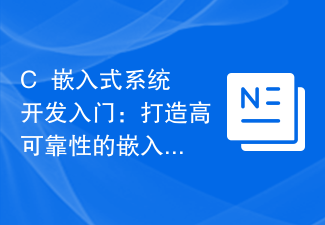 Introduction to C++ Embedded System Development: Creating Highly Reliable Embedded Applications
Nov 27, 2023 am 11:06 AM
Introduction to C++ Embedded System Development: Creating Highly Reliable Embedded Applications
Nov 27, 2023 am 11:06 AM
Embedded systems refer to applications that run on specific hardware platforms and are typically used to control, monitor, and process various devices and systems. As a powerful programming language, C++ is widely used in embedded system development. This article will introduce the basic concepts and techniques of C++ embedded system development, and how to create high-reliability embedded applications. 1. Overview of Embedded System Development Embedded system development requires a certain understanding of the hardware platform, because embedded applications need to interact directly with the hardware. In addition to hardware platforms, embedded systems
 How to use C++ to implement the scheduled task function of embedded systems
Aug 27, 2023 pm 12:05 PM
How to use C++ to implement the scheduled task function of embedded systems
Aug 27, 2023 pm 12:05 PM
How to use C++ to implement the scheduled task function of embedded systems. Embedded systems often need to implement the scheduled task function, that is, to execute some tasks within a specific time interval. As a powerful programming language, C++ provides us with many tools and libraries to achieve such functions. This article will introduce how to use the C++ programming language to implement scheduled task functions in embedded systems and provide some code examples. Using timer interrupts In embedded systems, we can use timer interrupts to implement scheduled task functions. By setting the timer
 How to use C++ to build efficient and reliable embedded system touch screen applications
Aug 26, 2023 pm 09:45 PM
How to use C++ to build efficient and reliable embedded system touch screen applications
Aug 26, 2023 pm 09:45 PM
How to use C++ to build efficient and reliable embedded system touch screen applications. Driven by modern technology, touch screen technology has become an indispensable part of smart devices. To build efficient and reliable embedded system touch screen applications, you need to choose the appropriate programming language and development environment. This article will focus on how to use the C++ programming language to build such an application, and attach corresponding code examples. 1. Preparation To start building touch screen applications for embedded systems, you first need a compiler and development environment that supports C++. This article
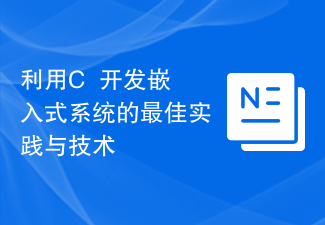 Best practices and techniques for developing embedded systems using C++
Aug 26, 2023 pm 08:49 PM
Best practices and techniques for developing embedded systems using C++
Aug 26, 2023 pm 08:49 PM
Best practices and technologies for developing embedded systems using C++ Summary: With the wide application of embedded systems in various fields, using C++ to develop efficient and reliable embedded systems has become an important task. This article will introduce the best practices and technologies for developing embedded systems using C++, including system architecture, code optimization and debugging techniques, and demonstrate specific implementation methods through code examples. Introduction With the continuous development of hardware technology, embedded systems have been widely used in various fields such as automobiles, home appliances, and medical equipment. For embedded systems, the



