 Backend Development
Backend Development
 C++
C++
 Check if given two numbers can be made equal by changing 1 or 2 bits in C++
Check if given two numbers can be made equal by changing 1 or 2 bits in C++
Check if given two numbers can be made equal by changing 1 or 2 bits in C++
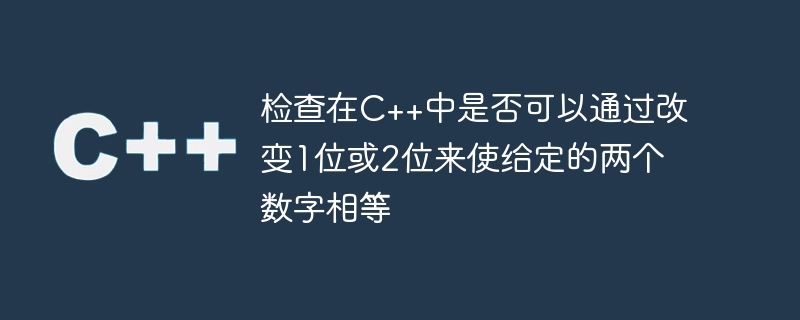
In the field of computer programming, many operations revolve around numerical values. In some cases, we may need to determine whether two numbers can be made equal by modifying a few bits. While this problem can present challenges, the right strategy will lead to a successful solution.
grammar
In order to build a solid foundation for a deep understanding of the algorithm, let us first familiarize ourselves with the syntax used in subsequent coding by using this specific method.
bool checkEquality(int num1, int num2);
Generate a boolean response by using the checkEquality function to determine whether the given two integers num1 and num2 can be made equal by changing only one or two bits.
algorithm
Here is a step-by-step breakdown of our algorithm:
Determine the XOR result of num1 and num2 and assign the output to a new variable xorResult.
Use an algorithm to calculate the number of set bits in xorResult and assign the result to a variable named setBitCount.
In order for the operation to be successful, setBitCount cannot exceed 2. In this case, our function will return a true result. If this specified threshold is exceeded, we can conclude that our output must be false.
Now that we have the algorithm, let's dive into at least two different ways to solve this problem.
Method 1: Bit Operation
In this method we will use bit operations to check if the numbers can be made equal.
Example
#include <iostream>
bool checkEquality(int num1, int num2) {
int xorResult = num1 ^ num2;
int bitCheck = xorResult & (xorResult - 1);
return (bitCheck == 0);
}
int main() {
int number1, number2;
std::cout << "Enter the first number: ";
std::cin >> number1;
std::cout << "Enter the second number: ";
std::cin >> number2;
bool result = checkEquality(number1, number2);
if (result) {
std::cout << "It is possible to make the numbers equal by changing only one or two bits." << std::endl;
} else {
std::cout << "It is not possible to make the numbers equal by changing only one or two bits." << std::endl;
}
return 0;
}
Output
Enter the first number: Enter the second number: It is not possible to make the numbers equal by changing only one or two bits.
explain
By modifying the value of one or two of the bits, the C code performs a simple check to determine whether perfect alignment between the two supplied values can be established during processing. To achieve this goal, an important part of the code is to define a special function called "checkEquality". Using this custom function requires providing two integer variables as input. The output type of this particular function uses Boolean logic so that the user can easily obtain a result indicating whether the arguments provided to the function at runtime are sufficient for perfect numerical alignment.
For calculation purposes, this program uses the XOR algorithm to compare the above integer inputs via the checkEquality method. Afterwards, the automatically stored result is captured in the variable "xorResult". The key element in the next step is to calculate the bitwise AND intermediate result between xorResult and XORResult - 1. At this stage, when the return value is "0", the assumption of the bitCheck variable becomes necessary. Because it indicates that a necessary condition is met, we can assume that one or two bits in the integer input need to change to satisfy the request made by the checkEquality function. Once completed, the program prompts the user for input, before passing the parameters into the checkEquality method as the final calculation stage. After the process ends, an output message shows the presence/absence of the required bit-level changes and a corresponding message is displayed in the console output. This implementation shows an excellent example of bitwise manipulation and XOR exploits, from C.
Method 2: Hamming distance method
In this method, we will use the concept of Hamming distance to solve the problem.
Example
#include <iostream>
int countSetBits(int num) {
int count = 0;
while (num) {
num &= (num - 1);
count++;
}
return count;
}
bool checkEquality(int num1, int num2) {
int xorResult = num1 ^ num2;
int setBitCount = countSetBits(xorResult);
return (setBitCount <= 2);
}
int main() {
int number1, number2;
std::cout << "Enter the first number: ";
std::cin >> number1;
std::cout << "Enter the second number: ";
std::cin >> number2;
bool result = checkEquality(number1, number2);
if (result) {
std::cout << "It is possible to make the numbers equal by changing only one or two bits." << std::endl;
} else {
std::cout << "It is not possible to make the numbers equal by changing only one or two bits." << std::endl;
}
return 0;
}
Output
Enter the first number: Enter the second number: It is not possible to make the numbers equal by changing only one or two bits.
explain
In this example we provide a C program designed to determine whether we can make changes to one or possibly two bits to make two different numbers equivalent. Additionally, there is a function called "countSetBits" which utilizes Kemighan's algorithm to determine how many set bits are present in an integer value.
In the checkEquality function, the code calculates the exclusive OR of the two input numbers and stores the result in xorResult. The previous statement triggers the countSetBits function to determine the number of bits set in xorResult, which is then accumulated in setBitCount. Whenever setBitCount is determined to be two or less, it means that only one or two bits need to be modified to achieve balance, causing the function to return true. Otherwise, return false.
In the main function, the program prompts the user to enter two numbers. It then calls the checkEquality function using the user-supplied number and stores the result. Finally, depending on the value of the result, the program prints an appropriate message indicating whether it is possible to make the numbers equal by changing one or two bits.
This code provides a clear implementation of the problem, utilizing XOR operations and Kernighan's algorithm to efficiently calculate the set bits.
in conclusion
Our article delves into the problem of determining whether two given numbers can be equal while changing only one or two bits. To solve this problem, we propose two effective methods - bit operation method and Hamming distance method. Both methods provide efficient solutions. We also provide real executable code examples based on these methods. By understanding and implementing these methods, you can effectively check whether two numbers can be made equal by changing a few bits.
The above is the detailed content of Check if given two numbers can be made equal by changing 1 or 2 bits in C++. For more information, please follow other related articles on the PHP Chinese website!

Hot AI Tools

Undresser.AI Undress
AI-powered app for creating realistic nude photos

AI Clothes Remover
Online AI tool for removing clothes from photos.

Undress AI Tool
Undress images for free

Clothoff.io
AI clothes remover

Video Face Swap
Swap faces in any video effortlessly with our completely free AI face swap tool!

Hot Article

Hot Tools

Notepad++7.3.1
Easy-to-use and free code editor

SublimeText3 Chinese version
Chinese version, very easy to use

Zend Studio 13.0.1
Powerful PHP integrated development environment

Dreamweaver CS6
Visual web development tools

SublimeText3 Mac version
God-level code editing software (SublimeText3)

Hot Topics
 1393
1393
 52
52
 1207
1207
 24
24
 Use C++ to write code to find the Nth non-square number
Aug 30, 2023 pm 10:41 PM
Use C++ to write code to find the Nth non-square number
Aug 30, 2023 pm 10:41 PM
We all know numbers that are not the square of any number, such as 2, 3, 5, 7, 8, etc. There are N non-square numbers, and it is impossible to know every number. So, in this article, we will explain everything about squareless or non-square numbers and ways to find the Nth non-square number in C++. Nth non-square number If a number is the square of an integer, then the number is called a perfect square. Some examples of perfect square numbers are -1issquareof14issquareof29issquareof316issquareof425issquareof5 If a number is not the square of any integer, then the number is called non-square. For example, the first 15 non-square numbers are -2,3,5,6,
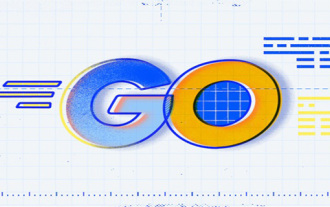 A brief analysis of bit operations (bitwise operators) in Golang
Feb 24, 2023 pm 07:42 PM
A brief analysis of bit operations (bitwise operators) in Golang
Feb 24, 2023 pm 07:42 PM
In the good old days when computer memory was expensive and processing power was limited, using hacker-style bit operations to process information was the preferred way (and in some cases the only way). To this day, the direct use of bit operations is still an integral part of many computing fields, such as low-level system programming, graphics processing, cryptography, etc.
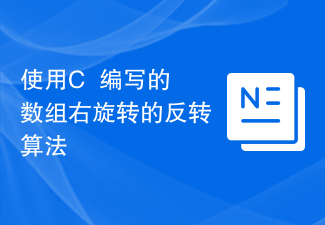 Inversion algorithm for right rotation of array written in C++
Sep 08, 2023 pm 08:17 PM
Inversion algorithm for right rotation of array written in C++
Sep 08, 2023 pm 08:17 PM
In this article, we will learn about the reversal algorithm to rotate a given array to the right by k elements, for example −Input:arr[]={4,6,2,6,43,7,3,7},k= 4Output:{43,7,3,7,4,6,2,6}Explanation:Rotatingeachelementofarrayby4-elementtotherightgives{43,7,3,7,4,6,2,6}.Input:arr[]={8 ,5,8,2,1,4,9,3},k=3Output:{4,9,3,8,5,8,2,1} Find the solution
 In C programming, find the area of a circle
Aug 25, 2023 pm 10:57 PM
In C programming, find the area of a circle
Aug 25, 2023 pm 10:57 PM
A circle is a closed figure. All points on a circle are equidistant from a point inside the circle. The center point is called the center of the circle. The distance from a point to the center of a circle is called the radius. Area is a quantitative representation of the span of dimensions of a closed figure. The area of a circle is the area enclosed within the dimensions of the circle. The formula to calculate the area of a circle, Area=π*r*r To calculate the area, we give the radius of the circle as input, we will use the formula to calculate the area, algorithm STEP1: Takeradiusasinputfromtheuserusingstdinput.STEP2: Calculatetheareaofcircleusing, area=(
 Find the number of unique pairs in an array using C++
Sep 07, 2023 am 11:53 AM
Find the number of unique pairs in an array using C++
Sep 07, 2023 am 11:53 AM
We need proper knowledge to create several unique pairs in array syntax of C++. While finding the number of unique pairs, we count all the unique pairs in the given array i.e. all possible pairs can be formed where each pair should be unique. For example -Input:array[]={5,5,9}Output:4Explanation:Thenumberoffalluniquepairsare(5,5),(5,9),(9,5)and(9,9).Input:array[]= {5,4,3,2,2}Output:16 Ways to Find Solution There are two ways to solve this problem, they are −
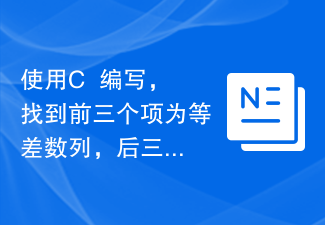 Written in C++, find the number of quadruples whose first three terms are arithmetic sequences and the last three terms are geometric sequences.
Aug 30, 2023 pm 02:09 PM
Written in C++, find the number of quadruples whose first three terms are arithmetic sequences and the last three terms are geometric sequences.
Aug 30, 2023 pm 02:09 PM
In this article we will describe all possible ways to find quaternions, using A.P. for the first 3 terms and G.P. for the last 3 terms. First, we will explain the basic definitions of arithmetic progression (A.P.) and geometric progression (G.P.). Arithmetic Progression (A.P.) - It is a sequence of numbers in which the common difference (d) is the same or constant, meaning that the difference of two consecutive numbers is constant. For example: 1,3,5,7,9|d=2 Geometric Progression (G.P.) - This is a sequence of numbers where the common ratio (r) is the same, which means we can multiply the previous number with a fixed number. For example: 3, 6, 12, 24, ....|r=2 In this problem, we need to determine how many are in the array arr[] of N integers
 How to perform bit operations using BitSet function in Java
Jun 26, 2023 pm 06:11 PM
How to perform bit operations using BitSet function in Java
Jun 26, 2023 pm 06:11 PM
BitSet is a class in Java used for bit operations. BitSet can be thought of as an array composed of binary bits, and each binary bit can only be 0 or 1. BitSet provides a series of methods to perform bit operations, including setting, clearing, flipping, getting, etc. It is very simple to use BitSet to perform bit operations in Java. Let's introduce the specific operation steps below. 1. Create a BitSet object. A BitSet object can be created in two ways: 1. Create a BitSet object using default values.
 Write a code using C++ to find the number of subarrays with the same minimum and maximum values
Aug 25, 2023 pm 11:33 PM
Write a code using C++ to find the number of subarrays with the same minimum and maximum values
Aug 25, 2023 pm 11:33 PM
In this article, we will use C++ to solve the problem of finding the number of subarrays whose maximum and minimum values are the same. The following is an example of the problem −Input:array={2,3,6,6,2,4,4,4}Output:12Explanation:{2},{3},{6},{6},{2 },{4},{4},{4},{6,6},{4,4},{4,4}and{4,4,4}arethesubarrayswhichcanbeformedwithmaximumandminimumelementsame.Input:array={3,3, 1,5,



