 PHP Framework
PHP Framework
 Workerman
Workerman
 Optimize web page SEO and improve search engine rankings through WebMan technology
Optimize web page SEO and improve search engine rankings through WebMan technology
Optimize web page SEO and improve search engine rankings through WebMan technology
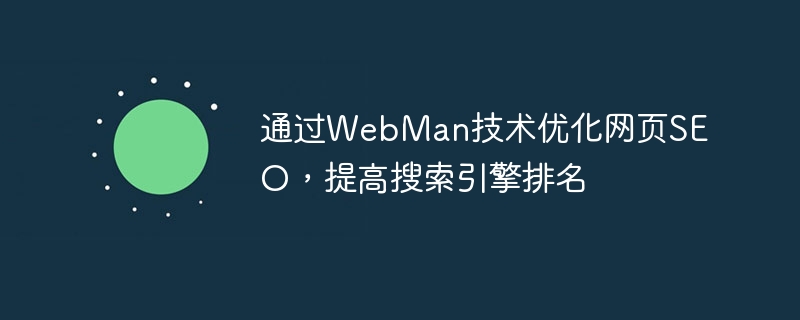
Optimize web page SEO and improve search engine rankings through WebMan technology
In today's Internet era, it is very important to have an optimized website. For website owners, optimizing on-page SEO (search engine optimization) is a key part of increasing website visibility and traffic. WebMan technology is a powerful tool that can help us optimize web page SEO and improve search engine rankings. This article will introduce several common WebMan technologies and give corresponding code examples.
- Webpage structure optimization
Webpage structure is the basis for search engines to crawl and understand webpage content. By optimizing the structure of web pages, you can help search engines better understand and index website content. The following is a simple HTML code example that shows how to use h1, h2 and p tags to optimize the structure of the web page.
<!DOCTYPE html> <html> <head> <title>我的网站</title> </head> <body> <h1 id="欢迎来到我的网站">欢迎来到我的网站</h1> <h2 id="最新消息">最新消息</h2> <p>这是最新消息的内容。</p> </body> </html>
- Image Optimization
Images play an important role in web pages, but they can also be a potential problem for slow website loading speeds. By using WebMan technology, images can be optimized to increase the loading speed of the website. Below is a simple CSS code example that shows how to optimize images.
img {
max-width: 100%;
height: auto;
}The above code will ensure that the image is scaled proportionally in the web page and adapted to different screen sizes.
- Page loading speed optimization
Page loading speed is an important factor in search engine rankings. By using WebMan technology, the loading speed of your website can be optimized, thereby improving search engine rankings. The following is a simple JavaScript code example that shows how to delay the loading of scripts on the page, thereby reducing page load time.
window.addEventListener('load', function() {
var script = document.createElement('script');
script.src = 'script.js';
document.body.appendChild(script);
});The above code will ensure that the script is loaded after the page is loaded, so as not to block the rendering process of the page.
- Multi-device adaptation optimization
With the popularity of mobile devices, multi-device adaptation has become an important optimization direction. By using WebMan technology, you can make your website have a good user experience on different devices and improve search engine rankings. Below is a simple CSS code example that shows how to make the website responsive on different devices.
@media screen and (max-width: 600px) {
/* 在宽度小于600px的设备上显示的样式 */
}
@media screen and (min-width: 601px) and (max-width: 1024px) {
/* 在宽度在601px到1024px之间的设备上显示的样式 */
}
@media screen and (min-width: 1025px) {
/* 在宽度大于1024px的设备上显示的样式 */
}The above code will load different CSS styles according to the width of the device, thereby achieving multi-device adaptation.
Optimizing web page SEO and improving search engine rankings has become easier by using the above-mentioned WebMan technology. However, this is only a small part of the WebMan technology, there are many other technologies that can be used to optimize web SEO. Therefore, having an optimized website is an ongoing process that requires us to constantly learn and try new techniques. I hope this article has provided you with some help and inspiration in optimizing web page SEO.
The above is the detailed content of Optimize web page SEO and improve search engine rankings through WebMan technology. For more information, please follow other related articles on the PHP Chinese website!

Hot AI Tools

Undresser.AI Undress
AI-powered app for creating realistic nude photos

AI Clothes Remover
Online AI tool for removing clothes from photos.

Undress AI Tool
Undress images for free

Clothoff.io
AI clothes remover

Video Face Swap
Swap faces in any video effortlessly with our completely free AI face swap tool!

Hot Article

Hot Tools

Notepad++7.3.1
Easy-to-use and free code editor

SublimeText3 Chinese version
Chinese version, very easy to use

Zend Studio 13.0.1
Powerful PHP integrated development environment

Dreamweaver CS6
Visual web development tools

SublimeText3 Mac version
God-level code editing software (SublimeText3)

Hot Topics
 1387
1387
 52
52
 Vue3+TS+Vite development skills: how to optimize SEO
Sep 10, 2023 pm 07:33 PM
Vue3+TS+Vite development skills: how to optimize SEO
Sep 10, 2023 pm 07:33 PM
Vue3+TS+Vite development skills: How to perform SEO optimization SEO (SearchEngineOptimization) refers to optimizing the structure, content and keywords of the website to rank it higher in search engines, thereby increasing the website's traffic and exposure. . In the development of modern front-end technologies such as Vue3+TS+Vite, how to optimize SEO is a very important issue. This article will introduce some Vue3+TS+Vite development techniques and methods to help
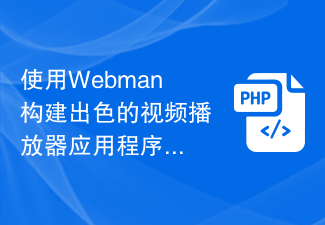 Build a great video player application using Webman
Aug 25, 2023 pm 11:22 PM
Build a great video player application using Webman
Aug 25, 2023 pm 11:22 PM
Build an excellent video player application using Webman With the rapid development of the Internet and mobile devices, video playback has become an increasingly important part of people's daily lives. Building a powerful, stable and efficient video player application is the pursuit of many developers. This article will introduce how to use Webman to build an excellent video player application, and attach corresponding code examples to help readers get started quickly. Webman is a lightweight web based on JavaScript and HTML5 technology
 Baidu cloud disk search engine entrance
Feb 27, 2024 pm 01:00 PM
Baidu cloud disk search engine entrance
Feb 27, 2024 pm 01:00 PM
Baidu Cloud is a software that allows users to store many files. So what is the entrance to Baidu Cloud Disk search engine? Users can enter the URL https://pan.baidu.com to enter Baidu Cloud Disk. This sharing of the latest entrance to Baidu Cloud Disk search engine will give you a detailed introduction. The following is a detailed introduction. Take a look. . Baidu cloud disk search engine entrance 1. Qianfan search website: https://pan.qianfan.app Supports network disk: aggregate search, Alibaba, Baidu, Quark, Lanzuo, Tianyi, Xunlei network disk viewing method: login required, follow the company Advantages of obtaining the activation code: The network disk is comprehensive, there are many resources, and the interface is simple. 2. Maolipansou website: alipansou.c
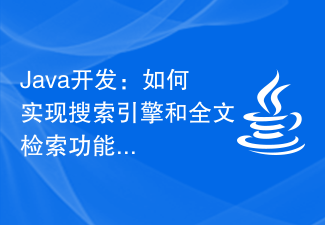 Java development: How to implement search engine and full-text retrieval functions
Sep 21, 2023 pm 01:10 PM
Java development: How to implement search engine and full-text retrieval functions
Sep 21, 2023 pm 01:10 PM
Java development: How to implement search engine and full-text retrieval functions, specific code examples are required Search engines and full-text retrieval are important functions in the modern Internet era. Not only do they help users find what they want quickly, they also provide a better user experience for websites and apps. This article will introduce how to use Java to develop search engines and full-text retrieval functions, and provide some specific code examples. Full-text search using Lucene library Lucene is an open source full-text search engine library, developed by ApacheSo
 Summary of Vue development experience: Practice in solving SEO and search engine optimization
Nov 22, 2023 am 08:44 AM
Summary of Vue development experience: Practice in solving SEO and search engine optimization
Nov 22, 2023 am 08:44 AM
Summary of Vue development experience: Practice in solving SEO and search engine optimization In the current era of rapid development of mobile Internet and Web technology, search engines are still one of the most important ways to obtain information on the Internet. For websites that need to gain high exposure in search engines, SEO (SearchEngineOptimization) is an essential task. So, for web development projects using Vue technology, how to achieve SEO and search engine optimization? Vue
 SSR technology application practice in Vue 3 to improve the SEO effect of the application
Sep 08, 2023 pm 12:15 PM
SSR technology application practice in Vue 3 to improve the SEO effect of the application
Sep 08, 2023 pm 12:15 PM
SSR technology application practice in Vue3 to improve the SEO effect of applications. With the rapid development of front-end development, SPA (Single Page Application) has become mainstream. The benefits of SPA are self-evident and can provide a smooth user experience, but there are some challenges in terms of SEO (search engine optimization). Since SPA only returns an HTML template in the front-end rendering stage, most of the content is dynamically loaded through JavaScript, causing search engines to have difficulties in crawling, indexing, and ranking. To solve this problem,
 How to set up Google Chrome to change the search engine? How to change the search engine in the browser
Mar 15, 2024 pm 12:49 PM
How to set up Google Chrome to change the search engine? How to change the search engine in the browser
Mar 15, 2024 pm 12:49 PM
How to change the search engine in Google Chrome? Google Chrome is a very popular browser among users. It not only has simple and easy-to-use services, practical tools and other auxiliary functions, but also can meet the different needs of different users. Search engines generally default to Google. If we want to How should I set it up to replace it? Let me share the method below. Replacement method 1. Click to open Google Chrome. 2. Click the three-dot icon to open the menu interface. 3. Click the Settings option to enter the browser’s settings interface. 4. Find the search engine module in the settings interface. 5. Click the Manage Search Engine button. 6. You can see an add button. Click this add button to add a search engine.
 How to use Google Chrome search engine
Jan 04, 2024 am 11:15 AM
How to use Google Chrome search engine
Jan 04, 2024 am 11:15 AM
Google Chrome is very good. There are many friends who use it. Many friends want to use Google’s own search engine, but don’t know how to use it. Here is a quick look at how to use Google Chrome’s Google search engine. Bar. How to use the Google search engine in Google Chrome: 1. Open Google Chrome and click More in the upper right corner to open settings. 2. After entering settings, click "Search Engine" on the left. 3. Check whether your search engine is "Google". 4. If not, you can click the drop-down button and change it to "Google".



